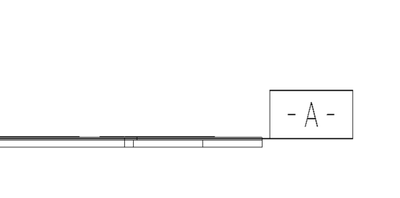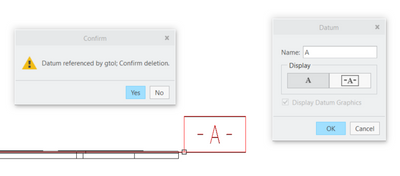Community Tip - Did you get called away in the middle of writing a post? Don't worry you can find your unfinished post later in the Drafts section of your profile page. X
- Community
- Creo+ and Creo Parametric
- 3D Part & Assembly Design
- Re: Reattaching a GTOL / GTOL lost it's reference ...
- Subscribe to RSS Feed
- Mark Topic as New
- Mark Topic as Read
- Float this Topic for Current User
- Bookmark
- Subscribe
- Mute
- Printer Friendly Page
Reattaching a GTOL / GTOL lost it's reference arrow..
- Mark as New
- Bookmark
- Subscribe
- Mute
- Subscribe to RSS Feed
- Permalink
- Notify Moderator
Reattaching a GTOL / GTOL lost it's reference arrow..
Hi guys,
Another #$%^& with Creo: GTOL placements.
I have a dwg, and I had a GTOL attached to a surface with an arrow (someone else did this, so I don't know exactly what was done.) I’ve since made a change to the part (Revised a radius), and surprise! Creo has lost its reference to what it was attached to*. So, now I have a GTOL floating around on a dwg, and I cannot for the life of me, figure out how to bring the arrow back / reattach it...
This shouldn’t be a time consuming, convoluted thing to do.. (but, sigh, this is Creo..)
I can get eh GTOL refence dialog up, but it' says everything is complete. Yet eth GTOL box is just floating around. No leader / arrow.. and when I try to "reattachment" it comes up with a warning that doing so will break any association with the original placement..
Doubly frustrating is how you can't 'escape' out of a command. in this case, I've been trying different things to get it to 'reattach', but when I try to 'Select' Entity' it hangs, as I can't seem to pick the entity I want.. (So I have to select another function, to force it to 'cancel & close'..
* I’m constantly amazed at how easily Creo loses references when an apparently unrelated change is made..
Solved! Go to Solution.
- Labels:
-
2D Drawing
-
MBD_GD&T
- Tags:
- arrow
Accepted Solutions
- Mark as New
- Bookmark
- Subscribe
- Mute
- Subscribe to RSS Feed
- Permalink
- Notify Moderator
Ok, managed to fix it.
I deleted the symbol, and re-inserted it via 'Get model annotation', then had to fix the arrow type.
Another 'thing' that seems broken.
- Mark as New
- Bookmark
- Subscribe
- Mute
- Subscribe to RSS Feed
- Permalink
- Notify Moderator
Ok, managed to fix it.
I deleted the symbol, and re-inserted it via 'Get model annotation', then had to fix the arrow type.
Another 'thing' that seems broken.
- Mark as New
- Bookmark
- Subscribe
- Mute
- Subscribe to RSS Feed
- Permalink
- Notify Moderator
CREO is famous for its user-unfriendly features.
Refer to the below screenshot, just now I tried to make the datum symbol in an assembly view to disappear (delete or erase), but there was no user-friendly approach to do it.
- Mark as New
- Bookmark
- Subscribe
- Mute
- Subscribe to RSS Feed
- Permalink
- Notify Moderator
Eventually, after I had applied some optimization searching methods that I learnt in graduate school, i.e., educated brutal search method, I found a way to delete it. (See below screenshot).
In brief, when I clicked the left button in the popup Datum property, the left window popped up, and there was a delete function! Cheer!