Community Tip - Your Friends List is a way to easily have access to the community members that you interact with the most! X
- Community
- Creo+ and Creo Parametric
- 3D Part & Assembly Design
- Remove border from table of drawing
- Subscribe to RSS Feed
- Mark Topic as New
- Mark Topic as Read
- Float this Topic for Current User
- Bookmark
- Subscribe
- Mute
- Printer Friendly Page
Remove border from table of drawing
- Mark as New
- Bookmark
- Subscribe
- Mute
- Subscribe to RSS Feed
- Permalink
- Notify Moderator
Remove border from table of drawing
Hi,everyone. Now I have some problems about creo drawing & PDMLINK, could you pls help me to solve them?
Problem description:
1. How to remove the green border from the table in engineering drawing of creo?
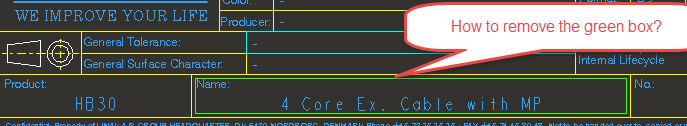
2.How to change the life-cycle state in PTC Windchill for the CAD drawing?

I look forward to hear from you. Thanks very much!
This thread is inactive and closed by the PTC Community Management Team. If you would like to provide a reply and re-open this thread, please notify the moderator and reference the thread. You may also use "Start a topic" button to ask a new question. Please be sure to include what version of the PTC product you are using so another community member knowledgeable about your version may be able to assist.
- Labels:
-
2D Drawing
- Mark as New
- Bookmark
- Subscribe
- Mute
- Subscribe to RSS Feed
- Permalink
- Notify Moderator
Welcome to the forum, Candice.
I know nothing about windchill but the tables do have one limitation. Okay, maybe more than one but the border is fixed. You cannot remove it. You can change cell borders, but not the surround around the entire table.
Typically, we define the entire visual aspect of the title block with a number of tables. You can merge cells, hide lines between cells, and change the line color/weight of these tables. If you saw the true table definition some of the more intricate title blocks, you would be amazed. Of course, you can add sketched features and loose annotation, but for the most part, it really becomes an artwork or a maze to get something that should be so much simpler in order to use intelligent parameters into a drawing format. I have gone so far as to have a full drawing size table just to put an intelligent proprietary statement in the gutter of the format without the visible border... which is of course, now the entire drawing.
You can pretty much place and size any table with great precision. But it is a bit involved. In your case, you can make the cell exactly the same size as the border around that field.
- Mark as New
- Bookmark
- Subscribe
- Mute
- Subscribe to RSS Feed
- Permalink
- Notify Moderator
In fact, here is a product suggestion from Antonius:
http://communities.ptc.com/ideas/4158
Thanks, Dale
- Mark as New
- Bookmark
- Subscribe
- Mute
- Subscribe to RSS Feed
- Permalink
- Notify Moderator
Candice,
That green border in the cell looks like a selection box. If that is not the case, then the box may be a part of the format used to generate the drawing. Unfortunately, if this is the case, it may not be selectable. The only way to fix that would be to apply a new format that does not include the green box geometry.
As for changining lifecycle states: this process will depend on your Windchill configuration. IIRC, out-of-the-box, shifting lifecycle states outside of the defined promote/revise process usually requires someone with an administrative role (Product or Organizaion Admin in Windchill).





