Community Tip - Your Friends List is a way to easily have access to the community members that you interact with the most! X
- Community
- Creo+ and Creo Parametric
- 3D Part & Assembly Design
- Remove datum reference from dimension
- Subscribe to RSS Feed
- Mark Topic as New
- Mark Topic as Read
- Float this Topic for Current User
- Bookmark
- Subscribe
- Mute
- Printer Friendly Page
Remove datum reference from dimension
- Mark as New
- Bookmark
- Subscribe
- Mute
- Subscribe to RSS Feed
- Permalink
- Notify Moderator
Remove datum reference from dimension
I want to remove datum B from the 13mm dimension shown in the image below. It seems to be attached to the feature somehow so the only way I can find to get rid of it is to delatet the feature.
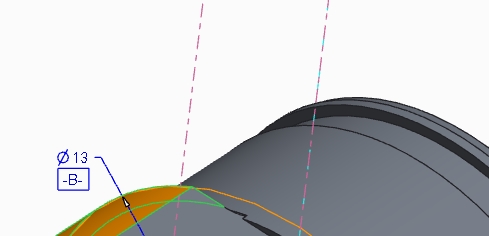
The implementation of geometric tolerancing in Creo is pathetic and just what I've come to expect after 16 years using Pro/Engineer.
Sam
This thread is inactive and closed by the PTC Community Management Team. If you would like to provide a reply and re-open this thread, please notify the moderator and reference the thread. You may also use "Start a topic" button to ask a new question. Please be sure to include what version of the PTC product you are using so another community member knowledgeable about your version may be able to assist.
Solved! Go to Solution.
- Labels:
-
2D Drawing
Accepted Solutions
- Mark as New
- Bookmark
- Subscribe
- Mute
- Subscribe to RSS Feed
- Permalink
- Notify Moderator
- Mark as New
- Bookmark
- Subscribe
- Mute
- Subscribe to RSS Feed
- Permalink
- Notify Moderator
You can disconnect the datum and the dimension by changing the properties of the Datum B to unset as a Datum.

- Mark as New
- Bookmark
- Subscribe
- Mute
- Subscribe to RSS Feed
- Permalink
- Notify Moderator
Thanks for getting back to me.
I know how to get to that option for an axis, but the datum B is attached to the feature and more specifically the dimension, and there is no mention of the datum tag when I go to the dimension or feature properties. It also doesn't seem to be listed in the annotations in the model tree. (I'm using Creo 2)
Sam
- Mark as New
- Bookmark
- Subscribe
- Mute
- Subscribe to RSS Feed
- Permalink
- Notify Moderator
try to remove the datum from the model properties:
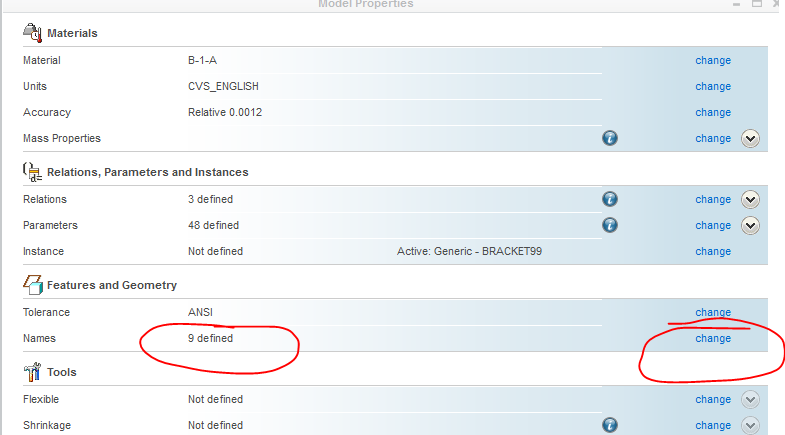
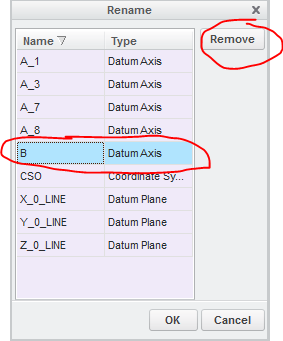
- Mark as New
- Bookmark
- Subscribe
- Mute
- Subscribe to RSS Feed
- Permalink
- Notify Moderator
I'm using Creo 2, and if I want to remove a datum from a dimension, I do the following:
(1) Click on the "Annotate" tab. This will "turn on" the annotation features in the Drawing Tree.
(2) Determine which of the views listed is the one with your dimension in it.
(3) Expand the "Datums" item for that view, it should list "Model: C"
(4) Select "Model: C" in the Drawing Tree, then right mouse button to bring up and select "Properties".
(5) Now you can switch the datum from "In Dim" to some other option, etc.
- Mark as New
- Bookmark
- Subscribe
- Mute
- Subscribe to RSS Feed
- Permalink
- Notify Moderator
Thanks to you both.
I managed to remove it from the drawing properties.
Unfortunately, the Drawing Tree method didn't seem to work as datum B isn't shown.
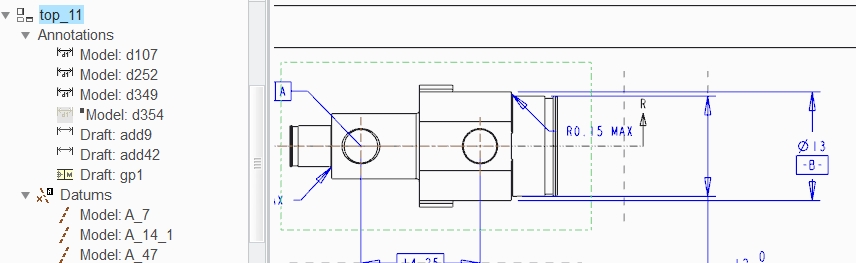
Is it me, or is this simply terrible user interface design? It's like its designed to be intuitive.
Thank you again,
Sam
- Mark as New
- Bookmark
- Subscribe
- Mute
- Subscribe to RSS Feed
- Permalink
- Notify Moderator
great that it worked ![]()





