Community Tip - You can subscribe to a forum, label or individual post and receive email notifications when someone posts a new topic or reply. Learn more! X
- Community
- Creo+ and Creo Parametric
- 3D Part & Assembly Design
- Reversing mouse direction error
- Subscribe to RSS Feed
- Mark Topic as New
- Mark Topic as Read
- Float this Topic for Current User
- Bookmark
- Subscribe
- Mute
- Printer Friendly Page
Reversing mouse direction error
- Mark as New
- Bookmark
- Subscribe
- Mute
- Subscribe to RSS Feed
- Permalink
- Notify Moderator
Reversing mouse direction error
I have been using AHK and I have the script to reverse the mouse behavior (as found in How to reverse the mouse wheel zoom)
This is my script:
#IfWinActive, ahk_class Dialog
WheelDown::WheelUp
WheelUp::WheelDown
RETURN
Well, I got a new PC and when I installed AHK and ran my script, I get an error.
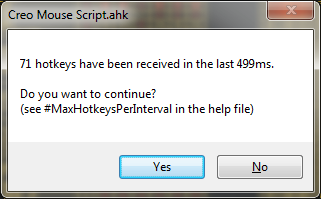
I can change the #MaxHotkeysPerInterval command, but as soon as it gets to "1" above whatever limit I set, I get the error. Problem being that nothing else is tied to this script command and all I do it move the mouse slightly... at the 70 interval, I get the error by just moving the mouse one notch.
I am not too familiar with AHK and how it behaves with Creo, but it was working fine in one machine and not in this one. Any ideas?
- Labels:
-
Reverse Engineering
- Mark as New
- Bookmark
- Subscribe
- Mute
- Subscribe to RSS Feed
- Permalink
- Notify Moderator
So going through the AHK board. I have come across the sad fact that the problem is, in fact, a setting on this new computer that my employer gave me. I tested the script on my coworkers machines (some are like my old model and some like my new one) and this seems to be an isolated incident. I will post later here if I ever figure out what the problem is. As it stands right now, reversing my mouse doesn't seem to be an option for me.
- Mark as New
- Bookmark
- Subscribe
- Mute
- Subscribe to RSS Feed
- Permalink
- Notify Moderator
If using Creo 3.0 there is a config option:
use_inverted_mousewheel_zoom
No need for AHK.





