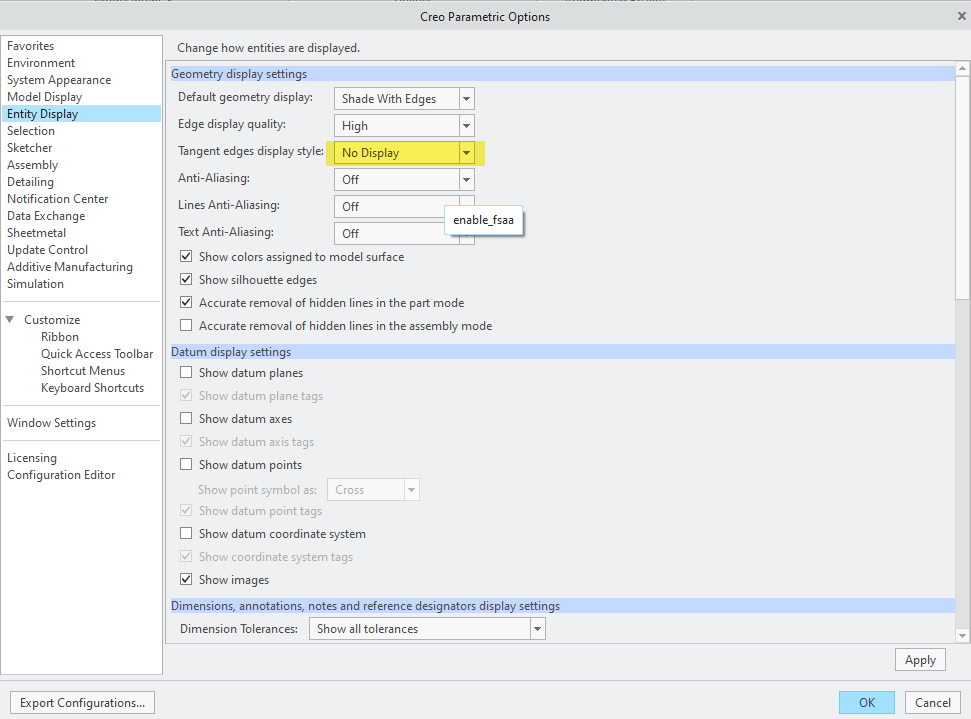Community Tip - Did you know you can set a signature that will be added to all your posts? Set it here! X
- Community
- Creo+ and Creo Parametric
- 3D Part & Assembly Design
- Re: Round Feature Adds Unknown Lines to Drawing
- Subscribe to RSS Feed
- Mark Topic as New
- Mark Topic as Read
- Float this Topic for Current User
- Bookmark
- Subscribe
- Mute
- Printer Friendly Page
Round Feature Adds Unknown Lines to Drawing
- Mark as New
- Bookmark
- Subscribe
- Mute
- Subscribe to RSS Feed
- Permalink
- Notify Moderator
Round Feature Adds Unknown Lines to Drawing
I am working on a drawing for a part (that someone else created) and there is a view that should only include an extrude being used for text. I have removed all the edges from the view. Everything looks great except there are two lines in the view that I can't select. After some investigating I discovered they are being added by a round feature on the part (suppress the round the lines go away). I still haven't been able to figure out how to get rid of the lines, not even sure why they are there.
Any help would be greatly appreciated.
Solved! Go to Solution.
- Labels:
-
2D Drawing
-
Sheet Metal Design
Accepted Solutions
- Mark as New
- Bookmark
- Subscribe
- Mute
- Subscribe to RSS Feed
- Permalink
- Notify Moderator
Unfortunately no. I found a workaround; created simplified rep without the round and I am using that for the silkscreen view.
Appreciate your quick responses and trying to help.
- Mark as New
- Bookmark
- Subscribe
- Mute
- Subscribe to RSS Feed
- Permalink
- Notify Moderator
Resume the problematic features with the rounds. Then change the display of the tangent edges to not displayed. Do you need tangent edges shown in any drawing view?
If the unwanted lines are the tangent edges of a round, then they will not be visible after making this change to the display status.
Involute Development, LLC
Consulting Engineers
Specialists in Creo Parametric
- Mark as New
- Bookmark
- Subscribe
- Mute
- Subscribe to RSS Feed
- Permalink
- Notify Moderator
Tangent edges are already set to "No Display". There are individual views within this drawing that require tangent edges to be displayed but this is not one of them. View properties, of the silkscreen view, also has tangent edges to set to "None", same behavior if set to "Default".
- Mark as New
- Bookmark
- Subscribe
- Mute
- Subscribe to RSS Feed
- Permalink
- Notify Moderator
Can you post a test model here? I would need to see the features/geometry to root cause this.
Involute Development, LLC
Consulting Engineers
Specialists in Creo Parametric
- Mark as New
- Bookmark
- Subscribe
- Mute
- Subscribe to RSS Feed
- Permalink
- Notify Moderator
Unfortunately no. I found a workaround; created simplified rep without the round and I am using that for the silkscreen view.
Appreciate your quick responses and trying to help.