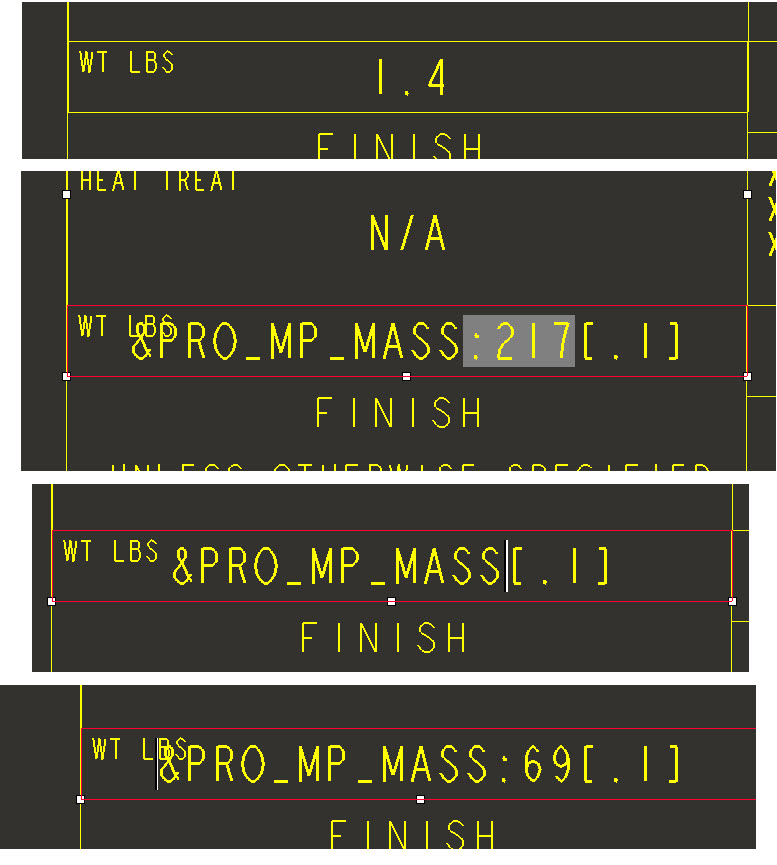Community Tip - You can change your system assigned username to something more personal in your community settings. X
- Subscribe to RSS Feed
- Mark Topic as New
- Mark Topic as Read
- Float this Topic for Current User
- Bookmark
- Subscribe
- Mute
- Printer Friendly Page
SAME BOM
- Mark as New
- Bookmark
- Subscribe
- Mute
- Subscribe to RSS Feed
- Permalink
- Notify Moderator
SAME BOM
Hi,
I have created a template format for making Drawings.
But when im using two different assemblies in creating drawing , the BOM is not updating .
It is showing same BOM for two seperate Assemblies.
Can anyone help me.
Solved! Go to Solution.
Accepted Solutions
- Mark as New
- Bookmark
- Subscribe
- Mute
- Subscribe to RSS Feed
- Permalink
- Notify Moderator
Whatever the active model is when the BOM table is placed (or model used when the drawing is created with the template) will be what is used for the table.
You can change the model it references by going to the table tab, then repeat region, model/rep (select the table) and pick the assembly you want the table to be driven from.
- Mark as New
- Bookmark
- Subscribe
- Mute
- Subscribe to RSS Feed
- Permalink
- Notify Moderator
Whatever the active model is when the BOM table is placed (or model used when the drawing is created with the template) will be what is used for the table.
You can change the model it references by going to the table tab, then repeat region, model/rep (select the table) and pick the assembly you want the table to be driven from.
- Mark as New
- Bookmark
- Subscribe
- Mute
- Subscribe to RSS Feed
- Permalink
- Notify Moderator
Thank You Stephen.
But the weight which is mentioned in the title block is not changing .
- Mark as New
- Bookmark
- Subscribe
- Mute
- Subscribe to RSS Feed
- Permalink
- Notify Moderator
The weight in the title block is coming from the model that was active when the drawing was created.
The way you fix this is to make the model active that you want the weight to come from. Edit the cell that contains the weight and remove the colon and the number (session id) past the parameter name that is driving the weight. Creo will automatically 're-add' the colon and number (session id) of the now active model.
- Mark as New
- Bookmark
- Subscribe
- Mute
- Subscribe to RSS Feed
- Permalink
- Notify Moderator
Dear Stephen ,
I have not kept colon .
But still i'm facing the same problem.
Please once check the attached image for ur understanding & give me a solution.
Im using same dwg files for two assemblies . Weight parameter is considering only one assembly.
All the sheets are showing same weight .
- Mark as New
- Bookmark
- Subscribe
- Mute
- Subscribe to RSS Feed
- Permalink
- Notify Moderator
Before you edit the weight paramater to remove the colon and the session ID, make sure you set the assembly that you want it to get the weight from is the active one in the drawing.
- Mark as New
- Bookmark
- Subscribe
- Mute
- Subscribe to RSS Feed
- Permalink
- Notify Moderator
Dear Stephen ,
I have activated two different Assemblies in different sheets , but getting the same weight .
- Mark as New
- Bookmark
- Subscribe
- Mute
- Subscribe to RSS Feed
- Permalink
- Notify Moderator
Hi,
the quickiest way how to get a solution is ... upload your data in zip file.
Martin Hanák
- Mark as New
- Bookmark
- Subscribe
- Mute
- Subscribe to RSS Feed
- Permalink
- Notify Moderator
Dear Martin ,
Plz find the attached Zip file containing Format file & two part files.
Raghavender
- Mark as New
- Bookmark
- Subscribe
- Mute
- Subscribe to RSS Feed
- Permalink
- Notify Moderator
Hi,
2 parts + format is not enough. Please upload problematic drawing.
Martin Hanák
- Mark as New
- Bookmark
- Subscribe
- Mute
- Subscribe to RSS Feed
- Permalink
- Notify Moderator
Dear Martin ,
I have uploaded two assemblies including dwg file.
Check the dwg file title block weight parameter.
Raghavender
- Mark as New
- Bookmark
- Subscribe
- Mute
- Subscribe to RSS Feed
- Permalink
- Notify Moderator
Hi,
please read attached frame_drw_INFO.doc document
Martin Hanák
- Mark as New
- Bookmark
- Subscribe
- Mute
- Subscribe to RSS Feed
- Permalink
- Notify Moderator
Thank You Martin.
Its working .
Also plz help me in making the 3d model for the attached file.
Raghavender
- Mark as New
- Bookmark
- Subscribe
- Mute
- Subscribe to RSS Feed
- Permalink
- Notify Moderator
Hi,
I am sorry I can't help you to build 3D model. You will have to help yourself 🙂
Martin Hanák
- Mark as New
- Bookmark
- Subscribe
- Mute
- Subscribe to RSS Feed
- Permalink
- Notify Moderator
Ok Martin .
I will try to create the model. If i got stuck anywhere i will take ur help.
![]()