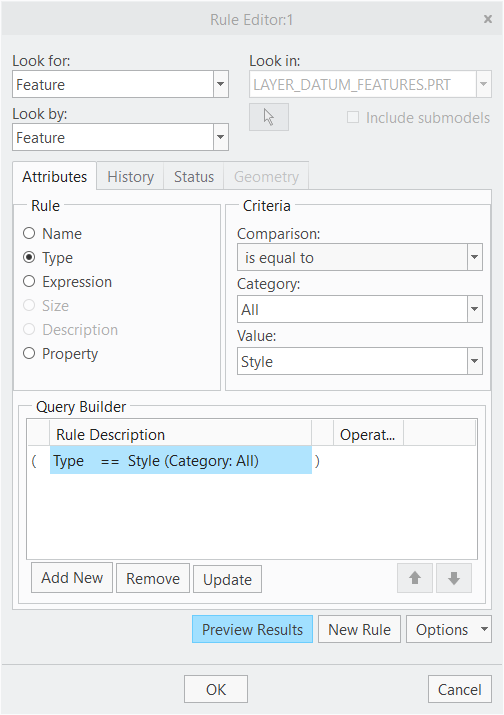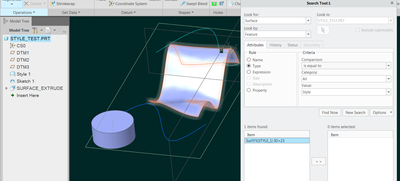Community Tip - You can Bookmark boards, posts or articles that you'd like to access again easily! X
- Community
- Creo+ and Creo Parametric
- 3D Part & Assembly Design
- Re: Search query to find curves and surfaces withi...
- Subscribe to RSS Feed
- Mark Topic as New
- Mark Topic as Read
- Float this Topic for Current User
- Bookmark
- Subscribe
- Mute
- Printer Friendly Page
Search query to find curves and surfaces within a Style (ISDX) super feature
- Mark as New
- Bookmark
- Subscribe
- Mute
- Subscribe to RSS Feed
- Permalink
- Notify Moderator
Search query to find curves and surfaces within a Style (ISDX) super feature
Has anyone ever built a search query that will return the curves or surfaces from within ISDX super features? I would like to build a query that will find the curves or the surfaces that are within ISDX features but have not been able to find a way to date. The help files are nonexistent for this, so I am asking here.
This is as close as I have found but it returns the Style features and not the curves or surfaces. I do not see any options in the look for selections that would enable this but perhaps I am missing something.
Involute Development, LLC
Consulting Engineers
Specialists in Creo Parametric
Solved! Go to Solution.
Accepted Solutions
- Mark as New
- Bookmark
- Subscribe
- Mute
- Subscribe to RSS Feed
- Permalink
- Notify Moderator
Your query will return features because you are looking for them.
Try looking for 3D curves, etc... like this:
- Mark as New
- Bookmark
- Subscribe
- Mute
- Subscribe to RSS Feed
- Permalink
- Notify Moderator
Your query will return features because you are looking for them.
Try looking for 3D curves, etc... like this:
- Mark as New
- Bookmark
- Subscribe
- Mute
- Subscribe to RSS Feed
- Permalink
- Notify Moderator
I missed something when I was trying this. Setting the category to "All" which will then make available the type "Style" available for selection.
The 3D curve moniker is also misleading as style curves can be planar curves. I guess there is no distinction for that in the selection criteria. I want to be able to distinguish between 3D and planar curves for automatic selection. This may not be supported.
It would be tremendous if PTC would document the matrix for the query builder that the development team surely must have somewhere to track the interdependencies and the nomenclature of the objects. I guess they figure that trial and error based on the UI presentation is good enough documentation.
Involute Development, LLC
Consulting Engineers
Specialists in Creo Parametric
- Mark as New
- Bookmark
- Subscribe
- Mute
- Subscribe to RSS Feed
- Permalink
- Notify Moderator
yes, it works on my end...
I think you need to set the "look for", then "look by", otherwise, the GUI will throw road-blocks.