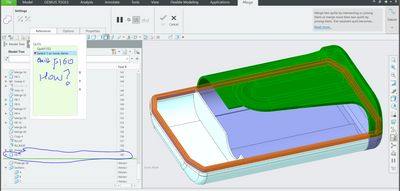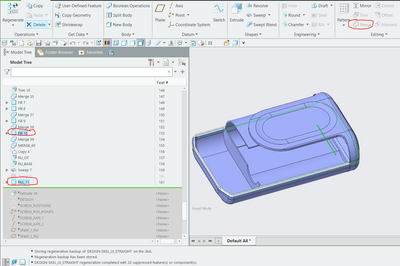Community Tip - Visit the PTCooler (the community lounge) to get to know your fellow community members and check out some of Dale's Friday Humor posts! X
- Community
- Creo+ and Creo Parametric
- 3D Part & Assembly Design
- Selecting Quilts
- Subscribe to RSS Feed
- Mark Topic as New
- Mark Topic as Read
- Float this Topic for Current User
- Bookmark
- Subscribe
- Mute
- Printer Friendly Page
Selecting Quilts
- Mark as New
- Bookmark
- Subscribe
- Mute
- Subscribe to RSS Feed
- Permalink
- Notify Moderator
Selecting Quilts
How can I select Quilt F160 from the model tree? I can't select Feature 160 from the graphics window. Any alternate ways to select the desired quilts? Thanks!
Solved! Go to Solution.
- Labels:
-
Assembly Design
-
Surfacing
Accepted Solutions
- Mark as New
- Bookmark
- Subscribe
- Mute
- Subscribe to RSS Feed
- Permalink
- Notify Moderator
When you merge quilts, the order in which they are selected matters. The new joined quilt retains the identity of the first on picked (the top quilt in the merge list) and the others effectively do not exist.
With all of the merges in your tree, I would guess that the Fill 10 quilt has been consumed in a merge.
I always try to keep the first quilt as I do my merging. This prevents lost references when making changes later, such as removing an unwanted quilt, as the name is always the same.
There is always more to learn in Creo.
- Mark as New
- Bookmark
- Subscribe
- Mute
- Subscribe to RSS Feed
- Permalink
- Notify Moderator
You need to select both quilts in the tree before selecting merge.
There is always more to learn in Creo.
- Mark as New
- Bookmark
- Subscribe
- Mute
- Subscribe to RSS Feed
- Permalink
- Notify Moderator
Thanks, It worked in this skeleton model but for another skeleton model when I do the same, "Merge" option is greyed out. What could be the reason?
- Mark as New
- Bookmark
- Subscribe
- Mute
- Subscribe to RSS Feed
- Permalink
- Notify Moderator
When you merge quilts, the order in which they are selected matters. The new joined quilt retains the identity of the first on picked (the top quilt in the merge list) and the others effectively do not exist.
With all of the merges in your tree, I would guess that the Fill 10 quilt has been consumed in a merge.
I always try to keep the first quilt as I do my merging. This prevents lost references when making changes later, such as removing an unwanted quilt, as the name is always the same.
There is always more to learn in Creo.