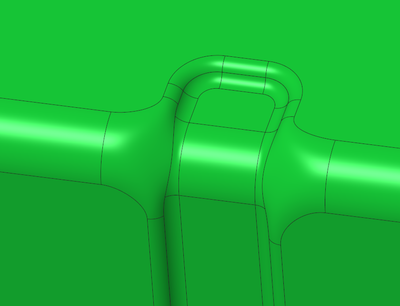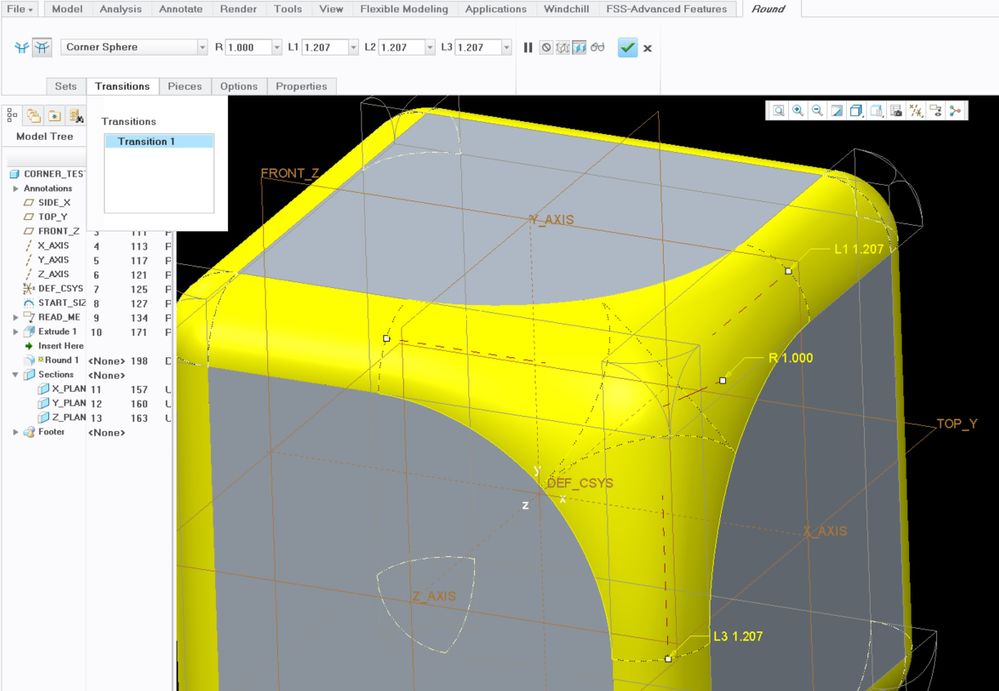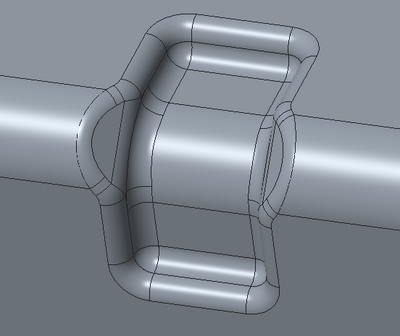Community Tip - Did you get an answer that solved your problem? Please mark it as an Accepted Solution so others with the same problem can find the answer easily. X
- Community
- Creo+ and Creo Parametric
- 3D Part & Assembly Design
- Smooth radius corner
- Subscribe to RSS Feed
- Mark Topic as New
- Mark Topic as Read
- Float this Topic for Current User
- Bookmark
- Subscribe
- Mute
- Printer Friendly Page
Smooth radius corner
- Mark as New
- Bookmark
- Subscribe
- Mute
- Subscribe to RSS Feed
- Permalink
- Notify Moderator
Smooth radius corner
I need to draw a surface like this:
And i can't find a proper way of how to do it. Any help?
Meanwhile, I did post a Idea.
- Labels:
-
Surfacing
- Mark as New
- Bookmark
- Subscribe
- Mute
- Subscribe to RSS Feed
- Permalink
- Notify Moderator
There is a way in the round command to do "transitions" (see the button I picked with the blue "patch"), where you can simply "intersect" the converging radii or do a spherical corner blend with 4 different dimensions to tweak the resultant "patch" surface. You might not get exactly what you want, but you should be able to get close.
- Mark as New
- Bookmark
- Subscribe
- Mute
- Subscribe to RSS Feed
- Permalink
- Notify Moderator
With that simple geometrie it works, But with all of the surfaces that I have, the result is really awfull...
- Mark as New
- Bookmark
- Subscribe
- Mute
- Subscribe to RSS Feed
- Permalink
- Notify Moderator
Bummer. That's about it unless you want to hand-create a patch, and then create another patch offset on the other side of the thickness of the sheet metal.
- Mark as New
- Bookmark
- Subscribe
- Mute
- Subscribe to RSS Feed
- Permalink
- Notify Moderator
In other softwares there is an option inside radius that creates a setback. That's very similar to the surfaces that I present. But the option available in CREO, it creates a sphere in the intersection of the corner, and then a transition, it's not equal . But in these particular condition, it doesn't work.
- Mark as New
- Bookmark
- Subscribe
- Mute
- Subscribe to RSS Feed
- Permalink
- Notify Moderator
Not offhand, but you could try making an N-sided surface (search the forum for it, there's a couple threads). There's config.pro settings you need to make, and the interface is Olde School and kinda difficult, but it can do amazing things.
- Mark as New
- Bookmark
- Subscribe
- Mute
- Subscribe to RSS Feed
- Permalink
- Notify Moderator
- Mark as New
- Bookmark
- Subscribe
- Mute
- Subscribe to RSS Feed
- Permalink
- Notify Moderator
I'm not sure they can, I haven't seen it so I can;t compare.
- Mark as New
- Bookmark
- Subscribe
- Mute
- Subscribe to RSS Feed
- Permalink
- Notify Moderator
Is this similar to what you want to achieve? I did this with a 45-degree extrude prior to rounding. I'm sure you could get a smoother result by using a revolve or something else to cut the geometry, or even to delete the surfaces and patch it using the n-sided patch (I can never get that one to work, though) or boundary blend or something else.
- Mark as New
- Bookmark
- Subscribe
- Mute
- Subscribe to RSS Feed
- Permalink
- Notify Moderator
Not fantastic, the final result is not the same! But anyway, it's a workaround, that takes user a lot of time, other softwares, is only a option in round command. PTC should take a look at this!
- Mark as New
- Bookmark
- Subscribe
- Mute
- Subscribe to RSS Feed
- Permalink
- Notify Moderator
Yes, it's probably easier in other software packages. That's often the case. If you want to speed it up a bit in Creo, if this is a thing you do a lot, you could design a Punch tool or make a UDF, with some variable dimensions, to make it easier for your users.
- Mark as New
- Bookmark
- Subscribe
- Mute
- Subscribe to RSS Feed
- Permalink
- Notify Moderator
Like i said, not fantastic, and the result not the same.
- Mark as New
- Bookmark
- Subscribe
- Mute
- Subscribe to RSS Feed
- Permalink
- Notify Moderator
I agree, if the geometry HAS to be specific, do it with surfaces once on a tool, and it's done forever.