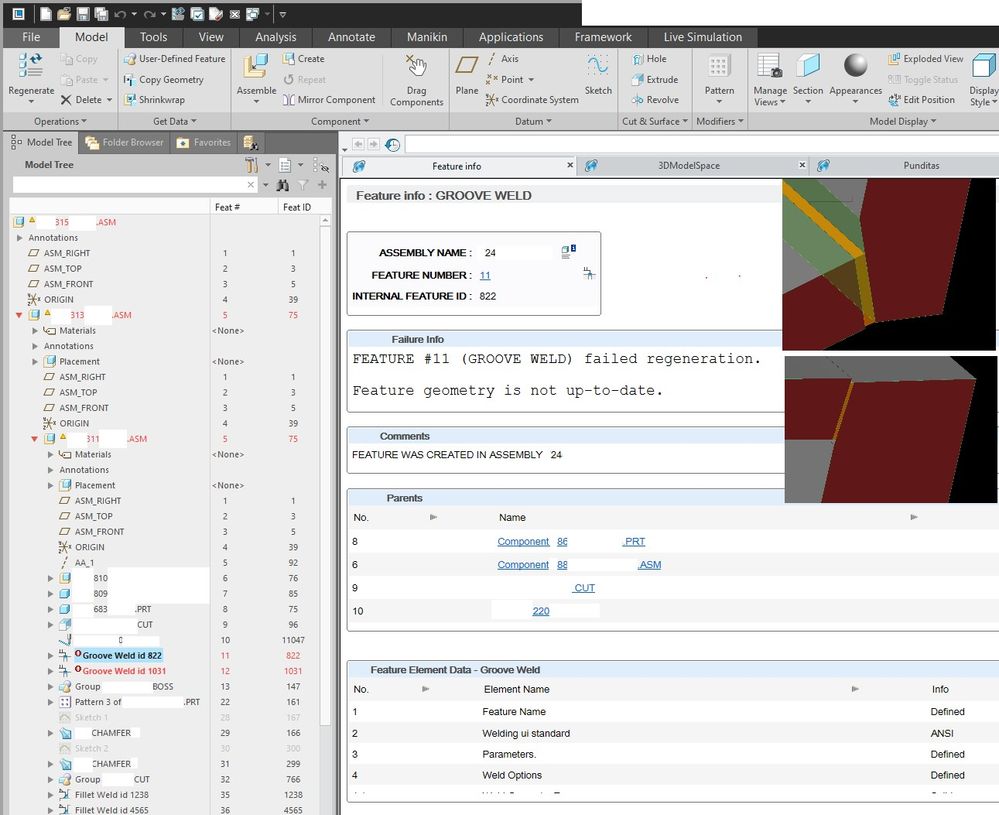Turn on suggestions
Auto-suggest helps you quickly narrow down your search results by suggesting possible matches as you type.
Showing results for
Please log in to access translation
Turn on suggestions
Auto-suggest helps you quickly narrow down your search results by suggesting possible matches as you type.
Showing results for
- Community
- Creo+ and Creo Parametric
- 3D Part & Assembly Design
- Solid Groove weld in sub assembly weldment 2 level...
Translate the entire conversation x
Please log in to access translation
Options
- Subscribe to RSS Feed
- Mark Topic as New
- Mark Topic as Read
- Float this Topic for Current User
- Bookmark
- Subscribe
- Mute
- Printer Friendly Page
Solid Groove weld in sub assembly weldment 2 levels down fails "Feature geometry is not up-to-date"?
Mar 01, 2021
09:40 AM
- Mark as New
- Bookmark
- Subscribe
- Mute
- Subscribe to RSS Feed
- Permalink
- Notify Moderator
Please log in to access translation
Mar 01, 2021
09:40 AM
Solid Groove weld in sub assembly weldment 2 levels down fails "Feature geometry is not up-to-date"?
Hi,
Have top-level assembly where 2 square groove welds contained in sub assembly 2 levels down fails when opened in the top-level assembly. The weld have no errors in the sub assembly or geom-checks they were created in while that assembly is opened or the next higher level assembly is opened.
Welds are shown in attached image. Unfortunately, I'm not able to upload or show the the models that I'm working with.
The welds have the following error message:
|
|||||
Would anyone have any ideas what's causing the lower level welds to possibly fail?
Any ideas related to another way to create the solid welds I'm trying to create?
Thanks for any help you can provide!
Don A
Labels:
- Labels:
-
Assembly Design
0 REPLIES 0