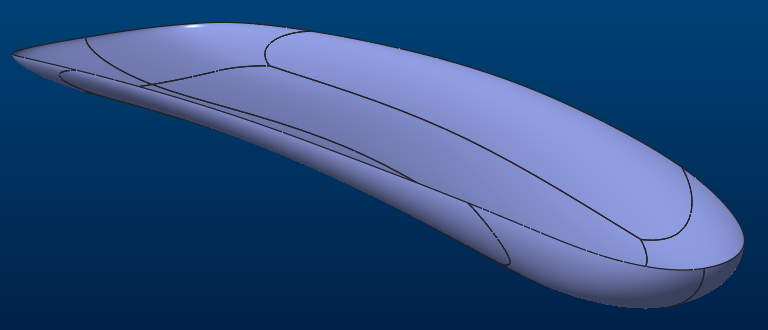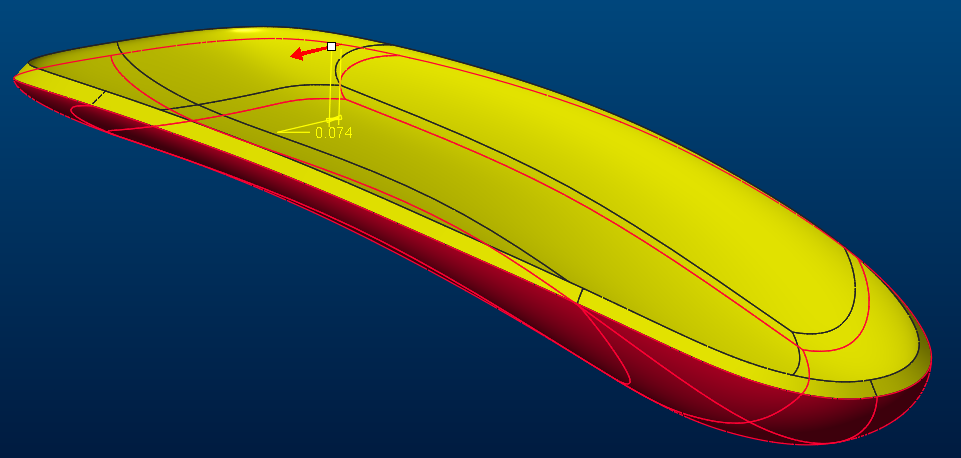Community Tip - Stay updated on what is happening on the PTC Community by subscribing to PTC Community Announcements. X
- Community
- Creo+ and Creo Parametric
- 3D Part & Assembly Design
- Splitting a Freestyle/Curvature model across its t...
- Subscribe to RSS Feed
- Mark Topic as New
- Mark Topic as Read
- Float this Topic for Current User
- Bookmark
- Subscribe
- Mute
- Printer Friendly Page
Splitting a Freestyle/Curvature model across its tangency
- Mark as New
- Bookmark
- Subscribe
- Mute
- Subscribe to RSS Feed
- Permalink
- Notify Moderator
Splitting a Freestyle/Curvature model across its tangency
Below are some pictures of a rough freestyle model. The question can also pertain to any high-curvature/spline model.
How can we split the model to create top/bottom parts where the split follows the side curvature tangency?
Side profile:
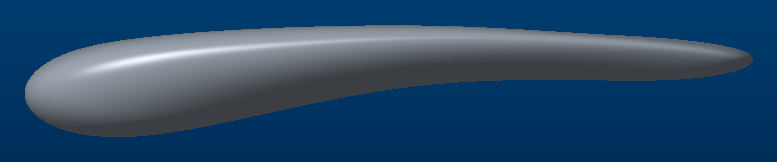
Top Profile:

Thanks!
This thread is inactive and closed by the PTC Community Management Team. If you would like to provide a reply and re-open this thread, please notify the moderator and reference the thread. You may also use "Start a topic" button to ask a new question. Please be sure to include what version of the PTC product you are using so another community member knowledgeable about your version may be able to assist.
Solved! Go to Solution.
Accepted Solutions
- Mark as New
- Bookmark
- Subscribe
- Mute
- Subscribe to RSS Feed
- Permalink
- Notify Moderator
Hi Joseph,
if you have access to a seat of the mold package you can create a silhouette curve. if not there was a conversation a few clicks back on how to use a surface copy and the trim tool to get the silhouette edge, which works great, do a "silhouette curve" search here.
- Mark as New
- Bookmark
- Subscribe
- Mute
- Subscribe to RSS Feed
- Permalink
- Notify Moderator
Hi Joseph,
if you have access to a seat of the mold package you can create a silhouette curve. if not there was a conversation a few clicks back on how to use a surface copy and the trim tool to get the silhouette edge, which works great, do a "silhouette curve" search here.
- Mark as New
- Bookmark
- Subscribe
- Mute
- Subscribe to RSS Feed
- Permalink
- Notify Moderator
silhouette trim worked... thanks!
- Mark as New
- Bookmark
- Subscribe
- Mute
- Subscribe to RSS Feed
- Permalink
- Notify Moderator
Now that I got the closed loop, all tangent curve, is there an easy way to create a surface through it without using multiple boundary blends?
- Mark as New
- Bookmark
- Subscribe
- Mute
- Subscribe to RSS Feed
- Permalink
- Notify Moderator
Hi Joseph, not sure what you are trying to accomplish
you could use the extend tool and extend the edges to planes
or you could use the edges and extrude as a surface
- Mark as New
- Bookmark
- Subscribe
- Mute
- Subscribe to RSS Feed
- Permalink
- Notify Moderator
See below pics. Now that the quilt is trimmed, I would like the bottom portion to be thickened with the parting line surface flat so it can mate with the other half. Thicken doesn't make it flat, even using the controlled option in the Y direction. I could cut it using a sweep after the thicken, but I was hoping for something a little more elegant.