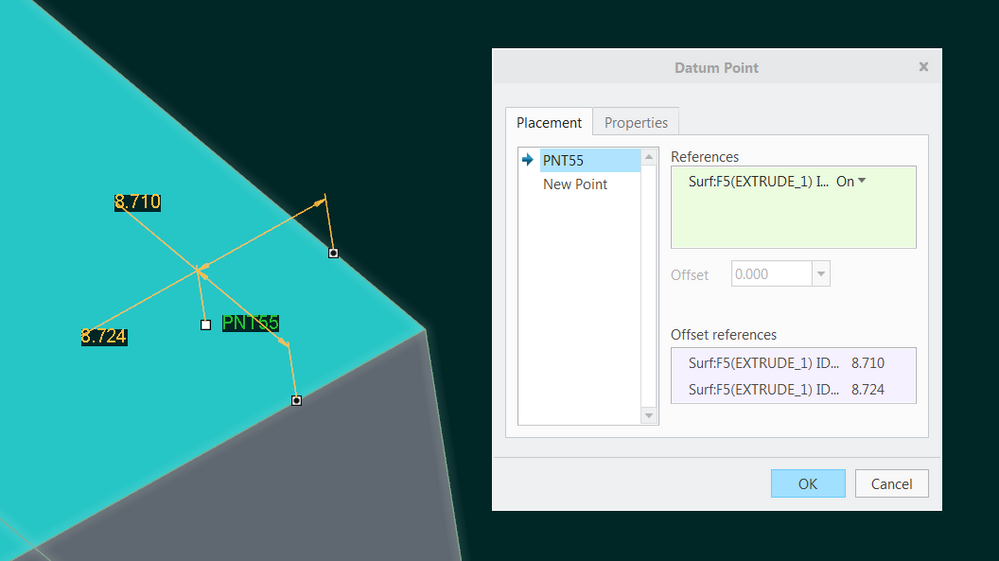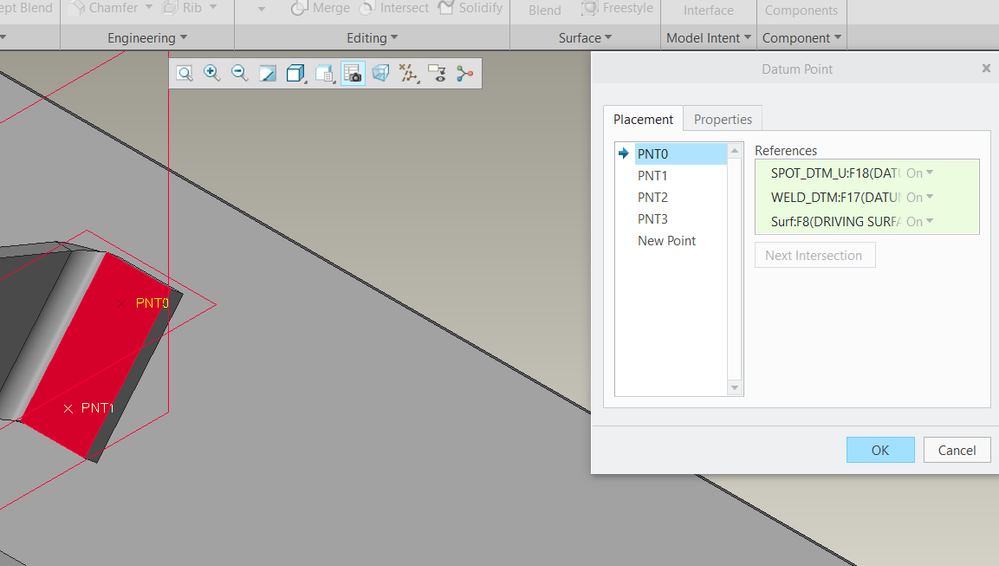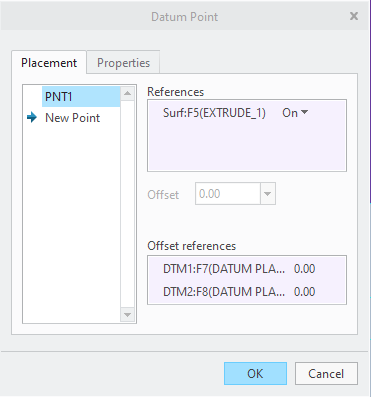Community Tip - When posting, your subject should be specific and summarize your question. Here are some additional tips on asking a great question. X
- Community
- Creo+ and Creo Parametric
- 3D Part & Assembly Design
- Re: Spot Weld - Can Not Select Datum Point for Loc...
- Subscribe to RSS Feed
- Mark Topic as New
- Mark Topic as Read
- Float this Topic for Current User
- Bookmark
- Subscribe
- Mute
- Printer Friendly Page
Spot Weld - Can Not Select Datum Point for Location
- Mark as New
- Bookmark
- Subscribe
- Mute
- Subscribe to RSS Feed
- Permalink
- Notify Moderator
Spot Weld - Can Not Select Datum Point for Location
I'm trying to create a Spot Weld in CREO 2.0. I've created the Datum Point... but I can't select it for my Location.
- Labels:
-
General
- Mark as New
- Bookmark
- Subscribe
- Mute
- Subscribe to RSS Feed
- Permalink
- Notify Moderator
Dan,
Is that datum point is on surface? If datum point is not on surface, it will not select for location reference in spot weld.
- Mark as New
- Bookmark
- Subscribe
- Mute
- Subscribe to RSS Feed
- Permalink
- Notify Moderator
I used the center of the locating nib. I selected the round edge and selected "Center".
We have (2) .130 dia. embossed locating nibs that engage a couple of holes in the mating part. I wanted to use the top, center of the nib.
Thanks for the response. I'm not sure how to get the point where I want it...
- Mark as New
- Bookmark
- Subscribe
- Mute
- Subscribe to RSS Feed
- Permalink
- Notify Moderator
I'm having the same issue as well. To eliminate all other variables, I created a simple square sheet metal plate and mated 2 together in an assembly.
I then created a datum point on the mating surface. Spot Weld will not allow me to select this point. I tried creating a datum point on the fly, when I hit resume on the spot weld dashboard, the point was not selected.
- Mark as New
- Bookmark
- Subscribe
- Mute
- Subscribe to RSS Feed
- Permalink
- Notify Moderator
Did you ever figure out a solution? I'm having the same problem.
- Mark as New
- Bookmark
- Subscribe
- Mute
- Subscribe to RSS Feed
- Permalink
- Notify Moderator
Hello, any resolution? I am having the same troubles...
- Mark as New
- Bookmark
- Subscribe
- Mute
- Subscribe to RSS Feed
- Permalink
- Notify Moderator
I am having this same issue with Creo 5.0.5.
My datum point has been created in an assembly by intersecting two datum planes and an outer (top) surface of the weld. The two faces being welded together are coincident to one another.
What am I doing wrong?
- Tags:
- Solved
- Mark as New
- Bookmark
- Subscribe
- Mute
- Subscribe to RSS Feed
- Permalink
- Notify Moderator
I don't use the weld module. However, from the other messages in this thread, It sounds like the datum point has to be "on surface" for it to be usable for the spot-weld feature. Can you show the screenshot of how this point feature is defined?
I have a feeling that you have to have the point defined with this scheme (on surface, with 2 offset references):
- Mark as New
- Bookmark
- Subscribe
- Mute
- Subscribe to RSS Feed
- Permalink
- Notify Moderator
The point is defined as the intersection of 2 datum planes and the surface on which the weld is to occur.
It is defined within the part in the attached image, but I have also defined it in the assembly itself and that did not change anything. I have also attempted defining each spot weld point as it's own point (in the model tree), rather than a point within a grouping with other points. This also did not change the behavior.
- Mark as New
- Bookmark
- Subscribe
- Mute
- Subscribe to RSS Feed
- Permalink
- Notify Moderator
For whatever reason, Creo will not accept a point that does not use offsets. Try changing your point to be on the surface and offset from the 2 planes by 0.
There is always more to learn in Creo.
- Mark as New
- Bookmark
- Subscribe
- Mute
- Subscribe to RSS Feed
- Permalink
- Notify Moderator
IF I use offsets like you've shown, it does work.
Why am I not surprised to learn of yet another CREO idiosyncrasy that IS NOT DOCUMENTED ANYWHERE. CREO's help file says "make a point" - it does not say "make a point using offsets." CREO seems to be in denial of their shortcomings.
What a silly, silly, silly way to have to do things.
CREO is not an adventure, it's torturous junk.
- Mark as New
- Bookmark
- Subscribe
- Mute
- Subscribe to RSS Feed
- Permalink
- Notify Moderator
Yeah, for sure things could be improved. Often in Creo, there is very little to guide the user through the process. I also find that PTC help files are a bear to process because of lack of examples and illustrations.
However - for now, it seems your problem is solved, so you should mark the answer accordingly so others can benefit.
Also, note that similar "silliness" is present when modeling holes in part mode. Datum points defined "on surface" with offset method can be used to place the hole feature directly on that surface. Otherwise, the system will require you to specify the surface to be drilled (even though that surface is used to constrain the 3D location of the hole placement point).
- Mark as New
- Bookmark
- Subscribe
- Mute
- Subscribe to RSS Feed
- Permalink
- Notify Moderator
Thank you for the insight into the Hole feature behavior.
I do not see a way to mark the response as the solution - Probably because I am not the original poster of the question?
Perhaps the @PTCModerator will see this and can mark the response accordingly? I have provided kudos and added the "SOLVED" tag to the appropriate responses.
Thanks again!