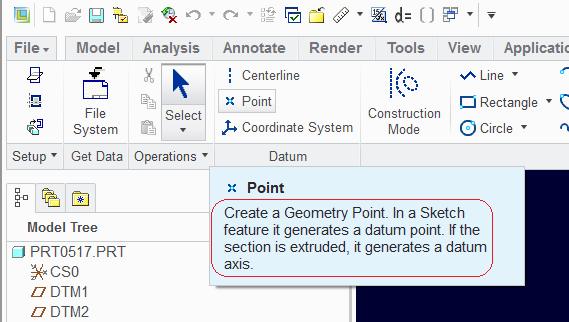Community Tip - You can change your system assigned username to something more personal in your community settings. X
- Community
- Creo+ and Creo Parametric
- 3D Part & Assembly Design
- Re: Still using WF 5.0 - sketch datum point?
- Subscribe to RSS Feed
- Mark Topic as New
- Mark Topic as Read
- Float this Topic for Current User
- Bookmark
- Subscribe
- Mute
- Printer Friendly Page
Still using WF 5.0 - sketch datum point?
- Mark as New
- Bookmark
- Subscribe
- Mute
- Subscribe to RSS Feed
- Permalink
- Notify Moderator
Still using WF 5.0 - sketch datum point?
I am using WF 5.0 and the sketch datum point option is gone. What is it's replacement or where is it hidden?
This thread is inactive and closed by the PTC Community Management Team. If you would like to provide a reply and re-open this thread, please notify the moderator and reference the thread. You may also use "Start a topic" button to ask a new question. Please be sure to include what version of the PTC product you are using so another community member knowledgeable about your version may be able to assist.
- Labels:
-
General
- Mark as New
- Bookmark
- Subscribe
- Mute
- Subscribe to RSS Feed
- Permalink
- Notify Moderator
If WF5 is similar to Creo (the newer "5"), then there are two point features in sketch. The "datum" point is the geometry point, the other is a reference point. Same is true for CSYS and axes.
- Mark as New
- Bookmark
- Subscribe
- Mute
- Subscribe to RSS Feed
- Permalink
- Notify Moderator
Welcome to the forum, Matt!
- Mark as New
- Bookmark
- Subscribe
- Mute
- Subscribe to RSS Feed
- Permalink
- Notify Moderator
Maybe what you're looking for is under the "insert" drop-down menu. Go to model datum < point < point.
Not sure if this is what you're looking for. It is the same as selecting the "point" option on the side menu (shows 3 x's for its icon).
- Mark as New
- Bookmark
- Subscribe
- Mute
- Subscribe to RSS Feed
- Permalink
- Notify Moderator
It's been consoldated into the standard sketch tool. Start a standard sketch and look for the "geometry point" icon.
- Mark as New
- Bookmark
- Subscribe
- Mute
- Subscribe to RSS Feed
- Permalink
- Notify Moderator
Thanks for the tips. I am not looking to add points to a sketch- I am looking to add a datum point by sketching. All the points in the sketcher do not show in the model as a point that I can reference. I have had some luck with using the datum point tool but it isn't as user friendly as the older sketching option.
Thanks.
- Mark as New
- Bookmark
- Subscribe
- Mute
- Subscribe to RSS Feed
- Permalink
- Notify Moderator
Matt, you're missing it. Adding geometry datum points to a sketch IS the equivalent to the old sketched datum point feature. The only thing you need in the sketch is a one (or more) geometry points (and dimensions). You don't need any curves, lines, etc.
- Mark as New
- Bookmark
- Subscribe
- Mute
- Subscribe to RSS Feed
- Permalink
- Notify Moderator
I can try it again but adding either point in the sketch didn't show in my model.
- Mark as New
- Bookmark
- Subscribe
- Mute
- Subscribe to RSS Feed
- Permalink
- Notify Moderator
Make sure you have datum points view turned on.
- Mark as New
- Bookmark
- Subscribe
- Mute
- Subscribe to RSS Feed
- Permalink
- Notify Moderator
I am adding a geometry point to my sketch but it doesn't become a point. It becomes an axis. No points show. I am going to stop trying to find a solution. I have found a way to work around it. Thanks to everyone for your help.
- Mark as New
- Bookmark
- Subscribe
- Mute
- Subscribe to RSS Feed
- Permalink
- Notify Moderator
A geometry point, when the sketch is extuded, will become an axis. If used in a stand alone sketch, you get a point.
- Mark as New
- Bookmark
- Subscribe
- Mute
- Subscribe to RSS Feed
- Permalink
- Notify Moderator
That is why I absolutely love PTC. They always keep you working really hard. Why would they take away from the insert sketched datum tool in the original functionality and separate it? I will try adding a sketch. I was thinking you had to add the datum to the sketch of your feature which didn't make sense at all. Insert picture of me banging my head on my desk here.......
- Mark as New
- Bookmark
- Subscribe
- Mute
- Subscribe to RSS Feed
- Permalink
- Notify Moderator
Wait until you get to features where you don't get to add the geometry point any more when you need one ![]()
But I do not mind having the geometry points recognized as a valid sketch. What gets me is that datum points and geometry points are really the same thing.
In Creo 2 at least, there is a notice about extrudes creating axes... Probably because others have found what you found. But who reads the little pop-ups anyway ![]()