Community Tip - Did you get an answer that solved your problem? Please mark it as an Accepted Solution so others with the same problem can find the answer easily. X
- Community
- Creo+ and Creo Parametric
- 3D Part & Assembly Design
- Re: Suppressing parts/components in an assembly fi...
- Subscribe to RSS Feed
- Mark Topic as New
- Mark Topic as Read
- Float this Topic for Current User
- Bookmark
- Subscribe
- Mute
- Printer Friendly Page
Suppressing parts/components in an assembly file using ProProgram in Creo 2.0
- Mark as New
- Bookmark
- Subscribe
- Mute
- Subscribe to RSS Feed
- Permalink
- Notify Moderator
Suppressing parts/components in an assembly file using ProProgram in Creo 2.0
I use ProProgram to suppress features like hole, extrusion, pattern, etc in a part file.
I want to do the same in assembly file but it does not allow me to edit design in assembly file.
The only difference is that I want to suppress a complete component (say Nut in a Screwjack assembly) in that assembly file using either of Relations or ProPragram.
I go to the Model Intent group and select Program from the dropdown. A small dialogue box pops up with various options, I use the Edit Design option to edit the Program in a notepad. But in assembly file this option is not working, no notepad pops out for editing.
This thread is inactive and closed by the PTC Community Management Team. If you would like to provide a reply and re-open this thread, please notify the moderator and reference the thread. You may also use "Start a topic" button to ask a new question. Please be sure to include what version of the PTC product you are using so another community member knowledgeable about your version may be able to assist.
- Labels:
-
Surfacing
- Mark as New
- Bookmark
- Subscribe
- Mute
- Subscribe to RSS Feed
- Permalink
- Notify Moderator
Hi,
I think that your license does not contain ASSEMBLY module. This module enables user to use Pro/PROGRAM in Assembly mode.
MH
Martin Hanák
- Mark as New
- Bookmark
- Subscribe
- Mute
- Subscribe to RSS Feed
- Permalink
- Notify Moderator
How can I check if the ASSEMBLY module is included in my license or not?
And can you provide me a link to something that tells about all the available modules with Creo 2.0 and what all will I be getting with them.
Thanks for sucj a quick response Martin!
- Mark as New
- Bookmark
- Subscribe
- Mute
- Subscribe to RSS Feed
- Permalink
- Notify Moderator
Hi,
File > Help > System Information ... Configured Option Modules section contains list of license modules.
MH
Martin Hanák
- Mark as New
- Bookmark
- Subscribe
- Mute
- Subscribe to RSS Feed
- Permalink
- Notify Moderator
I found this
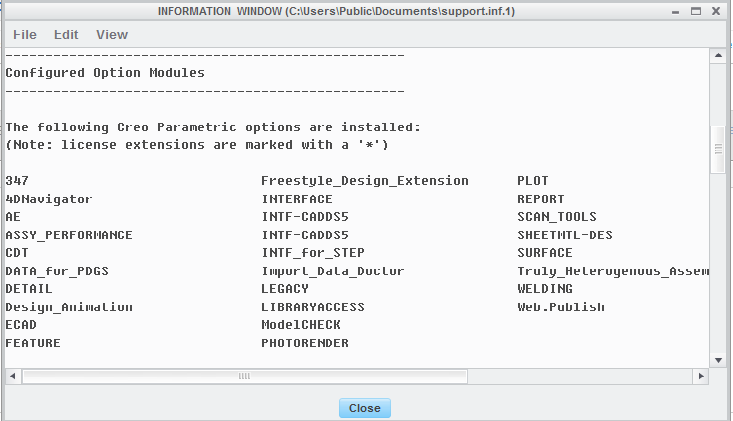
And as you mentioned earlier ASSEMBLY module is missing.
How do I include it in my license now? Do I need to reinstall the whole software?
I looked into File>Options>Licensing
There is an button for options and this is what I got there:
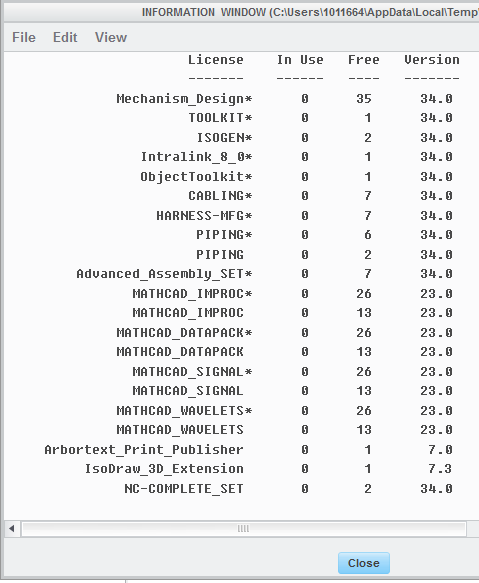
We use floating licenses here, I see some "Advanced_Assembly_SET*" in the list of licenses here.
Do I have to include this one to make things right?
Regards,
Suraj
- Mark as New
- Bookmark
- Subscribe
- Mute
- Subscribe to RSS Feed
- Permalink
- Notify Moderator
Hi,
I think that Advanced_Assembly_SET* contains ASSEMBLY module. Unfortunatelly an asterisk at the end of module name means, that this set cannot be attached to running Creo session. Ask your IT/CAD administrator to include Advanced_Assembly_SET into Creo startup command.
MH
Martin Hanák





