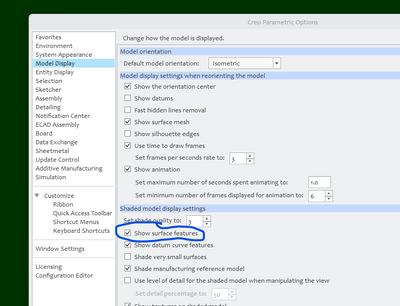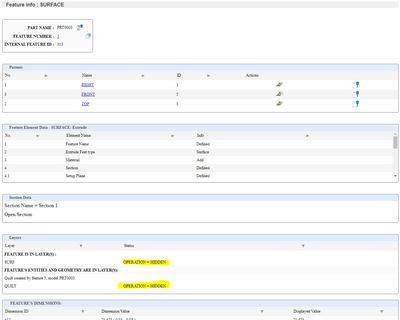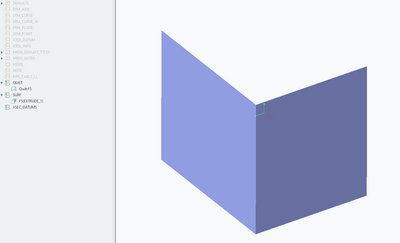Community Tip - Your Friends List is a way to easily have access to the community members that you interact with the most! X
- Community
- Creo+ and Creo Parametric
- 3D Part & Assembly Design
- Surface Extrude Not Visible - CREO Parametric 7.0....
- Subscribe to RSS Feed
- Mark Topic as New
- Mark Topic as Read
- Float this Topic for Current User
- Bookmark
- Subscribe
- Mute
- Printer Friendly Page
Surface Extrude Not Visible - CREO Parametric 7.0.4.0
- Mark as New
- Bookmark
- Subscribe
- Mute
- Subscribe to RSS Feed
- Permalink
- Notify Moderator
Surface Extrude Not Visible - CREO Parametric 7.0.4.0
CREO Version 7.0.4.0
Win-10
GPU: RTX A2000 8GB
RAM: 24GB
Within a newly created part-file, when I extrude a line or curve as a surface.
- Upon completion the extrude is hidden
- When I Un-hide the extrusion, it remains invisible on the part.
What I've tried:
- Reboot
- Changing the following configuration settings (both in-session only, and added to config.pro)
- shade_surface_feat no
- style_surface_mesh_display on
- u3d_create_color_surfaces yes
Not able to get surface models to show still. See video for creation steps.
Thanks in advance for any ideas...
Solved! Go to Solution.
Accepted Solutions
- Mark as New
- Bookmark
- Subscribe
- Mute
- Subscribe to RSS Feed
- Permalink
- Notify Moderator
Open the layer tree and change the layer status to visible. Then you should be able to see the features.
The layer tree can be activated here:
Involute Development, LLC
Consulting Engineers
Specialists in Creo Parametric
- Mark as New
- Bookmark
- Subscribe
- Mute
- Subscribe to RSS Feed
- Permalink
- Notify Moderator
Try this setting in options/model display/:
- Mark as New
- Bookmark
- Subscribe
- Mute
- Subscribe to RSS Feed
- Permalink
- Notify Moderator
Thanks for the reply!
I checked the setting you pointed to and it was not enabled.
When I enabled it unfortunately it had no effect.
My hardware and OS are so normal I've a hard time believing its a glitch, and not an environment setting...
- Mark as New
- Bookmark
- Subscribe
- Mute
- Subscribe to RSS Feed
- Permalink
- Notify Moderator
Can you confirm that these features are not being placed into a layer automatically? Use feature info to query what layers they are on if any. They may be placed on a hidden layer when created.
Involute Development, LLC
Consulting Engineers
Specialists in Creo Parametric
- Mark as New
- Bookmark
- Subscribe
- Mute
- Subscribe to RSS Feed
- Permalink
- Notify Moderator
I'm not really familiar with Layer-Use in CREO, so I'm going to have to dig into how to modify that layer setting.
It would seem that from the screenshot that may be the issue. I'll report back once I find where to adjust layer properties.
Thanks for the reply!
- Mark as New
- Bookmark
- Subscribe
- Mute
- Subscribe to RSS Feed
- Permalink
- Notify Moderator
Open the layer tree and change the layer status to visible. Then you should be able to see the features.
The layer tree can be activated here:
Involute Development, LLC
Consulting Engineers
Specialists in Creo Parametric
- Mark as New
- Bookmark
- Subscribe
- Mute
- Subscribe to RSS Feed
- Permalink
- Notify Moderator
That was the issue!
Both Quilt and Surf needed to be enabled as SHOW
I wonder if these are default CREO layers or customized environment settings by our corporate CAD management.
Regardless, thanks for the assistance!
- Mark as New
- Bookmark
- Subscribe
- Mute
- Subscribe to RSS Feed
- Permalink
- Notify Moderator
Those would be layers in your start part, created by corporate CAD management, with rules designed to add entities as they are created.
There is always more to learn in Creo.