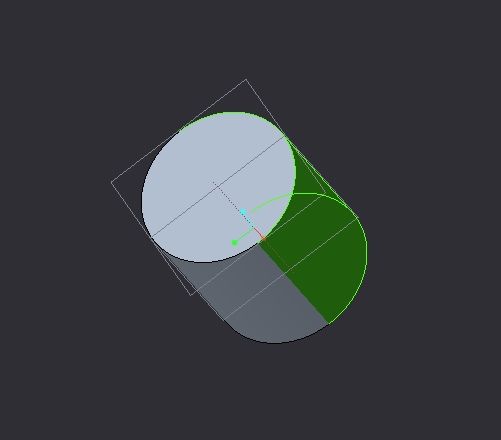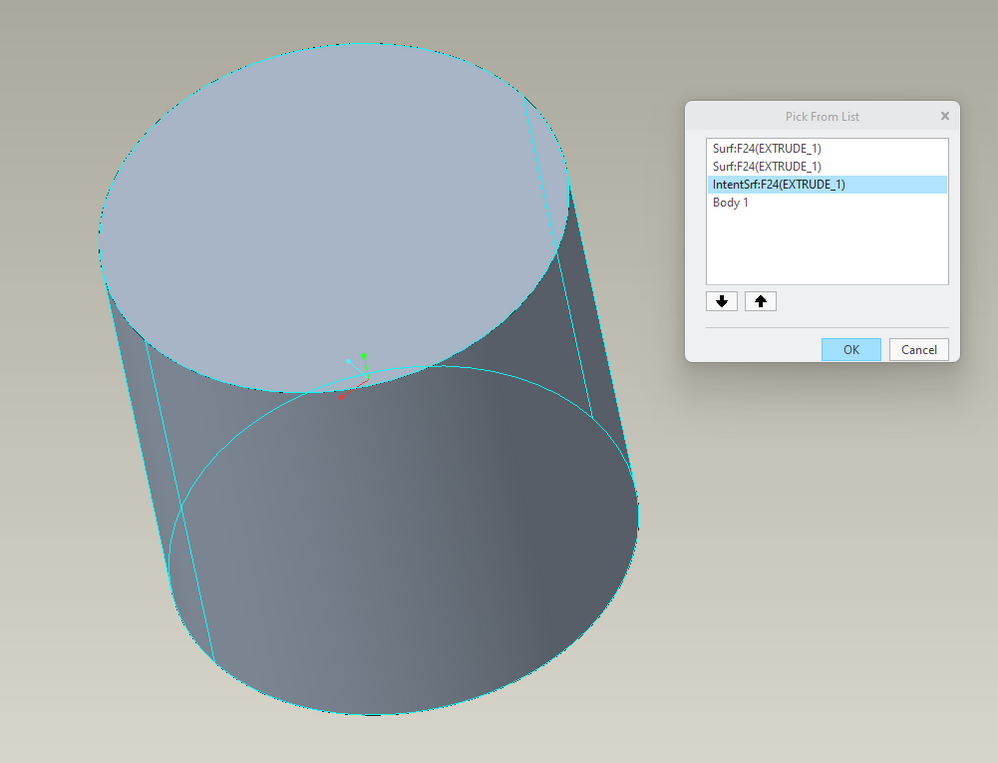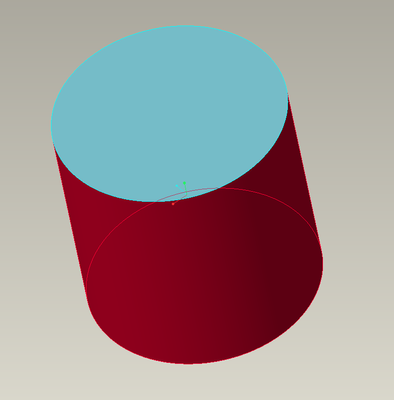Community Tip - Did you know you can set a signature that will be added to all your posts? Set it here! X
- Community
- Creo+ and Creo Parametric
- 3D Part & Assembly Design
- Surface Selection
- Subscribe to RSS Feed
- Mark Topic as New
- Mark Topic as Read
- Float this Topic for Current User
- Bookmark
- Subscribe
- Mute
- Printer Friendly Page
Surface Selection
- Mark as New
- Bookmark
- Subscribe
- Mute
- Subscribe to RSS Feed
- Permalink
- Notify Moderator
Surface Selection
Hi Created cylinder in creo by using extrude, I need to use this surface in optical analysis, But when i click surface, just half of them selecting, for the other one we need to select with CTRL, But this is no good my optical simulation, Simulation software requires me just 1 clicking ,
How can built this part as a on single surface,
- Labels:
-
General
- Mark as New
- Bookmark
- Subscribe
- Mute
- Subscribe to RSS Feed
- Permalink
- Notify Moderator
If it has to be one surface, .... you will need to use another software.
Creo always makes cylinders out of (2) surfaces.
- Mark as New
- Bookmark
- Subscribe
- Mute
- Subscribe to RSS Feed
- Permalink
- Notify Moderator
Is there any way to create one surface
- Mark as New
- Bookmark
- Subscribe
- Mute
- Subscribe to RSS Feed
- Permalink
- Notify Moderator
@Dale_Rosema was correct with his response. Creo always splits cylinders in the geometry kernel.
Involute Development, LLC
Consulting Engineers
Specialists in Creo Parametric
- Mark as New
- Bookmark
- Subscribe
- Mute
- Subscribe to RSS Feed
- Permalink
- Notify Moderator
Did you consider advance surface modelling ? No Way ?
- Mark as New
- Bookmark
- Subscribe
- Mute
- Subscribe to RSS Feed
- Permalink
- Notify Moderator
PTC explanation of this:
I would encourage you to contact PTC support and explain why this limitation is an issue for you.
I seem to recall that some functionality has been added to Creo simulate for surface region definition. You may want to investigate that. It may enable the joining of split cylinder surfaces.
Involute Development, LLC
Consulting Engineers
Specialists in Creo Parametric
- Mark as New
- Bookmark
- Subscribe
- Mute
- Subscribe to RSS Feed
- Permalink
- Notify Moderator
Thank you i opened the ticket. If they solve i will put the solution here. . .
- Mark as New
- Bookmark
- Subscribe
- Mute
- Subscribe to RSS Feed
- Permalink
- Notify Moderator
In Creo 9 there is a split surface and then if surfaces are split there is a unify surface function (Modeling -> Editing Group)
This does not apply to cylinders as in your case though. I think PTC has previously said that the split cylinder issue is line 2 of billions of lines of code and to fix it would amount to re-writing the software.
- Mark as New
- Bookmark
- Subscribe
- Mute
- Subscribe to RSS Feed
- Permalink
- Notify Moderator
Well, I don't care if they screwed up in the beginning, they need to FIX it. No other CAD system I know of has this BUG.
- Mark as New
- Bookmark
- Subscribe
- Mute
- Subscribe to RSS Feed
- Permalink
- Notify Moderator
You can execute this using a single selection click in Creo by the following method:
Involute Development, LLC
Consulting Engineers
Specialists in Creo Parametric
- Mark as New
- Bookmark
- Subscribe
- Mute
- Subscribe to RSS Feed
- Permalink
- Notify Moderator
Yes but it should be a single surface in Creo, Unless it is single surface, My optical software does not recognize it.
- Mark as New
- Bookmark
- Subscribe
- Mute
- Subscribe to RSS Feed
- Permalink
- Notify Moderator
Creo always splits a circle. If you can get by with an almost complete cylinder, you could use two arcs to make the extrusion, one 359.5° and the other 0.5°, creating a sliver for the second surface.
There is always more to learn in Creo.
- Mark as New
- Bookmark
- Subscribe
- Mute
- Subscribe to RSS Feed
- Permalink
- Notify Moderator
I did it, But my software does not mesh the surfaces created from 0.5°, It is really tiny, i need a just single selection,
- Mark as New
- Bookmark
- Subscribe
- Mute
- Subscribe to RSS Feed
- Permalink
- Notify Moderator
Hi,
what if you create Revolve surface feature with angle 359.9 degrees angle which has the same diameter as solid geometry and select this surface feature as reference for simulation.
Martin Hanák