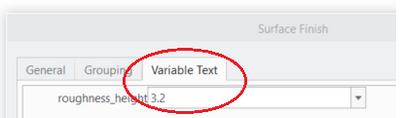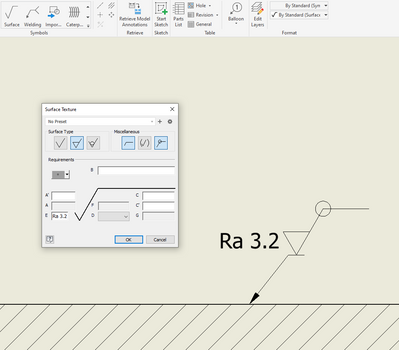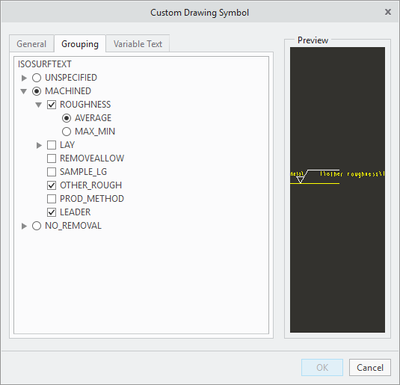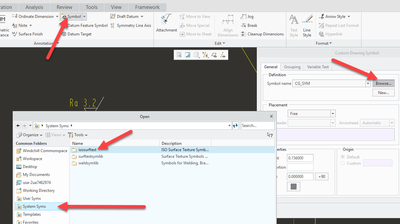Community Tip - Want the oppurtunity to discuss enhancements to PTC products? Join a working group! X
- Community
- Creo+ and Creo Parametric
- 3D Part & Assembly Design
- Surface finish symbol attached to the surface in C...
- Subscribe to RSS Feed
- Mark Topic as New
- Mark Topic as Read
- Float this Topic for Current User
- Bookmark
- Subscribe
- Mute
- Printer Friendly Page
Surface finish symbol attached to the surface in Creo Drawing
- Mark as New
- Bookmark
- Subscribe
- Mute
- Subscribe to RSS Feed
- Permalink
- Notify Moderator
Surface finish symbol attached to the surface in Creo Drawing
Hello!
How do I add the surface finish symbol onto the surface that needs to be machined?
Desired symbol is Ra 3.2 (machining required, all around).
Best regards,
Sergey
Solved! Go to Solution.
- Labels:
-
2D Drawing
Accepted Solutions
- Mark as New
- Bookmark
- Subscribe
- Mute
- Subscribe to RSS Feed
- Permalink
- Notify Moderator
Type in 3.2 as shown in below snapshot. Otherwise create a free Note "Ra 3.2" and relate it to view.
- Mark as New
- Bookmark
- Subscribe
- Mute
- Subscribe to RSS Feed
- Permalink
- Notify Moderator
Under the annotate tab select surface finish and in the placement tab select the on entity option.
http://support.ptc.com/help/creo/creo_pma/usascii/index.html#page/detail/symbols_surf_finish.html
Involute Development, LLC
Consulting Engineers
Specialists in Creo Parametric
- Mark as New
- Bookmark
- Subscribe
- Mute
- Subscribe to RSS Feed
- Permalink
- Notify Moderator
This command is insufficient as it miss what I am asking for.
- Mark as New
- Bookmark
- Subscribe
- Mute
- Subscribe to RSS Feed
- Permalink
- Notify Moderator
Type in 3.2 as shown in below snapshot. Otherwise create a free Note "Ra 3.2" and relate it to view.
- Mark as New
- Bookmark
- Subscribe
- Mute
- Subscribe to RSS Feed
- Permalink
- Notify Moderator
And check with a senior CREO user in your company where the symbol folder is located.
- Mark as New
- Bookmark
- Subscribe
- Mute
- Subscribe to RSS Feed
- Permalink
- Notify Moderator
Thank you for finding a workaround.
But it is still insufficient and shocking that Creo in 2021 do not have a complete surface feature where all information needed can be placed at once.
Hopefully this will be updated soon.
Sergey
- Mark as New
- Bookmark
- Subscribe
- Mute
- Subscribe to RSS Feed
- Permalink
- Notify Moderator
Can you show exactly what you are needing?
- Mark as New
- Bookmark
- Subscribe
- Mute
- Subscribe to RSS Feed
- Permalink
- Notify Moderator
Hello Stephen.
Yes, sure. Here is example from Autodesk Inventor. Done in a couple of seconds.
- Mark as New
- Bookmark
- Subscribe
- Mute
- Subscribe to RSS Feed
- Permalink
- Notify Moderator
SolidWorks can do it too in couple of seconds. (Anyway, employers will pay for using sophisticated tool such as CREO)
- Mark as New
- Bookmark
- Subscribe
- Mute
- Subscribe to RSS Feed
- Permalink
- Notify Moderator
You need to set up your symbol library with the finish symbols. Once you have done that you can place them in seconds.
When you want to use your own symbols for surface finishes, indicate their location by setting the pro_surface_finish_dir configuration option. When you set this option, the system retrieves symbols only from this area.
PTC documentation is not great but all the info presented by the community members in this thread is covered in the on line documentation.
Involute Development, LLC
Consulting Engineers
Specialists in Creo Parametric
- Mark as New
- Bookmark
- Subscribe
- Mute
- Subscribe to RSS Feed
- Permalink
- Notify Moderator
Would you, please, show me an example, explaining step by step of what you wrote above? This will spare me days (or maybe weeks).
Sergey
- Mark as New
- Bookmark
- Subscribe
- Mute
- Subscribe to RSS Feed
- Permalink
- Notify Moderator
I'm on Creo 4 in a drawing. I'm not sure what has changed since creo 4.
I have symbols in a Creo folder C:\Program Files\PTC\Creo 4.0\M130\Common Files\symbols\library_syms\isosurftext
Your folder will likely be different based on your Creo install.
The symbol in there is called isosurftext.sym
I add that symbol to my drawing and I can get everything except the all around.
I've only used surface finish a handful of times so I don't really know the ins and outs .
- Mark as New
- Bookmark
- Subscribe
- Mute
- Subscribe to RSS Feed
- Permalink
- Notify Moderator
Thank you, Stephen.
I will try and check itout tomorrow and then will let you know if I got it. I am using Creo 7 now but will update to Creo 8 in a couple of months.
Sergey
- Mark as New
- Bookmark
- Subscribe
- Mute
- Subscribe to RSS Feed
- Permalink
- Notify Moderator
In a drawing, Symbol, browse, system symbols, isosurftext, then choose isosurftext.sym
May be some difference in Creo 4 vs Creo 7
I have no faith they have updated the symbol in any way.
- Mark as New
- Bookmark
- Subscribe
- Mute
- Subscribe to RSS Feed
- Permalink
- Notify Moderator
I doesn't look like that there is a difference. It should work.
Atleast one thing is clear - there are great many things that can and should be made easier. I refer to Autodesk Inventor that is super user-friendly. I feel that Creo should follow that path.
- Mark as New
- Bookmark
- Subscribe
- Mute
- Subscribe to RSS Feed
- Permalink
- Notify Moderator
Hello again.
Just want to notify you that it work very well.
Sergey