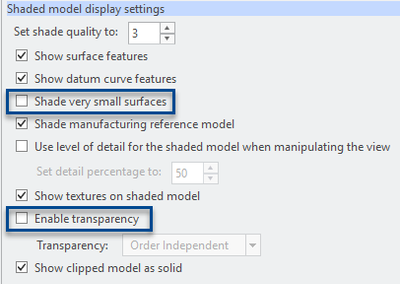Community Tip - Did you get called away in the middle of writing a post? Don't worry you can find your unfinished post later in the Drafts section of your profile page. X
- Community
- Creo+ and Creo Parametric
- 3D Part & Assembly Design
- System crash while saving pvz file
- Subscribe to RSS Feed
- Mark Topic as New
- Mark Topic as Read
- Float this Topic for Current User
- Bookmark
- Subscribe
- Mute
- Printer Friendly Page
System crash while saving pvz file
- Mark as New
- Bookmark
- Subscribe
- Mute
- Subscribe to RSS Feed
- Permalink
- Notify Moderator
System crash while saving pvz file
I was trying to save a conveyor assembly file that i made in creo parametric 6 to a pvz file as i need to make some service documents for the same in creo illustrate. But, as i press OK, it takes some time and crashes leaving a traceback log file. I have attached the file here if someone can help me with this.
P.S. This doesn't happen with other big assemblies. Don't know why this happens everytime with the conveyor model.
- Mark as New
- Bookmark
- Subscribe
- Mute
- Subscribe to RSS Feed
- Permalink
- Notify Moderator
It sounds like you may be dealing with some pretty heavyweight data. Does your model contain any of the following?
- Non-solid parts (quilts, surfaces)
- Complex geometry (threaded fasteners, ball bearings, complex extrusion profiles)
- Transparent components
- Components with unnecessarily high level of detail
If you have components like this in your model, you may want to do a bit of simplification before exporting. Try suppressing/excluding the parts you suspect are complex and reexport. If you can get an export to work like that, you can narrow down your list of culprits. I'd recommend starting with the non-solid geometry.
To help get you started, try turning off these two settings before exporting. It should help a bit.
Ty
- Mark as New
- Bookmark
- Subscribe
- Mute
- Subscribe to RSS Feed
- Permalink
- Notify Moderator
Yes, my model contains threaded fasteners and ball bearings. However, i think that is not the problem as i tried converting an another model with ball bearings and threaded fasteners and i could convert it into pvz successfully.
I have mostly sheet metal parts, three or four solid parts and some square/rectangular pipes that i made in framework.
I don't have any transparent components though nor any non solid parts.
I don't understand why i can't convert this simple conveyor assembly file but can easily convert more complex conveyor assemblies.
Regards.
- Mark as New
- Bookmark
- Subscribe
- Mute
- Subscribe to RSS Feed
- Permalink
- Notify Moderator
Cause of exit in traceback has been fixed in latest datecodes of Creo 6.0.
Update your Creo 6.0 to latest datecode.