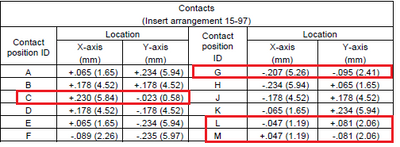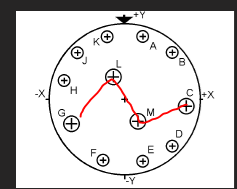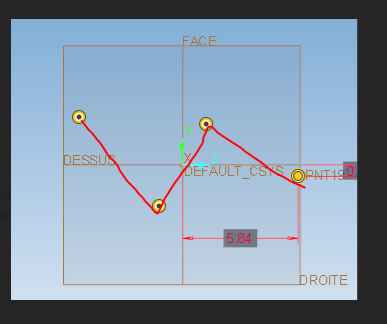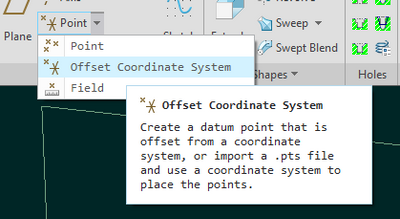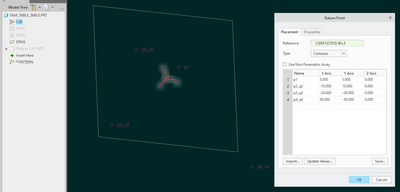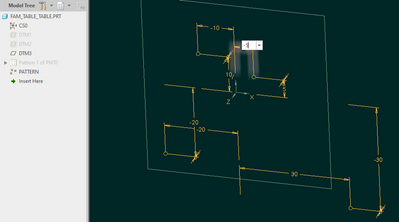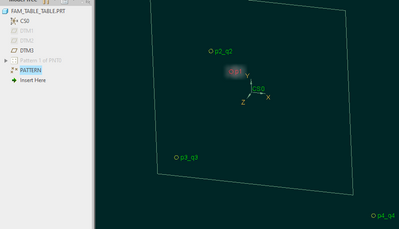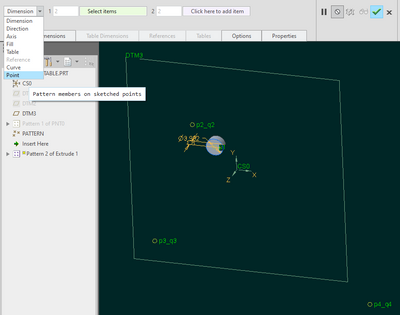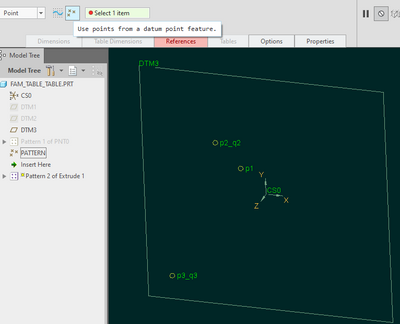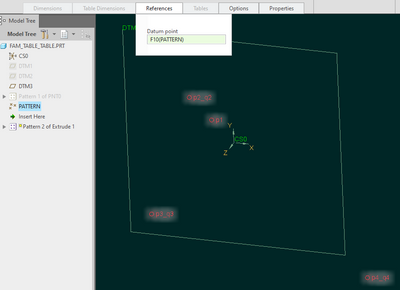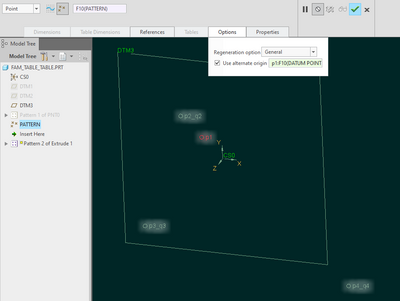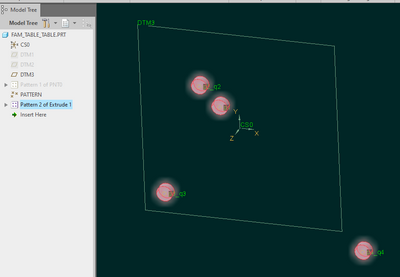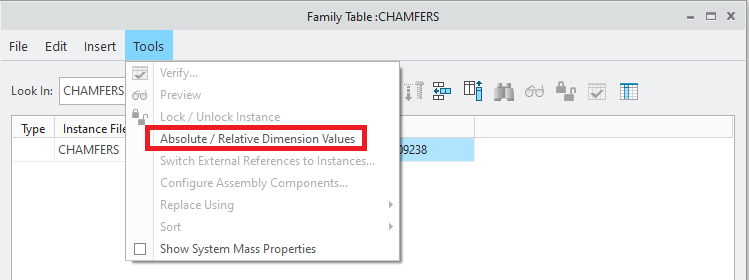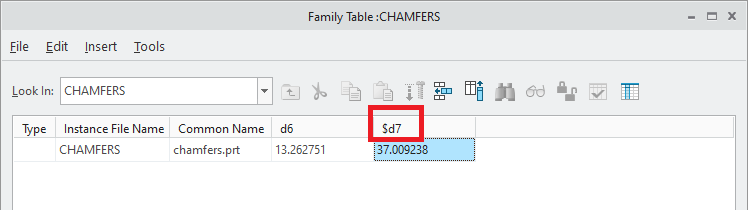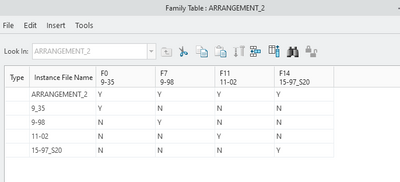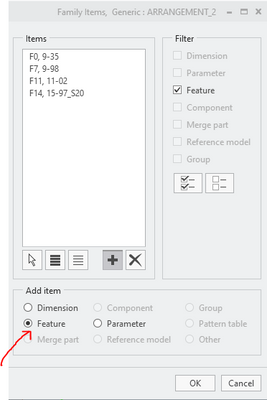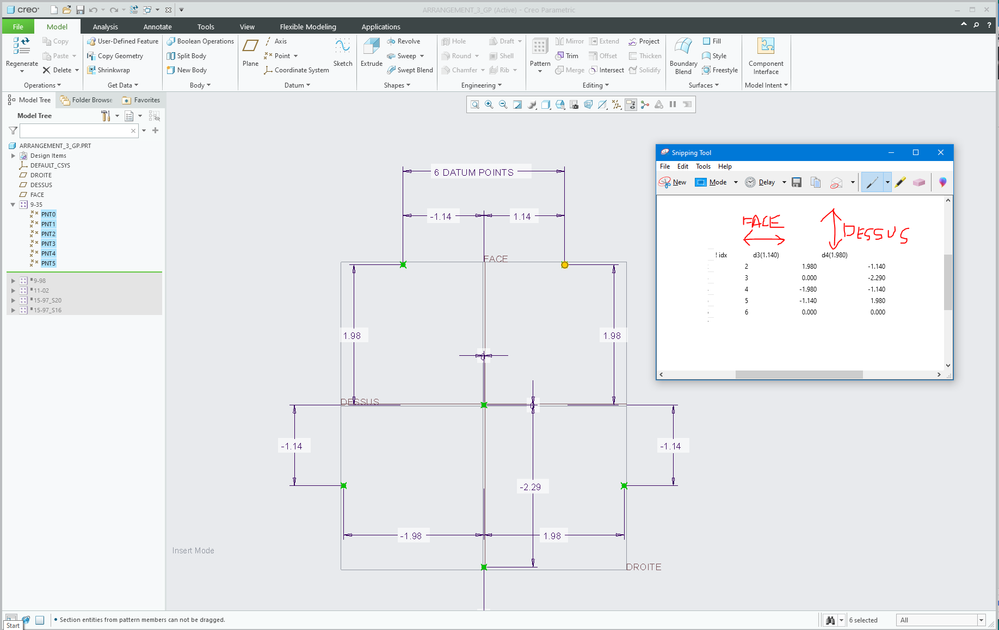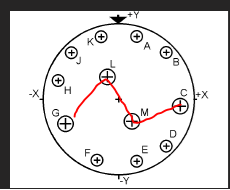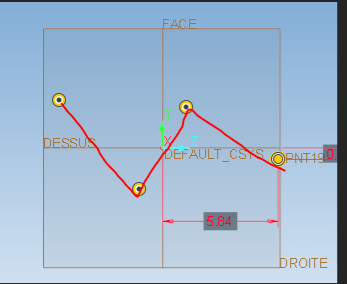Community Tip - Did you get called away in the middle of writing a post? Don't worry you can find your unfinished post later in the Drafts section of your profile page. X
- Community
- Creo+ and Creo Parametric
- 3D Part & Assembly Design
- Table pattern is not taking absolute coordinate sy...
- Subscribe to RSS Feed
- Mark Topic as New
- Mark Topic as Read
- Float this Topic for Current User
- Bookmark
- Subscribe
- Mute
- Printer Friendly Page
Table pattern is not taking absolute coordinate system as a reference
- Mark as New
- Bookmark
- Subscribe
- Mute
- Subscribe to RSS Feed
- Permalink
- Notify Moderator
Table pattern is not taking absolute coordinate system as a reference
Hi Every one,
My requirement is to create an irregular pattern of holes. I have 'X' and 'Y' dimensions of points where holes to be made and will create a family table of patterns.
but, after creating table pattern the points are reversely plotted (-ve became positive and positive became -ve). I think it is taking relative position instead of absolute positions. I can reverse the signs to get the proper results but I have to use the exact values of 'X' and 'Y' dimensions.
I have attached the snaps of the problem I am facing. please help.
Solved! Go to Solution.
- Labels:
-
3D Animation
Accepted Solutions
- Mark as New
- Bookmark
- Subscribe
- Mute
- Subscribe to RSS Feed
- Permalink
- Notify Moderator
Yes, I believe you describe the table pattern behaviour correctly and I suppose it works according to specification that all pattern members will be re-arranged to adapt to the new "sense" of the leader instance dimensions. I don't think there is a way of specifying that the table pattern instances will be located according to some "absolute" coordinate system. (if you could suppress the 1st instance in a pattern, then the work-around could be to have the 1st point be in the 1st quadrant)
So I suggest using point-based patterns and specifying the points using sketches, or the "offset-coordinate-system":
For example, define your point field:
now editing the 1st point, you can specify its placement in the 2nd quadrant:
and the other points "stay in their place":
Then you pattern your feature by using "by point" method:
-->
- Mark as New
- Bookmark
- Subscribe
- Mute
- Subscribe to RSS Feed
- Permalink
- Notify Moderator
Hi,
in Family Table you have to set absolute dimension values
Martin Hanák
- Mark as New
- Bookmark
- Subscribe
- Mute
- Subscribe to RSS Feed
- Permalink
- Notify Moderator
Hi Martin,
- I have selected the family item item as feature so the absolute coordinate option is not available.
we have multiple hole arrangements in each size of part.
for example: Size 9 (S9) has 9 to 10 various type of hole arrangements.
S11 has again 8-9 different hole arrangements. this way we have total 9 sizes S9, S11, S13...…. S25.
and each size has different 8 to 9 hole arrangement.
- so for these I am creating UDF under which I have defined the family table which shows instances of each size. each instance will have different arrangement of hole. please help....!
- Mark as New
- Bookmark
- Subscribe
- Mute
- Subscribe to RSS Feed
- Permalink
- Notify Moderator
Hi,
to understand your problem I need to open your model. Please pack it into zip file and upload this zip file.
Martin Hanák
- Mark as New
- Bookmark
- Subscribe
- Mute
- Subscribe to RSS Feed
- Permalink
- Notify Moderator
- Mark as New
- Bookmark
- Subscribe
- Mute
- Subscribe to RSS Feed
- Permalink
- Notify Moderator
Hi,
I checked 9-35 pattern, only. Point positions correspond with table defined inside in pattern feature. I don't see any problem. See picture. Minus sign is displayed because I added SHOW_DIM_SIGN yes option into config.pro file.
Is there any problem in other patterns?
Martin Hanák
- Mark as New
- Bookmark
- Subscribe
- Mute
- Subscribe to RSS Feed
- Permalink
- Notify Moderator
Yes, if you see pattern 15-97_S16, while plotting C, G, L and M (See snap attached in above post to get coordinates) the C point is in 4th quadrant. but Creo assigning it in 1st quadrant and other points are getting plotted relative to the point 'C' which makes them to get reversed.
the attached 1st image is the output I want. the 2nd one is the output I am getting.
Note: if the leader point falls in 1st quadrant, then there is no problem in plotting the point. problem rises only when the leader point falls under 2nd, 3rd or 4th quadrant, the sign gets reversed for other points.
- Mark as New
- Bookmark
- Subscribe
- Mute
- Subscribe to RSS Feed
- Permalink
- Notify Moderator
@SC_8321054 wrote:
Yes, if you see pattern 15-97_S16, while plotting C, G, L and M (See snap attached in above post to get coordinates) the C point is in 4th quadrant. but Creo assigning it in 1st quadrant and other points are getting plotted relative to the point 'C' which makes them to get reversed.
the attached 1st image is the output I want. the 2nd one is the output I am getting.
Note: if the leader point falls in 1st quadrant, then there is no problem in plotting the point. problem rises only when the leader point falls under 2nd, 3rd or 4th quadrant, the sign gets reversed for other points.
Hi,
please read uploaded document.
Martin Hanák
- Mark as New
- Bookmark
- Subscribe
- Mute
- Subscribe to RSS Feed
- Permalink
- Notify Moderator
thanks.
- Mark as New
- Bookmark
- Subscribe
- Mute
- Subscribe to RSS Feed
- Permalink
- Notify Moderator
Yes, I believe you describe the table pattern behaviour correctly and I suppose it works according to specification that all pattern members will be re-arranged to adapt to the new "sense" of the leader instance dimensions. I don't think there is a way of specifying that the table pattern instances will be located according to some "absolute" coordinate system. (if you could suppress the 1st instance in a pattern, then the work-around could be to have the 1st point be in the 1st quadrant)
So I suggest using point-based patterns and specifying the points using sketches, or the "offset-coordinate-system":
For example, define your point field:
now editing the 1st point, you can specify its placement in the 2nd quadrant:
and the other points "stay in their place":
Then you pattern your feature by using "by point" method:
-->
- Mark as New
- Bookmark
- Subscribe
- Mute
- Subscribe to RSS Feed
- Permalink
- Notify Moderator
I was expecting the same thing. I will go with point method.
Thanks.