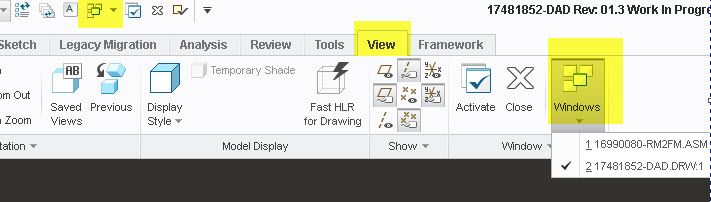Community Tip - Did you get called away in the middle of writing a post? Don't worry you can find your unfinished post later in the Drafts section of your profile page. X
- Community
- Creo+ and Creo Parametric
- 3D Part & Assembly Design
- Tabs for Multiple Files
- Subscribe to RSS Feed
- Mark Topic as New
- Mark Topic as Read
- Float this Topic for Current User
- Bookmark
- Subscribe
- Mute
- Printer Friendly Page
Tabs for Multiple Files
- Mark as New
- Bookmark
- Subscribe
- Mute
- Subscribe to RSS Feed
- Permalink
- Notify Moderator
Tabs for Multiple Files
I am wondering how, if I have multiple files open at once, how I toggle between them? Solidworks and Inventor both have the tabs at the bottom of the screen and I really liked that feature.
Is there an option like that in creo?
- Labels:
-
General
- Mark as New
- Bookmark
- Subscribe
- Mute
- Subscribe to RSS Feed
- Permalink
- Notify Moderator
I have the "windows" icon in my quick selection toolbar. It is also under the view tab, Windows
There is a product "idea" for adding tabs for seeing what models are open.
- Mark as New
- Bookmark
- Subscribe
- Mute
- Subscribe to RSS Feed
- Permalink
- Notify Moderator
We were able to do them back in Wildfire 3.0 ad 4.0 and then they took away the command from the options menu. It was tabbed across the top of the window.
We have been asking them to bring it back since Wildfire 4.0. I showed it at a PTC Tech Committee meeting at PTC and they were surprised and didn't know that function was there.
- Mark as New
- Bookmark
- Subscribe
- Mute
- Subscribe to RSS Feed
- Permalink
- Notify Moderator
- Mark as New
- Bookmark
- Subscribe
- Mute
- Subscribe to RSS Feed
- Permalink
- Notify Moderator
PTC improvements have always been about minimizing mouse travel. If you are moving your mouse around the top of the window between the different toolbars and icons, why not enable tabs like OneNote that shows each Section.
When we were able to do it back in WF3/WF4, the tab showed the name of each file open.In windows taskbar you still have to mouse over the taskbar, then over the creo icon to get the open Creo window icon to show, then pick the Creo icon to open.
It was much easier seeing every open window tabbed under the menu bar.