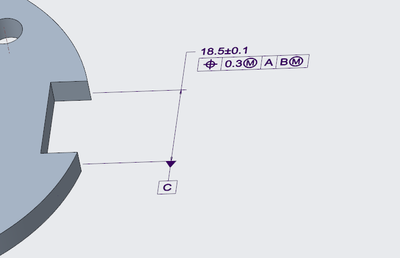Community Tip - Stay updated on what is happening on the PTC Community by subscribing to PTC Community Announcements. X
- Community
- Creo+ and Creo Parametric
- 3D Part & Assembly Design
- Re: The more I try and detail parts in Creo 4 the ...
- Subscribe to RSS Feed
- Mark Topic as New
- Mark Topic as Read
- Float this Topic for Current User
- Bookmark
- Subscribe
- Mute
- Printer Friendly Page
The more I try and detail parts in Creo 4 the worse it gets.
- Mark as New
- Bookmark
- Subscribe
- Mute
- Subscribe to RSS Feed
- Permalink
- Notify Moderator
The more I try and detail parts in Creo 4 the worse it gets.
Ok, I've been on Pro/E since v15, and I have to say this is the WORST revision I've ever seen for detailing. Congrats PTC, just when I thought you couldn't make it any worse, you lower the bar.
Dimensioning is a nightmare, the ribbon is somehow worse. Nice.
Trying to do any GD&T is absolutely absurd. You can't add a GD&T model datum axis to a dimension anymore, which is completely FUBAR'd. So, I guess PTC has decided not to allow the following of ASME Y14.5 anymore because they know something better? So, we're supposed to make dwg datums to put where they're needed on the dwg because we can no longer use the correct model datums? So now we can put control frames in there using datums that don't exist in the model? Nice.
Unbelievable. If I don't get the new position where I'll need to use this wretched excuse for a revision, I'm going back to Creo 3 M180, which I like. Yeah the ribbon still sux, but nothing like the monstrosity that is the Creo 4 GUI.
In all the years I've been on Pro/E and defended it to all the Solidworks guys, I've never seen a rev that, as far as I'm concerned, has NO redeeming new features or reason to "upgrade". In fact, with everything I've seen that's a timewaster, it's DETRIMENTAL to go from Creo 3 to Creo 4. I'm wasting all kinds of time just trying to do dwgs whereas in Creo 3 it was easy.
Un. Friggin'. Believable.
- Labels:
-
2D Drawing
- Mark as New
- Bookmark
- Subscribe
- Mute
- Subscribe to RSS Feed
- Permalink
- Notify Moderator
Just tried to update a Creo 3 dwg in Creo 4. Total. Nightmare. Something that should have taken less than an hour and I'm STILL not done. I couldn't get the datum to work (I wanted the width of a keyway) and found it flat impossible to actually fix it in the model. Somehow PTC has taken away our ability to actually apply ASME Y14.5 correctly. I had to fudge it in the dwg because I couldn't force datum C to apply to the width of the keyway and attach it to the dimension. So, now I get that stupid red underline telling me I have a redundant datum. off.
Great job PTC (*sarcasm*), I can't WAIT to see how much worse the drawing mode is in future versions...
- Mark as New
- Bookmark
- Subscribe
- Mute
- Subscribe to RSS Feed
- Permalink
- Notify Moderator
Frank,
I would like to point out that what PTC did is actually correct a workflow that has been counter to ASME Y14.5 for decades. Per ASME Y14.5, Datum Feature Symbols are intended to label "Datum Features", not datums. in fact attaching a datum feature symbol to an axis or datum plane is against ASME Y14.5 rules. Prior to Creo 4.0, you were required to assign Datum Feature symbols to Datums (I.E. Planes and Axes). You had the ability to then display the symbol in a dimension or attached to geometry, but the fact that the "Label" is actually a part of the datum definition is incorrect. In Creo 4 you can simply add the datum feature symbols directly to the feature geometry or attach it directly to a dimension for features of size or directly to a feature control frame for datum features qualified using a geometric tolerance. Of course this resulted in a situation that I believe you are running into which is the need to convert your legacy datum feature symbols to adhere to this new format. You can search on "Creo legacy datum conversion" in Creo Help, this community or even Google and you will find plenty of content that will teach you how to convert legacy datums.
Regards,
Ryan
- Mark as New
- Bookmark
- Subscribe
- Mute
- Subscribe to RSS Feed
- Permalink
- Notify Moderator
The problem seems to be legacy datums. Having been trained in and using ANSI/ASME 14.5 since '82 (I'm a certified Technologist) I realize you can't place the datum symbol on the centerline. I was trying to apply it to the width of a slot, i.e. the derived center plane. If flat would not allow me to put the (hideous) plunger where it's supposed to go (outside of the arrow). I got tired of trying to force something that doesn't work, and just fudged it in the dwg with one of those datum plunger symbols. Done. I'm not going to waste any more time monkeying with it. The dwg worked just fine before I converted it to Creo 4. HOPEFULLY the new dwgs I'm creating will work as they're supposed to. If not, I'll apply the fudge factor again now that I know the Pro/WORKAROUND. I couldn't care less about "model based" anything, my guys want drawings, and Creo 4 does nothing but slow me down. I'll see what "learning" they have here...
Thx!
- Mark as New
- Bookmark
- Subscribe
- Mute
- Subscribe to RSS Feed
- Permalink
- Notify Moderator
Hello @Patriot_1776
I am sorry to hear that you are not satisfied with the new ribbon and GD&T creation workflows. We actually received good feedback on the streamlined placement workflows and also about the contextual ribbon. we are contentiously working on modernizing all of the annotations types and by the time of Creo 7.0 we have covered this modernization for all type of annotations but the symbols (which are planned for Creo 8.0).
I have looked into the workflow that you have mentioned about placing a datum C on a width of a key-way and place it on the dimension. this is possible as you can see in the below image. I hope that this is what you've meant:
You can also place the datum on the dimension witness line without having the Gtol in between.
If I misinterpreted your workflow, please clarify with an example.
As it goes to the changes that were made to datums (or as we now call them DFS - Datum feature symbols). Creo 4.0 have essentially introduced an alignment with what the recent ASME and ISO standards were requiring for datum placement. This requirement was that set datums shall no longer be referenced by Gtols. In other words, it is no longer allowed (per the detailing standards) to be placing datums on axis, mid planes or any other non geometry entities and referencing those datums in Gtols. The datums must be placed on real selectable geometry.
We at PTC understand that it might take time for users to adopt the new rules and that they might have legacy models that contains the use of set datums - this is exactly the reason why we have introduced in Creo 4.0 M060 and later a tool that helps with converting your old set datums into the new DFS.
The tool is called "Legacy datum annotations conversion". There is also a supplemental documentation and examples on how to use the tool.
In addition, if it is still desired, a user can place a datum on a hole geometry and add the axis itself as an additional semantic non placement reference.
I hope that this information will help you to easily adopt the newer versions of Creo
Best Regards,
Michael Fridman
PTC Product Manager
- Mark as New
- Bookmark
- Subscribe
- Mute
- Subscribe to RSS Feed
- Permalink
- Notify Moderator
I also forgot to mention that all of the model side annotation do propagate to the drawing, so there is no need to fake it there. all you need to do is to show them
- Mark as New
- Bookmark
- Subscribe
- Mute
- Subscribe to RSS Feed
- Permalink
- Notify Moderator
"We actually received good feedback"... No offense, but, you are kidding, right? The negative feedback on the dreaded ribbon has been in this forum for YEARS. Most of the power users like myself have been VERY vocal on hating it. I've seen FAR more negative reactions to following Microsoft's lead than I have seen positive reactions.
Perhaps it's theoretically possible, but it didn't work for me and I had to give up and apply the fudge factor at the dwg level. As I indicated above, my guys don't need or want "MBD", they want and need drawings, so anything that forces me to take MORE time to do a dwg is a bad thing.
Since I haven't made a new dwg in Creo 4 yet, it might just be a legacy thing, BUT, since we have a HUGE inventory of legacy dwgs, to not be able to correctly and easily convert these will be a MAJOR problem/timewaster for us. What you guys SHOULD have done is allow us to leave legacy datums alone so all our GD&T didn't have issues. So far, I've found the conversion tool to be infuriating rather than helpful. The pic you show is what I WANT, I just can't GET. So, I fudged it at the dwg level. Problem solved with yet another workaround...
- Mark as New
- Bookmark
- Subscribe
- Mute
- Subscribe to RSS Feed
- Permalink
- Notify Moderator
@Patriot_1776 I am confused with your comment about the DFS placement that I've shown with my image.
It seems that this IS what you want, but you also mention that you cannot achieve it, why?
I have taken this snapshot in Creo 4.0 and all I did was to place the DFS on the dimension witness line.
please elaborate on the limitation that you see that forces you to fudge it in the drawing instead of just showing it
- Mark as New
- Bookmark
- Subscribe
- Mute
- Subscribe to RSS Feed
- Permalink
- Notify Moderator
If I knew exactly why it wasn't working, I'd be able to fix the issue....
- Mark as New
- Bookmark
- Subscribe
- Mute
- Subscribe to RSS Feed
- Permalink
- Notify Moderator
@Patriot_1776 Can you send me an example for such case, so that I could investigate with R&D about why it is not possible for you to be placing a datum on a dimension as I've shown in the picture.
If you are interested, you can send it to: mfridman@ptc.com
- Mark as New
- Bookmark
- Subscribe
- Mute
- Subscribe to RSS Feed
- Permalink
- Notify Moderator
Thanks for the offer but, no, can't, it's gov't work....
- Mark as New
- Bookmark
- Subscribe
- Mute
- Subscribe to RSS Feed
- Permalink
- Notify Moderator
OK I understand, in case you will have a simple stripped version that is non ITAR, you are welcome to share and my team and I will try to investigate it
- Mark as New
- Bookmark
- Subscribe
- Mute
- Subscribe to RSS Feed
- Permalink
- Notify Moderator
It's not just an ITAR problem.... But thanks!
I'm not going to waste any more time on the issue. I've got more important things to do that search for endless Pro/WORKAROUNDS for a dwg. I know how to fudge it in the future, and that's what I'll do instead of wasting time on it on other dwgs. I'll try the new (and certainly not improved) MBD style for new models and dwgs and see if that makes sense. I really don't see that being forced to spend time "detailing" a model, and then having to spend time to "detail" the dwg too is a time-saver instead of a time-waster, but we'll see.
- Mark as New
- Bookmark
- Subscribe
- Mute
- Subscribe to RSS Feed
- Permalink
- Notify Moderator
For what it's worth, converting legacy datums has been a minor inconvenience, but in every case I've applied the workflow established by PTC it has worked flawlessly. The workflow for creating Datum Feature Symbols for new drawings is far superior to the old method. The old workflow in my opinion is a strong contributing factor to why so many Pro/E-Creo users do not have a proper understanding of how to properly define Datum Reference Frames properly. I lost count years ago how many times I've had to explain to people that Datum Feature Symbols are naming the datum features, not the datums. Far too many people have been labeling Datums for decades simply because that is how they learned to do it in Creo. The new workflow finally supports the proper definition of datum features. Long time overdue in my opinion.
- Mark as New
- Bookmark
- Subscribe
- Mute
- Subscribe to RSS Feed
- Permalink
- Notify Moderator
So far, I'd disagree. This seems to be far more tedius and time consuming. Depending, I may simply from now on create dwg datums and GD&T if it's faster since there seems to be some new tools. We have no need for model-based GD&T. Our guys CMM to the dwg. Any datum axis is DERIVED from feature geometry, so, in the pre-Creo 4 version if you used the cylindrical surface of the geometry to create the datum axis, it was as "correct" as it is now as long as if in the dwg you put the plunger where it needed to be. If you put the datum axis in at the cross-section of the 2 planes, then I'd agree with you. That's all splitting hairs. In the dwg, if the fugly "plunger" is shown where it's supposed to be, it's correct.
- Mark as New
- Bookmark
- Subscribe
- Mute
- Subscribe to RSS Feed
- Permalink
- Notify Moderator
Ok, so, I haven't bothered with the whole MBD thing, too much of a PITA to have to detail things twice. So, I've simply been using GD&T at the drawing level. Done. Stupid to have to do it this way, but whatever.
- Tags:
- PITA