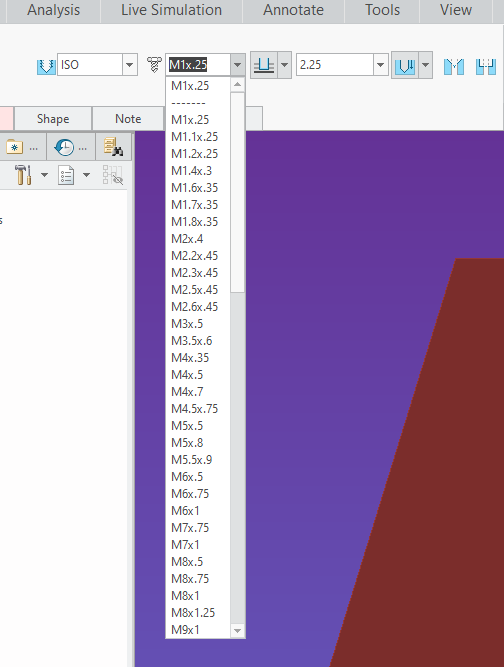Turn on suggestions
Auto-suggest helps you quickly narrow down your search results by suggesting possible matches as you type.
Showing results for
Please log in to access translation
Turn on suggestions
Auto-suggest helps you quickly narrow down your search results by suggesting possible matches as you type.
Showing results for
Community Tip - Your Friends List is a way to easily have access to the community members that you interact with the most! X
- Community
- Creo+ and Creo Parametric
- 3D Part & Assembly Design
- Re: Tiny tapped hole drop-down
Translate the entire conversation x
Please log in to access translation
Options
- Subscribe to RSS Feed
- Mark Topic as New
- Mark Topic as Read
- Float this Topic for Current User
- Bookmark
- Subscribe
- Mute
- Printer Friendly Page
Tiny tapped hole drop-down
Aug 30, 2019
04:08 AM
- Mark as New
- Bookmark
- Subscribe
- Mute
- Subscribe to RSS Feed
- Permalink
- Notify Moderator
Please log in to access translation
Aug 30, 2019
04:08 AM
Tiny tapped hole drop-down
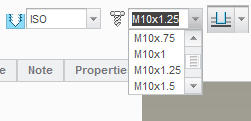
This possibly made sense back when we were using 1024x768 resolution; but these days it's just ridiculously small.
Please tell me that there's an option somewhere to make this show more lines...?
Thank you
Labels:
- Labels:
-
General
2 REPLIES 2
Aug 30, 2019
10:28 AM
- Mark as New
- Bookmark
- Subscribe
- Mute
- Subscribe to RSS Feed
- Permalink
- Notify Moderator
Please log in to access translation
Aug 30, 2019
10:28 AM
Not any option in Creo 3.0 but it has been changed in Creo 4.0 and later.
Aug 30, 2019
03:39 PM
- Mark as New
- Bookmark
- Subscribe
- Mute
- Subscribe to RSS Feed
- Permalink
- Notify Moderator
Please log in to access translation
Aug 30, 2019
03:39 PM
CREO 4.0 M090. I also seem to remember being able to drag the bottom of some menus in a previous version.
There is always more to learn in Creo.