Community Tip - Visit the PTCooler (the community lounge) to get to know your fellow community members and check out some of Dale's Friday Humor posts! X
- Community
- Creo+ and Creo Parametric
- 3D Part & Assembly Design
- Top-down design setup
- Subscribe to RSS Feed
- Mark Topic as New
- Mark Topic as Read
- Float this Topic for Current User
- Bookmark
- Subscribe
- Mute
- Printer Friendly Page
Top-down design setup
- Mark as New
- Bookmark
- Subscribe
- Mute
- Subscribe to RSS Feed
- Permalink
- Notify Moderator
Top-down design setup
Hello all;
Please refer to the attached image; this is not a real assembly, but it will allow me to ask how to accomplish what I want to...
Basically, say I have some parts set up as shown; each of the components (tubing, angle, plate steel) is in their own family table. The assembly itself is in a family table of similar assemblies. Is there a way for me to set up the generic assembly in such a way that I can create a new assembly family table instance, then input sizes for L1 and L2, and have it create instances of the top, tubes, and angles for me in each of their family tables? How would this be done?
I know how to manually go into the family table for each component, then add an instance, then input the new sizes, then create a new instance in the assembly family table and swap out the components. So can this be automated to where I simply enter a couple of numbers and new parts are created and their lengths are being driven by input at the assembly level? How would Creo know, for the components, to either use an existing component already in their respective family table, or that it would need to create a new family table member, and then do it (assign part numbers, etc?). Or would it automatically create new instances in each member table by default using temp names, then i would have to go back and manually scan to see if another version of the same size already existed, then swap them out and delete the temp version created by Creo?
If the family tables are complicating things, is there a similar way to do this without them?
Hopefully this is a little clearer than I'm making it out to be...
-ungarata
This thread is inactive and closed by the PTC Community Management Team. If you would like to provide a reply and re-open this thread, please notify the moderator and reference the thread. You may also use "Start a topic" button to ask a new question. Please be sure to include what version of the PTC product you are using so another community member knowledgeable about your version may be able to assist.
- Mark as New
- Bookmark
- Subscribe
- Mute
- Subscribe to RSS Feed
- Permalink
- Notify Moderator
Controlling the familytable part instances by assembly paramter is possible however creating new instances from assembly it shows failure. Anyway nice question.
- Mark as New
- Bookmark
- Subscribe
- Mute
- Subscribe to RSS Feed
- Permalink
- Notify Moderator
Jayanta;
Can you explain how to control the family table part instances by assembly parameter? Maybe if I learn that then from there I can figure something else out.
-ungarata
- Mark as New
- Bookmark
- Subscribe
- Mute
- Subscribe to RSS Feed
- Permalink
- Notify Moderator
Eric,
I dont think there is a default proe option to do this. You can bring part's dimensions into assembly and change it directly from assembly mode but it wont create a new instanec in the part. It will just update the dimensions.
To bring part's dimensions into assembly family table use relations to cretae a parameter and then add the parameter to assy family table. See attched image.
Did you check if anything can be done using mapkeys?
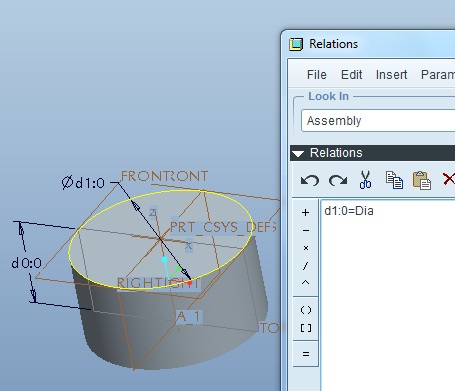
Geeawd,
- Mark as New
- Bookmark
- Subscribe
- Mute
- Subscribe to RSS Feed
- Permalink
- Notify Moderator
Dear Eric,
As gee explained it should be done by assembly relation parameter, however I am citing one example:
Creat assembly: say name: ASM, and two component within it say A & B, create two parameters say X & Y in that assembly and put some value say 100 & 50..
Now create 3 instaces in each of the part: say A1,A2,A & B1,B2,B3.
Now open generic assembly: give relation in assembly like any of the dimension of those parts shall be equal to the paramters.(get the session id of those parts and assemly by relation> show> session id, and put in this format: paramter:sessionid), practise a little see whether this are working perfectly or not)
Now create instances in the assembly:
ComponentA ComponentB Parameter X ParameterY
Instance1 A1 B1 50 100
Instance2 A2 B2 10 5
Instance3 A3 B3 200 10
The test it should work. When you open the instaces independently, you might require to regenerate the models.
Regards,
Jayanta..





