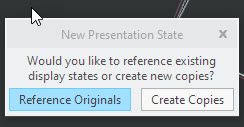Community Tip - Did you get called away in the middle of writing a post? Don't worry you can find your unfinished post later in the Drafts section of your profile page. X
- Community
- Creo+ and Creo Parametric
- 3D Part & Assembly Design
- Unable to Show Annotations - Combination States - ...
- Subscribe to RSS Feed
- Mark Topic as New
- Mark Topic as Read
- Float this Topic for Current User
- Bookmark
- Subscribe
- Mute
- Printer Friendly Page
Unable to Show Annotations - Combination States - Drawing
- Mark as New
- Bookmark
- Subscribe
- Mute
- Subscribe to RSS Feed
- Permalink
- Notify Moderator
Unable to Show Annotations - Combination States - Drawing
Issue: Annotations not showing in drawing Views with different combination states. There are three different annotations. I want to show two annotations in one view and the third annotation in the other view-the two views are in different combination states but of the same model (assembly).
•Two different views with different combination states.
•The annotations are not showing even after selecting the annotation tab and selecting show annotations. The annotations are in a part within the assembly.
•In the model (an assembly) the annotations show in both combination states with no issues.
•In the drawing they do not show.
Solved! Go to Solution.
- Labels:
-
2D Drawing
-
Assembly Design
-
General
Accepted Solutions
- Mark as New
- Bookmark
- Subscribe
- Mute
- Subscribe to RSS Feed
- Permalink
- Notify Moderator
When a part in assembly is substituted with simp rep, part dimensions cannot shown in drawing views for assembly.
Part of the answer it located in these articles:
https://www.ptc.com/en/support/article/cs326652
https://www.ptc.com/en/support/article/CS254422
- Mark as New
- Bookmark
- Subscribe
- Mute
- Subscribe to RSS Feed
- Permalink
- Notify Moderator
@jftb510 wrote:
Issue: Annotations not showing in drawing Views with different combination states. There are three different annotations. I want to show two annotations in one view and the third annotation in the other view-the two views are in different combination states but of the same model (assembly).
•Two different views with different combination states.
•The annotations are not showing even after selecting the annotation tab and selecting show annotations. The annotations are in a part within the assembly.
•In the model (an assembly) the annotations show in both combination states with no issues.
•In the drawing they do not show.
Hi,
please play video recorded with Creo 4.0 and also read https://www.ptc.com/en/support/article/cs170305 document.
Martin Hanák
- Mark as New
- Bookmark
- Subscribe
- Mute
- Subscribe to RSS Feed
- Permalink
- Notify Moderator
Hi Martin,
Thanks for you reply. This helps!
What is the significance of creating copies vs referencing existing display states?
- Mark as New
- Bookmark
- Subscribe
- Mute
- Subscribe to RSS Feed
- Permalink
- Notify Moderator
@jftb510 wrote:
Hi Martin,
Thanks for you reply. This helps!
What is the significance of creating copies vs referencing existing display states?
Hi,
unfortunately I don't know everything...
Please go to help.ptc.com web and try to find requested information.
Martin Hanák
- Mark as New
- Bookmark
- Subscribe
- Mute
- Subscribe to RSS Feed
- Permalink
- Notify Moderator
When a part in assembly is substituted with simp rep, part dimensions cannot shown in drawing views for assembly.
Part of the answer it located in these articles:
https://www.ptc.com/en/support/article/cs326652
https://www.ptc.com/en/support/article/CS254422
- Mark as New
- Bookmark
- Subscribe
- Mute
- Subscribe to RSS Feed
- Permalink
- Notify Moderator
Hi thank you for suggesting all these articles.
Can you point out exactly which of the articles have resolved the issue?
- Mark as New
- Bookmark
- Subscribe
- Mute
- Subscribe to RSS Feed
- Permalink
- Notify Moderator
Creo programming should be updated to be able to show dimensions in a drawing from ANY simp rep. Per this article https://www.ptc.com/en/support/article/cs326652 you have to modify the view to master rep, show dims, then change it back. This is really dumb and unnecessary as it creates extra work that CAD guys should not need to do. If you can change the rep, show dims, change back then why can't the software just be updated to show dims no matter what rep you are in??????? I just lost an hour of work to figure out the problem in a drawing I am trying to update and another 30min to find this article and write this response. 😞 Poor form PTC.
- Mark as New
- Bookmark
- Subscribe
- Mute
- Subscribe to RSS Feed
- Permalink
- Notify Moderator
The software does not have all of the information in a SimpRep to generate dimensions from. This is why the dimensions need to be coming from the master model.
Like an earlier post suggested, create a Product Idea for SimpReps to be able to have created dimensions.
- Mark as New
- Bookmark
- Subscribe
- Mute
- Subscribe to RSS Feed
- Permalink
- Notify Moderator
It may be due to the model create not in Sequence of order of Sketching and dimensional sequencing feature creation.
If the feature is generated in order to the sequence and considering the sketching and dimension are relates during creation of the feature (considering the views and sides) will show the annotation as well.
Try the method of feature order with defining dimensional order creation.