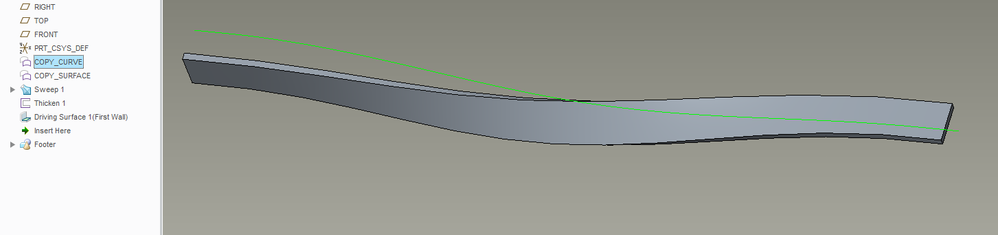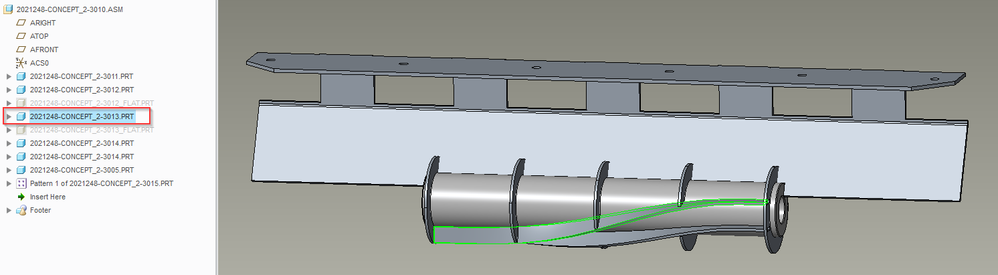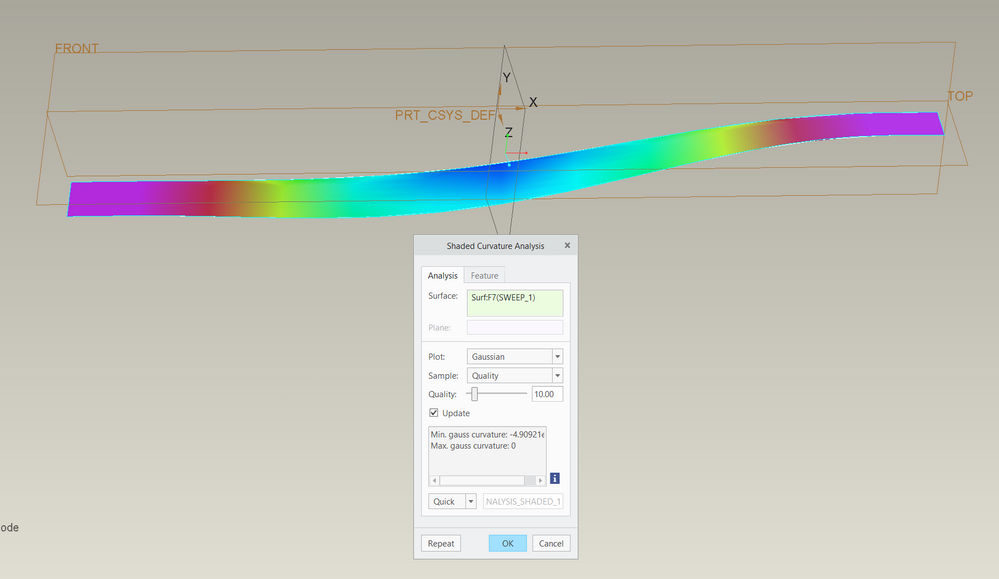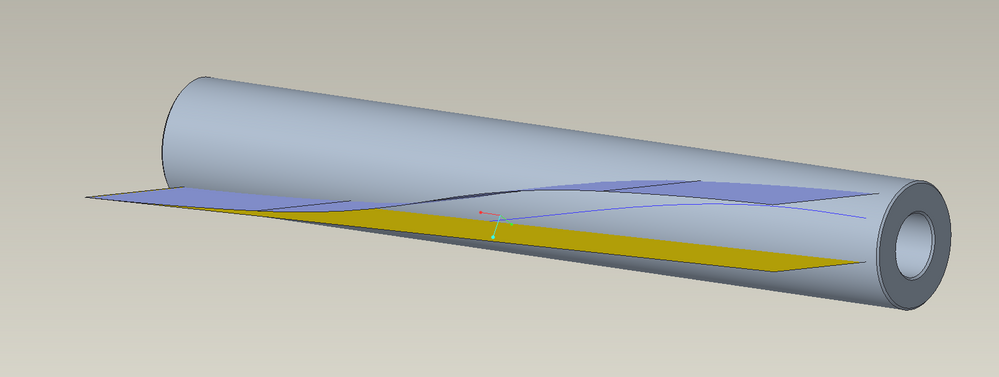Community Tip - Want the oppurtunity to discuss enhancements to PTC products? Join a working group! X
- Community
- Creo+ and Creo Parametric
- 3D Part & Assembly Design
- Re: Unbend a swept sheet-metal part
- Subscribe to RSS Feed
- Mark Topic as New
- Mark Topic as Read
- Float this Topic for Current User
- Bookmark
- Subscribe
- Mute
- Printer Friendly Page
Unbend a swept sheet-metal part
- Mark as New
- Bookmark
- Subscribe
- Mute
- Subscribe to RSS Feed
- Permalink
- Notify Moderator
Unbend a swept sheet-metal part
Hey guys,
I've created a thin sheet-metal part with a sweep which is folowing a 3D-curve.
Now I like to create a flat pattern of this part, but here creo does fail.
I've also tried to create a "flatten quilt", but this won't work either.
Does anybody know how to solve this?
- Labels:
-
General
- Mark as New
- Bookmark
- Subscribe
- Mute
- Subscribe to RSS Feed
- Permalink
- Notify Moderator
The issue is probably the curve. It may create geometry that can not be developed. If you post the model it can be reviewed. You may be able to use forms to create it so it will flatten.
Without the models it is difficult to diagnose the root cause.
Involute Development, LLC
Consulting Engineers
Specialists in Creo Parametric
- Mark as New
- Bookmark
- Subscribe
- Mute
- Subscribe to RSS Feed
- Permalink
- Notify Moderator
Hey tbraxton,
here is a zip-file. You will find an assy in it and in this assy you will find part "2021248-concept_2-3013.prt.7", this is the part I was talking about.
I've created a work-around in this assy too by copy the surface of the part into another part, and I've created a "flatten quilt". But this is not the real solution I was looking for.
- Mark as New
- Bookmark
- Subscribe
- Mute
- Subscribe to RSS Feed
- Permalink
- Notify Moderator
As I suspected, the geometry cannot be developed (flattened) in the mathematical sense.
To resolve this, you need to create construction geometry that will create your shape that can be developed. In this case I would use cylinders and cones to create the wave surface and then thicken it. Using this approach, you should be able to flatten the part in sheet metal mode.
As you can see in this analysis of your swept quilt it has nonzero gaussian curvature. This indicates that the surface cannot be developed so the flat pattern in sheet metal will not work. If you get flatten quilt to work in Creo be aware that this is not a true flat pattern of the part geometry.
Formally, in mathematics, a developable surface is a surface with zero Gaussian curvature.
Involute Development, LLC
Consulting Engineers
Specialists in Creo Parametric
- Mark as New
- Bookmark
- Subscribe
- Mute
- Subscribe to RSS Feed
- Permalink
- Notify Moderator
Thanks for your answer.
Do you have an idea how I can design this as you described with cones and cylinders?
- Mark as New
- Bookmark
- Subscribe
- Mute
- Subscribe to RSS Feed
- Permalink
- Notify Moderator
Refer to the enclosed model (Creo 4). I have quickly made a concept that should get you started. It uses only cylinders to construct the quilt and it flattens without issue in part mode. If you analyze the quilt, you will see that it has zero Gaussian curvature.
Involute Development, LLC
Consulting Engineers
Specialists in Creo Parametric