Community Tip - Learn all about PTC Community Badges. Engage with PTC and see how many you can earn! X
- Community
- Creo+ and Creo Parametric
- 3D Part & Assembly Design
- Re: Using relations to create a datum plane
- Subscribe to RSS Feed
- Mark Topic as New
- Mark Topic as Read
- Float this Topic for Current User
- Bookmark
- Subscribe
- Mute
- Printer Friendly Page
Using relations to create a datum plane
- Mark as New
- Bookmark
- Subscribe
- Mute
- Subscribe to RSS Feed
- Permalink
- Notify Moderator
Using relations to create a datum plane
I have created a datum using a 'Feature Relation' and I would like to know where this reference is saved. For example I have created a datum from another datum and set the distance as 'D2/2' and pressed enter. This then displays another box saying 'Do you want to create a feature datum' which I selected yes. Now the problem is that I have since redefined this datum and just simply entered the correct distance but when I save my model I get a relations error and I cannot find the dimensions which are identified by this error. I have checked the Relations box and this particular relation is not shown, any ideas where I could find this?
This thread is inactive and closed by the PTC Community Management Team. If you would like to provide a reply and re-open this thread, please notify the moderator and reference the thread. You may also use "Start a topic" button to ask a new question. Please be sure to include what version of the PTC product you are using so another community member knowledgeable about your version may be able to assist.
Solved! Go to Solution.
Accepted Solutions
- Mark as New
- Bookmark
- Subscribe
- Mute
- Subscribe to RSS Feed
- Permalink
- Notify Moderator
These will be placed either in the top level relations (Tools --> Relations), or in the relations of that specific feature. (Tool --> Relations --> Select "Feature" from the drop down list, then pick the datum plane.)
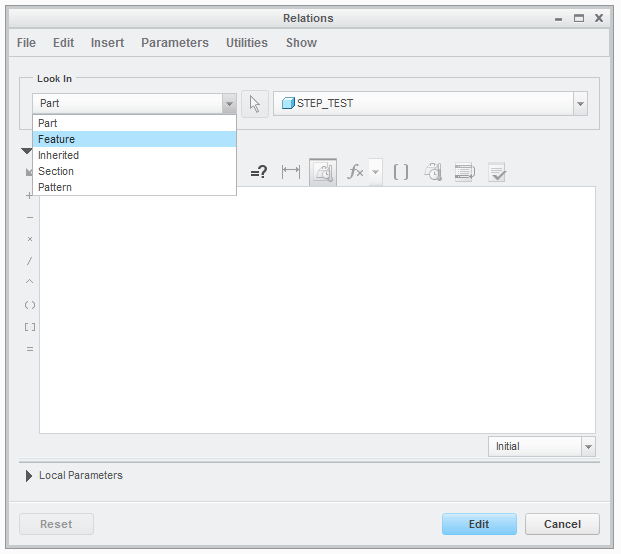
- Mark as New
- Bookmark
- Subscribe
- Mute
- Subscribe to RSS Feed
- Permalink
- Notify Moderator
These will be placed either in the top level relations (Tools --> Relations), or in the relations of that specific feature. (Tool --> Relations --> Select "Feature" from the drop down list, then pick the datum plane.)
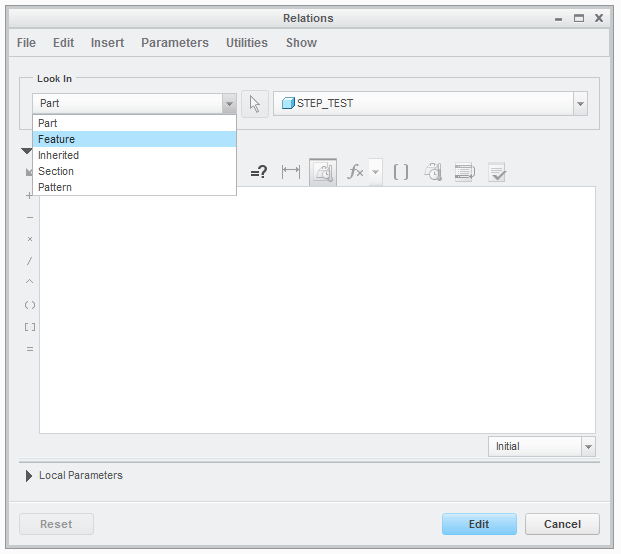
- Mark as New
- Bookmark
- Subscribe
- Mute
- Subscribe to RSS Feed
- Permalink
- Notify Moderator
Thanks Tom ![]()





