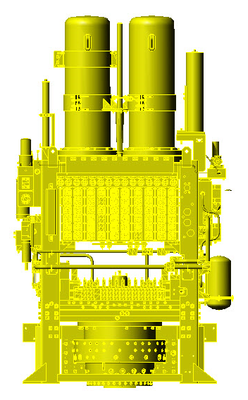- Community
- Creo+ and Creo Parametric
- 3D Part & Assembly Design
- Re: Weight of Shrink Wrapped Part
- Subscribe to RSS Feed
- Mark Topic as New
- Mark Topic as Read
- Float this Topic for Current User
- Bookmark
- Subscribe
- Mute
- Printer Friendly Page
Weight of Shrink Wrapped Part
- Mark as New
- Bookmark
- Subscribe
- Mute
- Subscribe to RSS Feed
- Permalink
- Notify Moderator
Weight of Shrink Wrapped Part
How do I assign a weight to a shrink wrapped part with no weight?
Solved! Go to Solution.
- Labels:
-
General
- Tags:
- shrinkwrap
- weight
Accepted Solutions
- Mark as New
- Bookmark
- Subscribe
- Mute
- Subscribe to RSS Feed
- Permalink
- Notify Moderator
If you only are concerned with the weight then create a solid sphere or cube inside the surface boundary of an arbitrary volume (i.e. 1 in^3). You can then assign the density in the part such that the volume of the solid feature multiplied by the density is equal to 2 pounds. Creo will then calculate the mass properties and the weight will be 2 Lbf.
Involute Development, LLC
Consulting Engineers
Specialists in Creo Parametric
- Mark as New
- Bookmark
- Subscribe
- Mute
- Subscribe to RSS Feed
- Permalink
- Notify Moderator
Assign the mass properties to the model. See details on how to do this in the link.
Involute Development, LLC
Consulting Engineers
Specialists in Creo Parametric
- Mark as New
- Bookmark
- Subscribe
- Mute
- Subscribe to RSS Feed
- Permalink
- Notify Moderator
I should have noted that you can use relations to control the assigned mass to the shrinkwrap part by using the mass property calculations of the parent model of the shrinkwrap such that it will always be accurate and current upon full regeneration. This way you will have accurate mass properties in any models using the shrinkwrap part(s).
Involute Development, LLC
Consulting Engineers
Specialists in Creo Parametric
- Mark as New
- Bookmark
- Subscribe
- Mute
- Subscribe to RSS Feed
- Permalink
- Notify Moderator
Thanks! I hear what your saying about the relation to the model. I created a shrink wrap part independent of the model. It is a power supply with too much detail. No real need to update. I would like to assign a weight somehow. If it's relations, can you give me an example?
- Mark as New
- Bookmark
- Subscribe
- Mute
- Subscribe to RSS Feed
- Permalink
- Notify Moderator
Check out this link for some more detail.
You will create an analysis feature in your power supply assembly that will calculate the mass properties this will create the parameters to be used in the shrinkwrap part. You can then assign the mass to the shrinkwrap part by referencing the mass parameter in the parent model (power supply asm).
Involute Development, LLC
Consulting Engineers
Specialists in Creo Parametric
- Mark as New
- Bookmark
- Subscribe
- Mute
- Subscribe to RSS Feed
- Permalink
- Notify Moderator
I guess I am just looking for an easier way to assign the number to the power supply. It weighs 2 lbs. I just want to pass that along so the weight is part of my overall assembly output.
- Mark as New
- Bookmark
- Subscribe
- Mute
- Subscribe to RSS Feed
- Permalink
- Notify Moderator
If you are looking for a quick and dirty solution then as @StephenW suggested define the density to equal the desired mass. If your model is not solid then use the sphere described.
Involute Development, LLC
Consulting Engineers
Specialists in Creo Parametric
- Mark as New
- Bookmark
- Subscribe
- Mute
- Subscribe to RSS Feed
- Permalink
- Notify Moderator
I've done this several ways in the past.
If the shrinkwrap model has solid geometry, I will adjust the density of the shrinkwrap so that it matches the weight needed.
If the model is a surface model AND I am concerned about CG location, I will add a small sphere at the CG location and adjust the diameter/density to match the desired weight.
If you want to simply assign the weight, you can go to File - prepare - mass properties change and set the "define by" to assigned.
- Mark as New
- Bookmark
- Subscribe
- Mute
- Subscribe to RSS Feed
- Permalink
- Notify Moderator
The shrink wrap is all surfaces.
- Mark as New
- Bookmark
- Subscribe
- Mute
- Subscribe to RSS Feed
- Permalink
- Notify Moderator
If you only are concerned with the weight then create a solid sphere or cube inside the surface boundary of an arbitrary volume (i.e. 1 in^3). You can then assign the density in the part such that the volume of the solid feature multiplied by the density is equal to 2 pounds. Creo will then calculate the mass properties and the weight will be 2 Lbf.
Involute Development, LLC
Consulting Engineers
Specialists in Creo Parametric
- Mark as New
- Bookmark
- Subscribe
- Mute
- Subscribe to RSS Feed
- Permalink
- Notify Moderator
interesting
- Mark as New
- Bookmark
- Subscribe
- Mute
- Subscribe to RSS Feed
- Permalink
- Notify Moderator
@StephenW earned most of the credit for this solution as he was first to post the accepted technique. I only elaborated on the steps to implement it.
Involute Development, LLC
Consulting Engineers
Specialists in Creo Parametric
- Mark as New
- Bookmark
- Subscribe
- Mute
- Subscribe to RSS Feed
- Permalink
- Notify Moderator
I make surface shrinkwraps from components from others groups within my company to improve the my large assy performance. It's amazing how much faster a set of surfaces is than a 5000 component assy with every seal, bolt, nut, fitting, electrical board!! I add in a small sphere at the CG to represent the ~45,000 lbs and then I don't have to worry about my overall assy CG or weight.
- Mark as New
- Bookmark
- Subscribe
- Mute
- Subscribe to RSS Feed
- Permalink
- Notify Moderator
nice
- Mark as New
- Bookmark
- Subscribe
- Mute
- Subscribe to RSS Feed
- Permalink
- Notify Moderator
If you want to simply assign the weight, you can go to File - prepare - mass properties change and set the "define by" to assigned.
THANKS! this was the start point for a slightly different solution.
Importing iges files with multiple materials.
The iges assembly is imported as a part, saved as a Creo part,
I need the total weight of the new part that contains several materials.
(example: caster with urethane tread, aluminum hub, plate steel, bearings, and fasteners.)
Procedure for Creo 7.0.10
After saving the iges assembly as a Creo part:
FILE/PREPARE/MODEL PROPERTIES
MASS PROPERTIES - change
DEFINE MASS PROPERTIES BY - Geometry and Parameters
Enter MASS - ok/close
REGEN 2X Save
Go to:
ANALYSIS/MASS PROPERTIES
Change 'Computed' to 'Assigned'
Regen 2X
Save