Community Tip - Want the oppurtunity to discuss enhancements to PTC products? Join a working group! X
- Community
- Creo+ and Creo Parametric
- 3D Part & Assembly Design
- When Copying and Pasting Text Add Ability to Conve...
- Subscribe to RSS Feed
- Mark Topic as New
- Mark Topic as Read
- Float this Topic for Current User
- Bookmark
- Subscribe
- Mute
- Printer Friendly Page
When Copying and Pasting Text Add Ability to Convert Pasted Text To All Capitalization
- Mark as New
- Bookmark
- Subscribe
- Mute
- Subscribe to RSS Feed
- Permalink
- Notify Moderator
When Copying and Pasting Text Add Ability to Convert Pasted Text To All Capitalization
Please add in all text entry locations including parameters, the ability to paste text as All Capital Letters.
Very time consuming having to retype text instead of just copying and pasting in notes, parameters, anywhere text is used or typed.
Thanks
Don Anderson
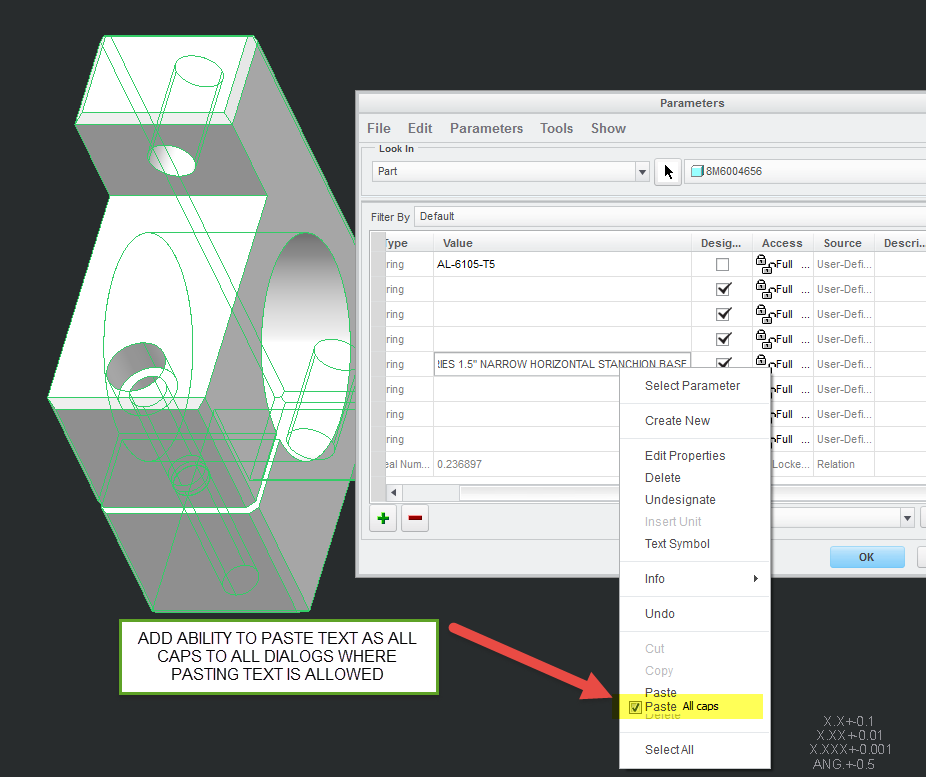
This thread is inactive and closed by the PTC Community Management Team. If you would like to provide a reply and re-open this thread, please notify the moderator and reference the thread. You may also use "Start a topic" button to ask a new question. Please be sure to include what version of the PTC product you are using so another community member knowledgeable about your version may be able to assist.
- Labels:
-
General
- Mark as New
- Bookmark
- Subscribe
- Mute
- Subscribe to RSS Feed
- Permalink
- Notify Moderator
As a work around, you can use NOTEPAD ++ (or a similar editor).
You can past the text into NOTEPAD ++, use CTRL-A to select all the text, and then CTRL-SHIFT-U to switch all the text to upper case. Then cut and paste the all uppercase notes into Creo Parametric. This is obviously extra work, but it can be faster than retyping in many cases.
Taking your request a step further, perhaps having the paste menu item be a fly out (like the info menu pick you have shown), with options like UPPER CASE, LOWER CASE, MERGE FORMATS, etc.
Regards,
Dan N.





