Community Tip - Want the oppurtunity to discuss enhancements to PTC products? Join a working group! X
- Community
- Creo+ and Creo Parametric
- 3D Part & Assembly Design
- Re: Where did the "Axis Point" go?
- Subscribe to RSS Feed
- Mark Topic as New
- Mark Topic as Read
- Float this Topic for Current User
- Bookmark
- Subscribe
- Mute
- Printer Friendly Page
Where did the "Axis Point" go?
- Mark as New
- Bookmark
- Subscribe
- Mute
- Subscribe to RSS Feed
- Permalink
- Notify Moderator
Where did the "Axis Point" go?
Anyone know where the good old "axis point" from the sketcher menu has moved to?
This thread is inactive and closed by the PTC Community Management Team. If you would like to provide a reply and re-open this thread, please notify the moderator and reference the thread. You may also use "Start a topic" button to ask a new question. Please be sure to include what version of the PTC product you are using so another community member knowledgeable about your version may be able to assist.
Solved! Go to Solution.
- Labels:
-
General
- Tags:
- axis_point
- creo
Accepted Solutions
- Mark as New
- Bookmark
- Subscribe
- Mute
- Subscribe to RSS Feed
- Permalink
- Notify Moderator
hi, for datum axes its show_axes_for_extr_arcs option
- Mark as New
- Bookmark
- Subscribe
- Mute
- Subscribe to RSS Feed
- Permalink
- Notify Moderator
It went away....BUT, now you can create axis, points, and CS's embedded in all you sketches now. So, actually, that is a great new feature. Sadly, I hate the ribbon so much I've decided to stick to WF4 in spite of this.
- Mark as New
- Bookmark
- Subscribe
- Mute
- Subscribe to RSS Feed
- Permalink
- Notify Moderator
in Sketch mode there is the Point Function. There is 2 selections, one will create a Axis for you.
Took me a awhile to find it (half day). Another way to create Axis to 2 datums normal to each other and a Datum Axis line at their intersection.
- Mark as New
- Bookmark
- Subscribe
- Mute
- Subscribe to RSS Feed
- Permalink
- Notify Moderator
John is speaking of the "Geometry Point" that can be selected by clicking the flyout menu next to "Point", but for me this will not create a datum axis, it will create a datum point. If I want to create a datum axis in sketcher mode, then I have to use "Geometry Centerline" which can be found in the fly out menu next to "Line".
However, I'm not saying that Frank & John are wrong because for my co-worker the "Geometry point" will create a datum axis.
Does anyone know why this happening?
- Mark as New
- Bookmark
- Subscribe
- Mute
- Subscribe to RSS Feed
- Permalink
- Notify Moderator
that is correct. There are 2 options in the Geometry point selection Icon. One will do what your said and other will create a Axis.
I had to re-create what i meant. Ex. We create slots and dimension to Center. I thru to centerlines in center of slot went to the Point funtion Selected and placed on intersection of centerlines. There I was able to show and Axis in my drawing. I am guessing your need to show a Centerline on drawing?
John
- Mark as New
- Bookmark
- Subscribe
- Mute
- Subscribe to RSS Feed
- Permalink
- Notify Moderator
John Quartararo wrote:
There are 2 options in the Geometry point selection Icon. One will do what your said and other will create a Axis.
This is not the result that I get. In sketcher, as far as points go, I can create a sketcher point or I can create geometry point. If I create a sketcher point, it only exists in sketcher mode, but the geometry point will show up as a datum point in part mode.
To all,
Am I missing something?
- Mark as New
- Bookmark
- Subscribe
- Mute
- Subscribe to RSS Feed
- Permalink
- Notify Moderator
To clarify: Creo Parametric 1.0, M030
In sketcher, there are two icons for points (geometry & construction) in the ribbon. Neither has a fly-out menu.
I can toggle between construction & geometry, but neither shows up outside of the sketch (with all layers shown).
I've check the Creo 1.0 config.pro options list from PTC, and searched for "axis", and for "point" in the config.pro editor.
no love. is there a hidden config option?
two reasons for wanting the axis point:
-it makes life easy for the drafter (showing slot ctr)
-it makes it easy to assemble a bolt in the middle of a slot
- Mark as New
- Bookmark
- Subscribe
- Mute
- Subscribe to RSS Feed
- Permalink
- Notify Moderator
hi, for datum axes its show_axes_for_extr_arcs option
- Mark as New
- Bookmark
- Subscribe
- Mute
- Subscribe to RSS Feed
- Permalink
- Notify Moderator
Oh so it's possible to sketch a circle and get a datum point in the center of its extrude automatically?
And if so how can I do that please? ![]()
EDIT: I know about the datum axis from sketched point option and about that theres config.pro option for that one but datum point?
- Mark as New
- Bookmark
- Subscribe
- Mute
- Subscribe to RSS Feed
- Permalink
- Notify Moderator
I REALLY like that you can create these features in your sketch now (CS, point) or datum curve, but I don't like how they've buried all the commands so you have to take a 1/2 day finding them. And I HATE the ribbon, more the more I am forced to use it. As I said, I'm doing all my new design work in WF4 because of it. I spent about a 1/2 day simply looking for the ability to modify a symbol in the dwg in Creo. I got so fed up I called the PTC help desk and took advantage of our service contract. Next time any of you guys with service contracts can't find stuff, call 'em. We start inundating their phone lines with calls because they buried all our normally used commands in the dreaded ribbon, and maybe they'll be forced to fix it. ![]()
- Mark as New
- Bookmark
- Subscribe
- Mute
- Subscribe to RSS Feed
- Permalink
- Notify Moderator
When we changed to WF5 it was quite the change from Ver2. The PTC guy didn't even know some of the things we use. Plus he was like teaching us basic functions. Like Color Display. I am like "what". I just ignored him and went on to what we normally use and asked him questions on that. I suppose he thought we already knew where everything was from a Newer version like WF4 in which we didn't have. Some communication breakdown somewhere along the lines.
I do not like the fact of the TABS. Version we worked with prior you did not have to select a TAB just to delete a TABLE, or change a Note or sketch a line or change properties on your View . . . I would have to say they created this not thinking of the Amount of Clicks to do a function. . .
Why doesn't a Real PROE User sit down with the Developer of next Version and refine it.
Call me PTC I will test it for you ![]() for a small price. ( Free PROE Seat at my home ) or $$ always works. . . haha
for a small price. ( Free PROE Seat at my home ) or $$ always works. . . haha
- Mark as New
- Bookmark
- Subscribe
- Mute
- Subscribe to RSS Feed
- Permalink
- Notify Moderator
Oh boy, you're going to get Frank started. Check these links out if you want to vent some more:
http://communities.ptc.com/message/175268#175268
http://communities.ptc.com/message/174663#174663
And, go to the Ideas section if you want to help make some changes. Look in the drop down menus "New" or "Browse".
- Mark as New
- Bookmark
- Subscribe
- Mute
- Subscribe to RSS Feed
- Permalink
- Notify Moderator
Too late...... ![]() I've offered them my help, but........
I've offered them my help, but........
- Mark as New
- Bookmark
- Subscribe
- Mute
- Subscribe to RSS Feed
- Permalink
- Notify Moderator
I feel your pain John...
Many of us have had similar experiences. This is one reason why we've opted to develop some of our own classes for internal training and have our own personnel teach the classes. For update training from Wildfire 5 to Creo Parametric 1.0, we'll be using our own materials and instructors. This gives us the ability to tailor our materials to the specific needs of our people and use instructors intimately familiar with our business processes and configurations.
Thanks!
-Brian
- Mark as New
- Bookmark
- Subscribe
- Mute
- Subscribe to RSS Feed
- Permalink
- Notify Moderator
Axis Point only exist extrude feature. (or similar feature ex.slot)
in extrude sketch:
WF5.0(Creo 1.0)+: "Geometry Point" = WF4.0-:"Axis Point"
WF5.0(Creo 1.0)+: "Construction Point" = WF4.0-:"Point"
- Mark as New
- Bookmark
- Subscribe
- Mute
- Subscribe to RSS Feed
- Permalink
- Notify Moderator
WAIT!!
The Axis Point feature is not gone, it's simply been moved under Geometry Point. But, remember you can't drop a geometry point in a standalone sketch. You can only do it in the internal sketch of an extrude feature. This has always been the case. In my opinion, this is one fantastic reason never to use external sketches.
The show_axes_for_extr_arcs option works... but I find it quite annoying. I like having the control to place an axis point where I need it... rather than having an axis created for me through every extruded arc. Check out the slide below. Click the graphic for a larger, more readable view.
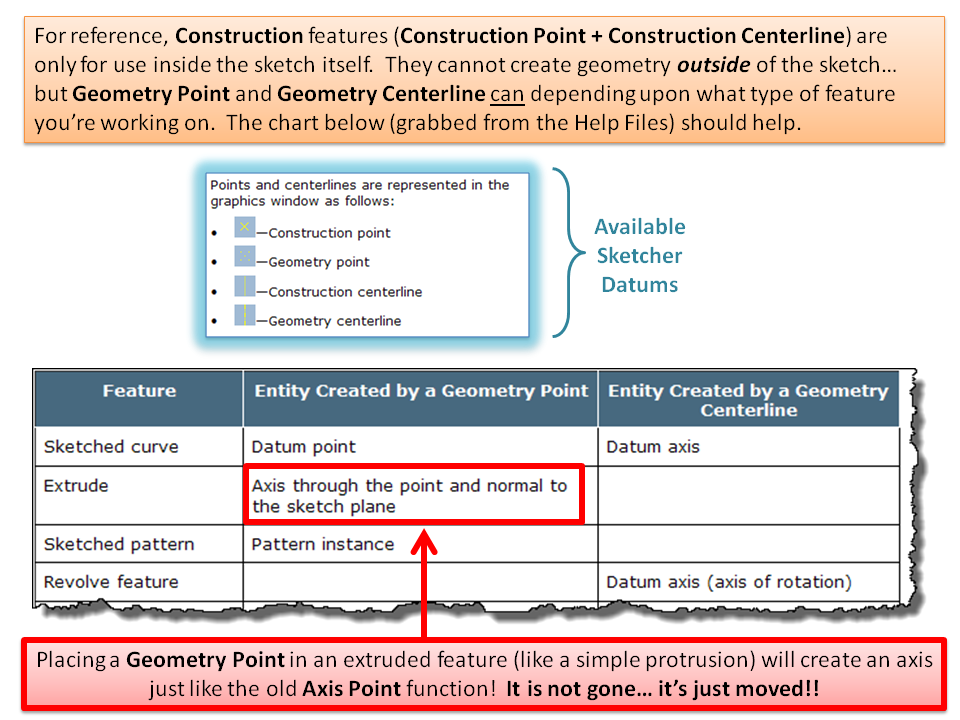
Thanks!
-Brian
- Mark as New
- Bookmark
- Subscribe
- Mute
- Subscribe to RSS Feed
- Permalink
- Notify Moderator
This is relevant from my other thread:
http://communities.ptc.com/message/181326
I had "Geometry Points" I made in a datum curve, and I wanted to rename the points individually, not the sketch, and it took me hours to find the way to do it, whereas I had a simple mapkey before and i cold pick "Other" and rename anything I wanted.
If you're in a top assembly, and ANY feature or buried feature you want to rename is in a part or lower-level assembly, you must either OPEN that assembly and do it there, or ACTIVATE the part or lower-level assembly where the feature resides. So, you have to do all this, AND scroll thru 2 separate menus containing ALL the many features in a part (some of mine have had 1,400+ features!) to get to a simple rename, instead of just doing it?!?!?! Wow. Can't wait to be done with these changes so I can go back on WF4.
- Mark as New
- Bookmark
- Subscribe
- Mute
- Subscribe to RSS Feed
- Permalink
- Notify Moderator
Okay now see THAT comment was truly, truly helpful.
This is something we should report up to the developers. You've highlighted a relatively simple problem that makes everyday work harder than it needs to be. We should add this as an "Idea" and vote on it.
I know. I can hear you saying "Why do we need to write an idea that effectively says 'put it back the way it was'?" But I think that's the best procedure to get the issue in front of the community and get it voted up the chain.
Thanks!
-Brian
- Mark as New
- Bookmark
- Subscribe
- Mute
- Subscribe to RSS Feed
- Permalink
- Notify Moderator
I'd say that PTC doesn't ever find my comments helpful, but if I can help some users avoid my pain, I'm happy. ![]()
This was entirely WAY more work than it needs to be. Like I said, some of my old models had over 1,400+ features! So, I'm supposed to scroll thru that list to find what I USED to be able so simply pick on? Gah!
- Mark as New
- Bookmark
- Subscribe
- Mute
- Subscribe to RSS Feed
- Permalink
- Notify Moderator
Why don't you just... use the Find Tool?
I'm TOTALLY kidding with you. I hate when people say "Well, why don't you just..." and then they insert some simplistic solution to a complex problem. Drives me nuts. Just wanted to hep drive you insane before the weekend!
![]()
- Mark as New
- Bookmark
- Subscribe
- Mute
- Subscribe to RSS Feed
- Permalink
- Notify Moderator
Well, the "Find Tool", which I really like, finds it, but then you STILL can't change it. I tried. You are forced to do it the way I mentioned.
Too late, I'm already insane! ![]() I got this message the other day.....all day.....
I got this message the other day.....all day.....
- Mark as New
- Bookmark
- Subscribe
- Mute
- Subscribe to RSS Feed
- Permalink
- Notify Moderator
Windchill loves you Frank... it really does.
Have you ever tried making an offline workspace and working there until you have to connect to the Commonspace? This might work for you. At the least it would stop the connection problems and speed up your normal work.
- Mark as New
- Bookmark
- Subscribe
- Mute
- Subscribe to RSS Feed
- Permalink
- Notify Moderator
Yep, I suggested that to my users when we first implemented it for that very reason because I'd seen these problems before at my last place, and we had to do it the other day to get anything done. Shouldn't HAVE to, but....
No, it hates me, it really does! ![]() Sometimes I think the code was written by my X-wives........
Sometimes I think the code was written by my X-wives........
- Mark as New
- Bookmark
- Subscribe
- Mute
- Subscribe to RSS Feed
- Permalink
- Notify Moderator
Okay that made me laugh and I definitely needed it!





