Community Tip - Did you get called away in the middle of writing a post? Don't worry you can find your unfinished post later in the Drafts section of your profile page. X
- Community
- Creo+ and Creo Parametric
- 3D Part & Assembly Design
- Re: Witness lines attachment and gap
- Subscribe to RSS Feed
- Mark Topic as New
- Mark Topic as Read
- Float this Topic for Current User
- Bookmark
- Subscribe
- Mute
- Printer Friendly Page
Witness lines attachment and gap
- Mark as New
- Bookmark
- Subscribe
- Mute
- Subscribe to RSS Feed
- Permalink
- Notify Moderator
Witness lines attachment and gap
I have a dimension where one witness line was dragged from it original location. Is there a way to "reset" where this belongs?
(WF5.0/Creo)
Thanks, Dale
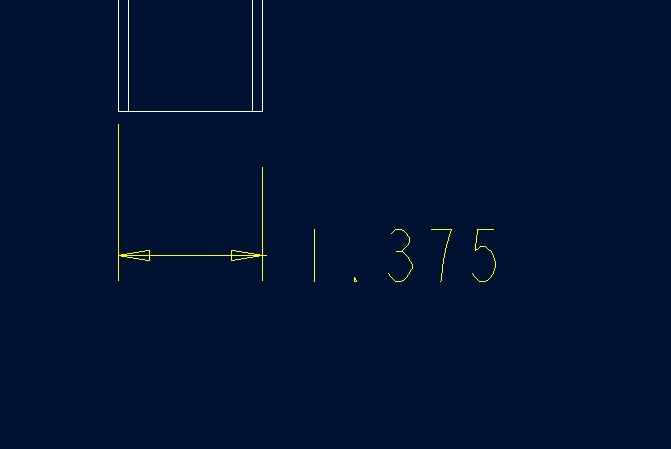
This thread is inactive and closed by the PTC Community Management Team. If you would like to provide a reply and re-open this thread, please notify the moderator and reference the thread. You may also use "Start a topic" button to ask a new question. Please be sure to include what version of the PTC product you are using so another community member knowledgeable about your version may be able to assist.
- Mark as New
- Bookmark
- Subscribe
- Mute
- Subscribe to RSS Feed
- Permalink
- Notify Moderator
Dale,
As there is no option to rest, you may try moving such diemnsions to any another view and back to original view.
- Mark as New
- Bookmark
- Subscribe
- Mute
- Subscribe to RSS Feed
- Permalink
- Notify Moderator
I was hoping for something like insert jog/remove jog. No luck.
- Mark as New
- Bookmark
- Subscribe
- Mute
- Subscribe to RSS Feed
- Permalink
- Notify Moderator
Dale,
Try this:
Select dimension + View (Using CTRL) > Drag the handle of witness line.
- Mark as New
- Bookmark
- Subscribe
- Mute
- Subscribe to RSS Feed
- Permalink
- Notify Moderator
Are you talking manually adjusting the end of the witness line? Is so, yes I know about this. I was wanting to know if there was a way to reset it to it's default location as determined by the dim gap in the config.pro so that if I use in a family of parts it will default to the gap dimension versus the placed position which doesn't update with new instances.
Thanks, Dale





