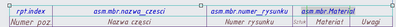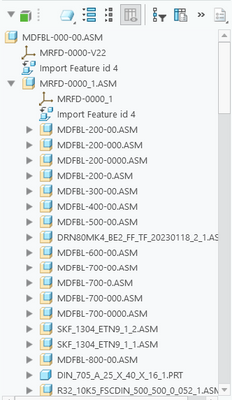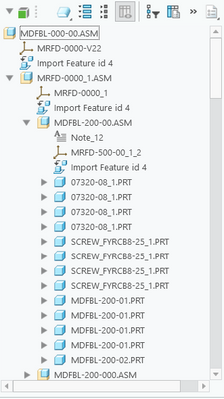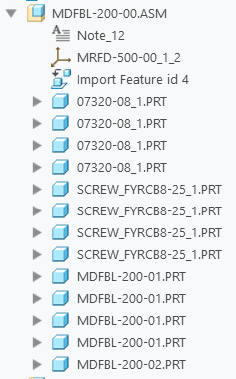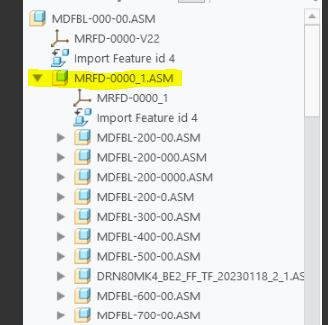Community Tip - Did you get called away in the middle of writing a post? Don't worry you can find your unfinished post later in the Drafts section of your profile page. X
- Community
- Creo+ and Creo Parametric
- 3D Part & Assembly Design
- Re: ballons in assemby
- Subscribe to RSS Feed
- Mark Topic as New
- Mark Topic as Read
- Float this Topic for Current User
- Bookmark
- Subscribe
- Mute
- Printer Friendly Page
ballons in assemby
- Mark as New
- Bookmark
- Subscribe
- Mute
- Subscribe to RSS Feed
- Permalink
- Notify Moderator
ballons in assemby
Hi. I've got an important question for me that i have trouble solving myself and couldn't find answer online. I am making a project with my friend and he send me a step file and my question is if am i able to create balloons in drawings and how??? Also if can i fill table fast?
- Labels:
-
Assembly Design
- Mark as New
- Bookmark
- Subscribe
- Mute
- Subscribe to RSS Feed
- Permalink
- Notify Moderator
@BL_10341087 wrote:
Hi. I've got an important question for me that i have trouble solving myself and couldn't find answer online. I am making a project with my friend and he send me a step file and my question is if am i able to create balloons in drawings and how??? Also if can i fill table fast?
Hi,
if imported STEP creates an assembly, then you can user repeat region functionality.
Start at https://support.ptc.com/help/creo/creo_pma/r9.0/usascii/index.html#page/detail/About_Creating_Reports_in_Drawing_Files.html# help page.
Martin Hanák
- Mark as New
- Bookmark
- Subscribe
- Mute
- Subscribe to RSS Feed
- Permalink
- Notify Moderator
i have the table but parts from this assembly doesnt show up
- Mark as New
- Bookmark
- Subscribe
- Mute
- Subscribe to RSS Feed
- Permalink
- Notify Moderator
@BL_10341087 wrote:
i have the table but parts from this assembly doesnt show up
Hi,
unfortunately, the description of the problem is insufficient. Please publish following:
- picture of assembly model tree
- picture of repeat region showing repeat region parameters
Note: When reporting a problem, it's always best to upload Creo data.
Martin Hanák
- Mark as New
- Bookmark
- Subscribe
- Mute
- Subscribe to RSS Feed
- Permalink
- Notify Moderator
- Mark as New
- Bookmark
- Subscribe
- Mute
- Subscribe to RSS Feed
- Permalink
- Notify Moderator
@BL_10341087 wrote:
Hi,
please save the table into file with .tbl extension and upload it. I will check whether it works well.
Try adding following string into any repeat region cell ... &asm.mbr.name
Martin Hanák
- Mark as New
- Bookmark
- Subscribe
- Mute
- Subscribe to RSS Feed
- Permalink
- Notify Moderator
when i added the string you suggested it put the name but only one for the first part. @Dale_Rosema noticed its because it is the only one in the top assembly. how can i change that?
- Mark as New
- Bookmark
- Subscribe
- Mute
- Subscribe to RSS Feed
- Permalink
- Notify Moderator
@BL_10341087 wrote:
when i added the string you suggested it put the name but only one for the first part. @Dale_Rosema noticed its because it is the only one in the top assembly. how can i change that?
Hi,
modify repeat region attributes ... instead of Flat use Recursive.
Note: &asm.mbr.numer_rysunku will work properly only in case that every model will contain parameter named numer_rysunku
Martin Hanák
- Mark as New
- Bookmark
- Subscribe
- Mute
- Subscribe to RSS Feed
- Permalink
- Notify Moderator
well... you can say it worked but i can now i can see every single part of subassemblies
- Mark as New
- Bookmark
- Subscribe
- Mute
- Subscribe to RSS Feed
- Permalink
- Notify Moderator
@BL_10341087 wrote:
well... you can say it worked but i can now i can see every single part of subassemblies
Hi,
again the same meaningless description.
Please publish picture of repeat region and explain what is wrong.
Martin Hanák
- Mark as New
- Bookmark
- Subscribe
- Mute
- Subscribe to RSS Feed
- Permalink
- Notify Moderator
i want to have for example just mdfbl-200-00 listed not every single item
- Mark as New
- Bookmark
- Subscribe
- Mute
- Subscribe to RSS Feed
- Permalink
- Notify Moderator
If you want to create balloons from the sub-assemblies, the repeat region has to be set to recursive.
If you want to exclude certain components from the repeat region, use filters.
- Mark as New
- Bookmark
- Subscribe
- Mute
- Subscribe to RSS Feed
- Permalink
- Notify Moderator
@BL_10341087 wrote:
i want to have for example just mdfbl-200-00 listed not every single item
Hi,
if you want to show parts included in mdfbl-200-00 assembly then create drawing containing mdfbl-200-00 assembly, only and use Flat repeat region.
Martin Hanák
- Mark as New
- Bookmark
- Subscribe
- Mute
- Subscribe to RSS Feed
- Permalink
- Notify Moderator
In addition, you can search youtube to bom table in creo
https://www.youtube.com/watch?v=vAGGOoA3cpo
- Mark as New
- Bookmark
- Subscribe
- Mute
- Subscribe to RSS Feed
- Permalink
- Notify Moderator
I've got the table but parts from this assembly doesnt show up
- Mark as New
- Bookmark
- Subscribe
- Mute
- Subscribe to RSS Feed
- Permalink
- Notify Moderator
When you mention "parts from the assembly" are you referring to subassemblies to the assembly, or subcomponents to the subassemblies? (i.e. children or grandchildren?)
- Mark as New
- Bookmark
- Subscribe
- Mute
- Subscribe to RSS Feed
- Permalink
- Notify Moderator
subassemblies
- Mark as New
- Bookmark
- Subscribe
- Mute
- Subscribe to RSS Feed
- Permalink
- Notify Moderator
From what I can see, you only have one part in the top level assembly:
- Mark as New
- Bookmark
- Subscribe
- Mute
- Subscribe to RSS Feed
- Permalink
- Notify Moderator
how can i change that?
- Mark as New
- Bookmark
- Subscribe
- Mute
- Subscribe to RSS Feed
- Permalink
- Notify Moderator
You have got two options:
- create drawings of sub-assemblies (self-explanatory - one sub-component -> one drawing, until you reach part level)
or
- insert a table with nested repeat region - https://www.ptc.com/en/support/article/CS20903
There are pros and cons to both of these ways of operation, so you have to decide.