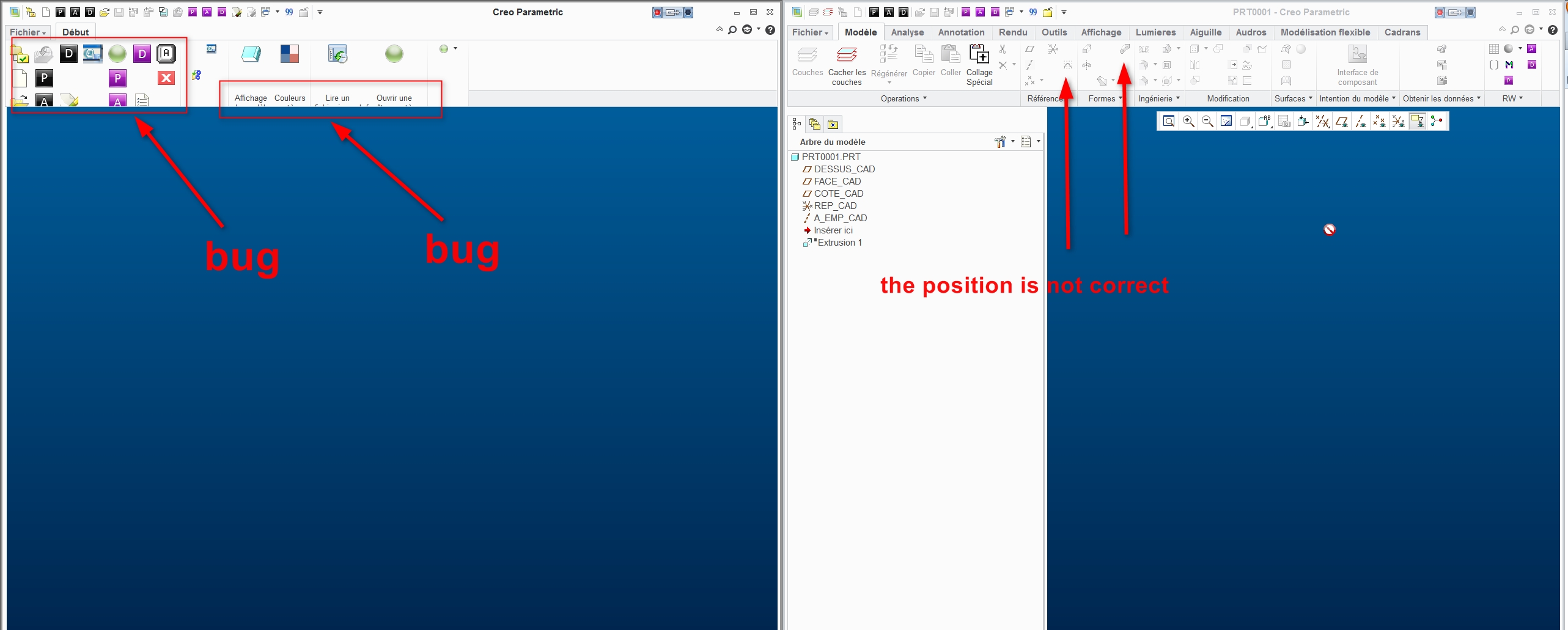Community Tip - Want the oppurtunity to discuss enhancements to PTC products? Join a working group! X
- Community
- Creo+ and Creo Parametric
- 3D Part & Assembly Design
- Re: bug creo 2.0 M040 display the ribbon is not go...
- Subscribe to RSS Feed
- Mark Topic as New
- Mark Topic as Read
- Float this Topic for Current User
- Bookmark
- Subscribe
- Mute
- Printer Friendly Page
bug creo 2.0 M040 display the ribbon is not good
- Mark as New
- Bookmark
- Subscribe
- Mute
- Subscribe to RSS Feed
- Permalink
- Notify Moderator
bug creo 2.0 M040 display the ribbon is not good
display the ribbon is not good
alignments icons are not correct
l'affichage des icones n'est pas correct lorsque l'on reduit la fenetre
http://www.sendspace.com/file/alizh2
video format mp4
This thread is inactive and closed by the PTC Community Management Team. If you would like to provide a reply and re-open this thread, please notify the moderator and reference the thread. You may also use "Start a topic" button to ask a new question. Please be sure to include what version of the PTC product you are using so another community member knowledgeable about your version may be able to assist.
- Mark as New
- Bookmark
- Subscribe
- Mute
- Subscribe to RSS Feed
- Permalink
- Notify Moderator
I haven't had this happen yet but it looks quite annoying.
- Mark as New
- Bookmark
- Subscribe
- Mute
- Subscribe to RSS Feed
- Permalink
- Notify Moderator
if you have a 27-inch screen, it's very annoying
- Mark as New
- Bookmark
- Subscribe
- Mute
- Subscribe to RSS Feed
- Permalink
- Notify Moderator
It appears this is with Toolkit added icons (at least some of them). Is that correct? You may take a look at the icon size to help mitigate it, perhaps. When I narrow the window, it collapses the groups and gives a flyout.
- Mark as New
- Bookmark
- Subscribe
- Mute
- Subscribe to RSS Feed
- Permalink
- Notify Moderator
Hi
No, it is not with icons Toolkit.
There are always tricks, but the software must run correctly.
I do not want a false solution.
- Mark as New
- Bookmark
- Subscribe
- Mute
- Subscribe to RSS Feed
- Permalink
- Notify Moderator
You will have to work with customer service to get this resolved. If they determine this to be a real problem, they will assign an SPR with software engineering to have it resolved. If it is not a problem, they will tell you why this is happening. This is why we pay maintenance, and this is how the software gets better.
I was told 2 days ago an issue had been resolved in the upcoming release. I have not heard anything for nearly 1 month.
- Mark as New
- Bookmark
- Subscribe
- Mute
- Subscribe to RSS Feed
- Permalink
- Notify Moderator
if it was true, there would be no discussion on this forum to overcome the problem unsolved by PTC
- Mark as New
- Bookmark
- Subscribe
- Mute
- Subscribe to RSS Feed
- Permalink
- Notify Moderator
Indeed, the forum is more on the how to cope with issues and not about getting the software issues resolved. The only way a real problem gets resolved is by filing a support case, or by submitting an Idea in the forum Ideas section. If you are one of PTC's larger customers, you can request features or resolutions directly to engineering.
So if there is a problem as you discovered, it is great that you share it here so other users will be aware of it. These issues really should be followed up with logging a case so that PTC support will know about it and document it. Support will look into the problem and determine if it is something to submit to the software engineers, or they will tell you why it is happening and how to avoid the problem. Regardless, the support team is responsible to get you the answer, although it might not be the answer you want. If it is submitted to engineering, you will be notified of the SPR that has been filed. An SPR is a document that completely duplicates your problem step by step. This is generated by the support technician in dazzling detail for submission.
Simply reporting a problem here in the forum will -not- get a problem resolved by PTC. The best you could hope for is that someone else will log the case for you if they feel the issue affects them or if they simply want to help. Regardless, they too would have to duplicate your problem for the support technician.
I do thank you for the effort you put into creating this awareness. I cannot duplicate this issue. I have reported other user interface issues in the past. In my view, no bug is too little to not report. If you do choose to log a case, please keep up apprised of the results.
- Mark as New
- Bookmark
- Subscribe
- Mute
- Subscribe to RSS Feed
- Permalink
- Notify Moderator
I didn't see anything in your post about Video Card or Driver. Are you using the latest Video Driver for your card? Your issues may be related to that in terms of Creo updating the display RAM. Also, does it happen with OPENGL and Win32 set for Graphics? Just some things to try first before calling it a bug.