Community Tip - If community subscription notifications are filling up your inbox you can set up a daily digest and get all your notifications in a single email. X
- Community
- Creo+ and Creo Parametric
- 3D Part & Assembly Design
- can not add a dimension in sketch
- Subscribe to RSS Feed
- Mark Topic as New
- Mark Topic as Read
- Float this Topic for Current User
- Bookmark
- Subscribe
- Mute
- Printer Friendly Page
can not add a dimension in sketch
- Mark as New
- Bookmark
- Subscribe
- Mute
- Subscribe to RSS Feed
- Permalink
- Notify Moderator
can not add a dimension in sketch
Hi,
I am using WF 4.0, and met problme during add below dimension in sketch, please help me. I want to add 174 shown in below, but there always a gray 183.08 shown, and I can not del the gray dimension.
Best regards, Hongjie
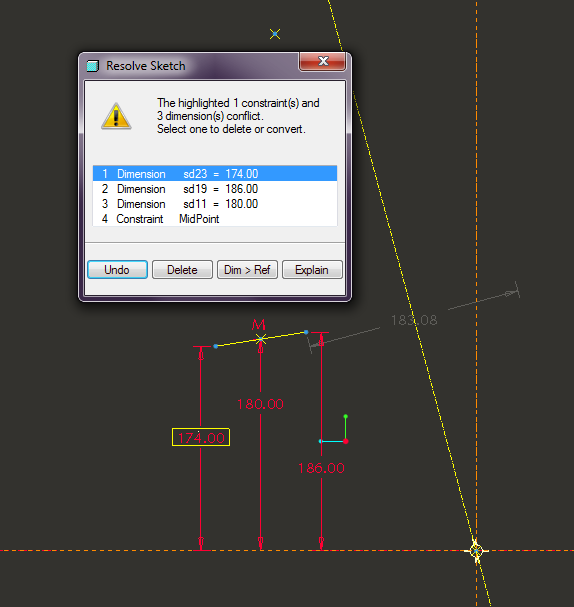
This thread is inactive and closed by the PTC Community Management Team. If you would like to provide a reply and re-open this thread, please notify the moderator and reference the thread. You may also use "Start a topic" button to ask a new question. Please be sure to include what version of the PTC product you are using so another community member knowledgeable about your version may be able to assist.
Solved! Go to Solution.
Accepted Solutions
- Mark as New
- Bookmark
- Subscribe
- Mute
- Subscribe to RSS Feed
- Permalink
- Notify Moderator
Hello Hongjie,
Your sketch is over-constrained with those three dimensions.
Because the dimension 180 is to the midpoint of the line, the dimension you are adding must be 180 - (186-180) = 174. Therefore it is not needed, and you cannot add it (except as a reference dimension).
The one additional dimension or constraint you need could be:
- the angle of the line
- the length of the line
- the horizontal distance between the ends of the line.
HTH!
- Mark as New
- Bookmark
- Subscribe
- Mute
- Subscribe to RSS Feed
- Permalink
- Notify Moderator
Hello Hongjie,
Your sketch is over-constrained with those three dimensions.
Because the dimension 180 is to the midpoint of the line, the dimension you are adding must be 180 - (186-180) = 174. Therefore it is not needed, and you cannot add it (except as a reference dimension).
The one additional dimension or constraint you need could be:
- the angle of the line
- the length of the line
- the horizontal distance between the ends of the line.
HTH!
- Mark as New
- Bookmark
- Subscribe
- Mute
- Subscribe to RSS Feed
- Permalink
- Notify Moderator
thank, I choice to add a horizontal distance between the ends of the line.
I found I made a basic mistake.
best regards, Hongjie
- Mark as New
- Bookmark
- Subscribe
- Mute
- Subscribe to RSS Feed
- Permalink
- Notify Moderator
Gray dimension is considered as weak dimension, i.e proe is putting some dimension when sufficient user defined strong dimensions are not present it can not be deleted and it does not create any problem at all. As far as I have understood the problem is you are trying to put more dimensions in the vertical direction than the geometry needs to be defined. In your case to put 174 dimension you must make either 180 or 186 dimension as non driving reference dimension because these 3 dimensions defining on same vertical direction. However the line is not defined in horizontal direction and therefore your are getting 183.08 gray dimension. If you dont want 183.08 dimension make a horizontal dimnesion of any point of line from vertical axis.
Hope you understand.
- Mark as New
- Bookmark
- Subscribe
- Mute
- Subscribe to RSS Feed
- Permalink
- Notify Moderator
thank you for so quicly reply, the problem solved by you and JH help.
Best regards, Hongjie





