Community Tip - You can change your system assigned username to something more personal in your community settings. X
- Community
- Creo+ and Creo Parametric
- 3D Part & Assembly Design
- can we search part by description on file open wi...
- Subscribe to RSS Feed
- Mark Topic as New
- Mark Topic as Read
- Float this Topic for Current User
- Bookmark
- Subscribe
- Mute
- Printer Friendly Page
can we search part by description on file open window in creo
- Mark as New
- Bookmark
- Subscribe
- Mute
- Subscribe to RSS Feed
- Permalink
- Notify Moderator
can we search part by description on file open window in creo
can we search part by description on file open window in creo
This thread is inactive and closed by the PTC Community Management Team. If you would like to provide a reply and re-open this thread, please notify the moderator and reference the thread. You may also use "Start a topic" button to ask a new question. Please be sure to include what version of the PTC product you are using so another community member knowledgeable about your version may be able to assist.
- Labels:
-
General
- Tags:
- search part
- Mark as New
- Bookmark
- Subscribe
- Mute
- Subscribe to RSS Feed
- Permalink
- Notify Moderator
If you are using PDMLINK, you can change the VIEW in the FILE OPEN dialog to show one that has the description parameter, then you can sort by that column.
I don't know of a way to search by description.
- Mark as New
- Bookmark
- Subscribe
- Mute
- Subscribe to RSS Feed
- Permalink
- Notify Moderator
I am in Windchill and this is what I see when I choose the "Views" Icon:
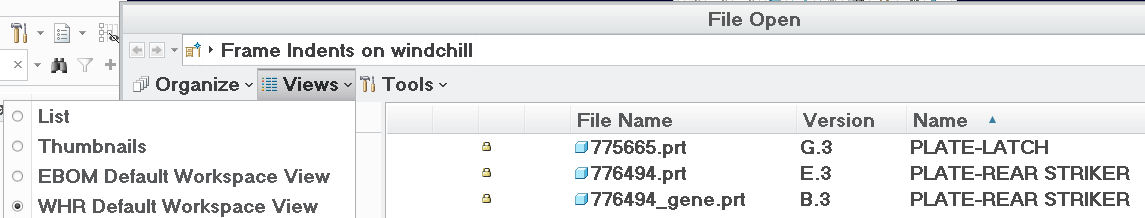
You can left click the column Icon to sort. If you right click anywhere along the column icons you get a menu with options:
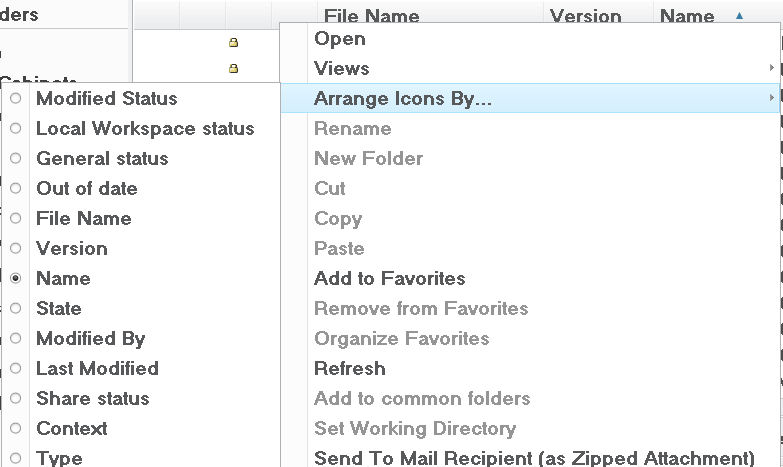
There is also a config.pro option "file_open_default_view" as "List *" <--Default or "Details". It appears Creo is remembering my choice under "Views". Creo does not remember the "Views" choice after logging out but appears to maintain the choice for the session.





