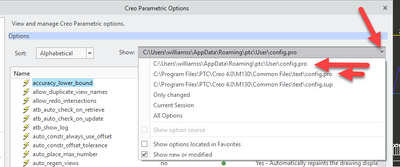Community Tip - Did you get an answer that solved your problem? Please mark it as an Accepted Solution so others with the same problem can find the answer easily. X
- Community
- Creo+ and Creo Parametric
- 3D Part & Assembly Design
- Re: cant save my config.pro file
- Subscribe to RSS Feed
- Mark Topic as New
- Mark Topic as Read
- Float this Topic for Current User
- Bookmark
- Subscribe
- Mute
- Printer Friendly Page
cant save my config.pro file
- Mark as New
- Bookmark
- Subscribe
- Mute
- Subscribe to RSS Feed
- Permalink
- Notify Moderator
cant save my config.pro file
i cant save my config file. is there something i can do to overcome this?
- Mark as New
- Bookmark
- Subscribe
- Mute
- Subscribe to RSS Feed
- Permalink
- Notify Moderator
What folder is the config.pro file in?
Depending on your set up, you can have 3 or 4 config files and your administrator and/or IT may or may not give you access to write to some of those folders.
Typically the user modifiable config.pro is in the default working directory (start in folder). If you launch Creo fresh, and go to file-open and select working directory, that should be your start in folder. You MUST have write access to that folder. If there is no config.pro file in there, you can save a new one in there with just your options in it.
- Mark as New
- Bookmark
- Subscribe
- Mute
- Subscribe to RSS Feed
- Permalink
- Notify Moderator
when i do a fresh restart and go to files open its showing a my documents folder. then i checked my explorer and there is no my documents folder on my computer.
- Mark as New
- Bookmark
- Subscribe
- Mute
- Subscribe to RSS Feed
- Permalink
- Notify Moderator
RMB on the icon you use to start Creo, select Properties, the "start in" is the folder that is set to. In that folder, you can place a config.pro file and Creo will load that file. You must have write access to that folder for Creo to work.
You can also look at the options and it shows you what config.pro files are loading and where they are located. In my case, I have two config.pro files and one config.sup file. If you have a config.sup file, you shouldn't do anything with it.
- Mark as New
- Bookmark
- Subscribe
- Mute
- Subscribe to RSS Feed
- Permalink
- Notify Moderator
Hi,
From "Help Center" - "Setting config.pro Options": https://support.ptc.com/help/creo/creo_optm/usascii/index.html#page/optm/options_modeler/fund_five_sub/Setting_config_pro_Options.html
- Mark as New
- Bookmark
- Subscribe
- Mute
- Subscribe to RSS Feed
- Permalink
- Notify Moderator
Edit config pro with a text editor (Notepad++) and save or safe after modifying configuration using the UI: File > Options > Configuration Editor
For details where to place the config.pro refer to https://www.ptc.com/appserver/cs/view/solution.jsp?n=CS361592
Do not edit config in a web browser http://config.pro