Community Tip - Visit the PTCooler (the community lounge) to get to know your fellow community members and check out some of Dale's Friday Humor posts! X
- Subscribe to RSS Feed
- Mark Topic as New
- Mark Topic as Read
- Float this Topic for Current User
- Bookmark
- Subscribe
- Mute
- Printer Friendly Page
cutout
- Mark as New
- Bookmark
- Subscribe
- Mute
- Subscribe to RSS Feed
- Permalink
- Notify Moderator
cutout
What cutout operation creates a feature that shows up in the model tree with this icon?
This thread is inactive and closed by the PTC Community Management Team. If you would like to provide a reply and re-open this thread, please notify the moderator and reference the thread. You may also use "Start a topic" button to ask a new question. Please be sure to include what version of the PTC product you are using so another community member knowledgeable about your version may be able to assist.
Solved! Go to Solution.
- Labels:
-
General
Accepted Solutions
- Mark as New
- Bookmark
- Subscribe
- Mute
- Subscribe to RSS Feed
- Permalink
- Notify Moderator
Actually, it's not. The second icon you showed is for independent Cut Out feature, which can be easily done by unchecking Dependent option in Options tab of Cut Out (Merge/Inheritance feature). By default it's enabled and you get standard feature icon in Model Tree but when you disable dependency, the icon in Model Tree will get that pink glyph to indicate there is no dependency between feature and source models.
- Mark as New
- Bookmark
- Subscribe
- Mute
- Subscribe to RSS Feed
- Permalink
- Notify Moderator
Hi,
step 1
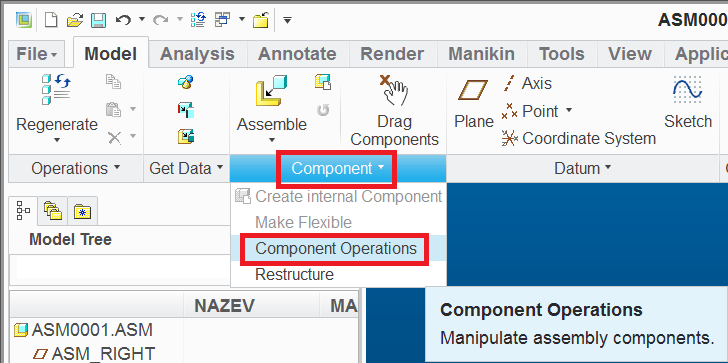
step 2
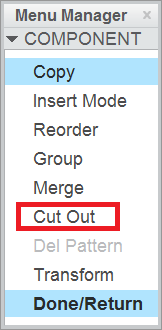
MH
Martin Hanák
- Mark as New
- Bookmark
- Subscribe
- Mute
- Subscribe to RSS Feed
- Permalink
- Notify Moderator
Also, if you have AAX you would never do this, you would use the Merge/Inheritance -> Remove command instead.
That way you can do internal or external cutout as well as toggle the dependency.
- Mark as New
- Bookmark
- Subscribe
- Mute
- Subscribe to RSS Feed
- Permalink
- Notify Moderator
Hi Martin,
Thank you for your response, but the cutout feature you suggest results in an icon in the model tree that looks like this:
I am looking for the cutout feature that creates an icon in the model tree that looks like this:
Thanks.
- Mark as New
- Bookmark
- Subscribe
- Mute
- Subscribe to RSS Feed
- Permalink
- Notify Moderator
It could be a legacy feature that does not exist in the same way anymore. Similar to the old sweep command. You can still see old sweeps in the model tree and its old icon, but there is no way to create that feature new with that same icon anymore.
- Mark as New
- Bookmark
- Subscribe
- Mute
- Subscribe to RSS Feed
- Permalink
- Notify Moderator
Thanks Corey Susie, that is probably the case.
- Mark as New
- Bookmark
- Subscribe
- Mute
- Subscribe to RSS Feed
- Permalink
- Notify Moderator
Actually, it's not. The second icon you showed is for independent Cut Out feature, which can be easily done by unchecking Dependent option in Options tab of Cut Out (Merge/Inheritance feature). By default it's enabled and you get standard feature icon in Model Tree but when you disable dependency, the icon in Model Tree will get that pink glyph to indicate there is no dependency between feature and source models.
- Mark as New
- Bookmark
- Subscribe
- Mute
- Subscribe to RSS Feed
- Permalink
- Notify Moderator
Thanks Lukasz that was it!![]()
- Mark as New
- Bookmark
- Subscribe
- Mute
- Subscribe to RSS Feed
- Permalink
- Notify Moderator
You can uncheck the one answer as correct and then check Lukasz's answer as correct.
Thanks, Dale





