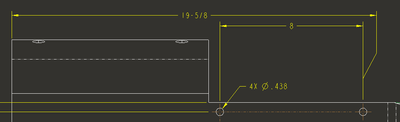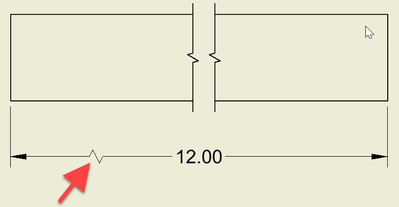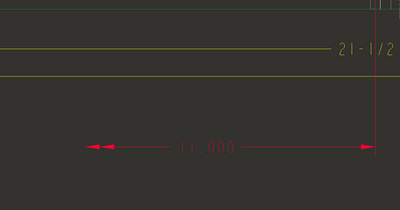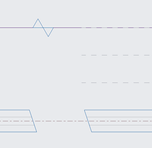Community Tip - Need to share some code when posting a question or reply? Make sure to use the "Insert code sample" menu option. Learn more! X
- Community
- Creo+ and Creo Parametric
- 3D Part & Assembly Design
- Re: foreshortened linear dimensions
- Subscribe to RSS Feed
- Mark Topic as New
- Mark Topic as Read
- Float this Topic for Current User
- Bookmark
- Subscribe
- Mute
- Printer Friendly Page
foreshortened linear dimensions
- Mark as New
- Bookmark
- Subscribe
- Mute
- Subscribe to RSS Feed
- Permalink
- Notify Moderator
foreshortened linear dimensions
can someone please help me to figure out how to add a zigzig foreshortened liner dimension.
- Labels:
-
2D Drawing
- Mark as New
- Bookmark
- Subscribe
- Mute
- Subscribe to RSS Feed
- Permalink
- Notify Moderator
Are you refering to jogging a witness line? Select the dimension, then RMB over the witness line to get the "insert jog" option.
- Mark as New
- Bookmark
- Subscribe
- Mute
- Subscribe to RSS Feed
- Permalink
- Notify Moderator
nope, not the witness/leader line, the actual dimension line so that it matches the foreshortened view (broken view as creo calls it)
- Mark as New
- Bookmark
- Subscribe
- Mute
- Subscribe to RSS Feed
- Permalink
- Notify Moderator
I have never seen Creo do this before, except maybe on a radius dimension.
Everything I have ever done with broken views creates the dimensions as if they are normal. I have, in the past when the dimension was confusing, just deleted one of the witness lines so the dimension would show with double arrows (example below)
If you figure it out a solution or even a work-around, I would like to know also.
- Mark as New
- Bookmark
- Subscribe
- Mute
- Subscribe to RSS Feed
- Permalink
- Notify Moderator
creo doesn't have the foreshorten heatbeat symbol. broken views only have straight dims.
however as a work around how about adding a custom symbol and snapping to the dim line using a snap line. if you move the dim you just need to be diligent and redo the snap line and symbol position.
the symbol is almost correct apart from the horizontal line thought it.
i've tried making the line weight heavier and colouring it white but it still shows when you print a pdf.
any ideas how to get rid of the line or do you think its good enough?
- Mark as New
- Bookmark
- Subscribe
- Mute
- Subscribe to RSS Feed
- Permalink
- Notify Moderator
Seems reasonable. Its more about your tolerance to the inconsistencies. And also about the "next user" who needs to change that drawing, will they notice they need to move the symbol or understand what is happening.
- Mark as New
- Bookmark
- Subscribe
- Mute
- Subscribe to RSS Feed
- Permalink
- Notify Moderator
yeah i realise the issue with the snapping and what happens when someone else makes a mod to the drawing.
do you know if there is a way to lock the symbol and dim to the same snap line as that would solve it?
- Mark as New
- Bookmark
- Subscribe
- Mute
- Subscribe to RSS Feed
- Permalink
- Notify Moderator
Other than using relate to object for the symbol to the dimension, that's about all I can think of.
- Mark as New
- Bookmark
- Subscribe
- Mute
- Subscribe to RSS Feed
- Permalink
- Notify Moderator
relate to object works fine, the symbol moves with the dim line.