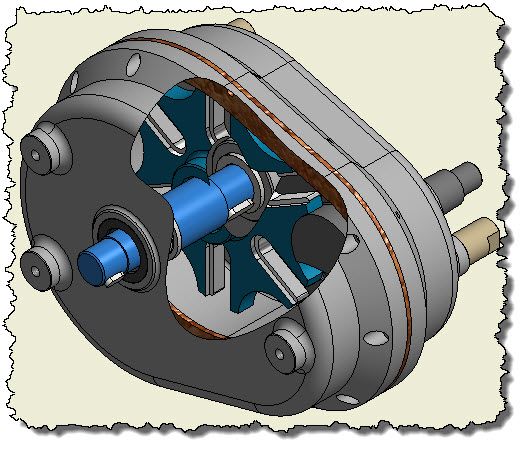Community Tip - If community subscription notifications are filling up your inbox you can set up a daily digest and get all your notifications in a single email. X
- Community
- Creo+ and Creo Parametric
- 3D Part & Assembly Design
- how to export each sheet as separate dxf from draw...
- Subscribe to RSS Feed
- Mark Topic as New
- Mark Topic as Read
- Float this Topic for Current User
- Bookmark
- Subscribe
- Mute
- Printer Friendly Page
how to export each sheet as separate dxf from drawing file?
- Mark as New
- Bookmark
- Subscribe
- Mute
- Subscribe to RSS Feed
- Permalink
- Notify Moderator
how to export each sheet as separate dxf from drawing file?
I usually need to export dxf files. I would have a multisheet drawing file, and I would need to make a separate dxf from each sheet. Is there anyway I can do it automatically? Any script or anything else?
I want to export multiple dxf files with one click. Also can I export dxf without border line? I just need drawing view not borders. Is there anyway to stop borders being drawn in export dxf file?
Solved! Go to Solution.
- Labels:
-
2D Drawing
Accepted Solutions
- Mark as New
- Bookmark
- Subscribe
- Mute
- Subscribe to RSS Feed
- Permalink
- Notify Moderator
Yes but my mapkey does not do this, you will have to modify it or create a new one that does this first. You can shut off the format with the "Show format" check box shown below. This is found in the layout tab of the drawing. 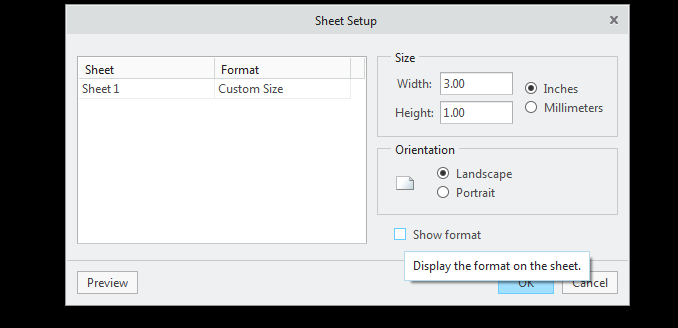
- Mark as New
- Bookmark
- Subscribe
- Mute
- Subscribe to RSS Feed
- Permalink
- Notify Moderator
I do this with a mapkey. Start on page one of the drawing and run the mapkey below
mapkey dxf @MAPKEY_NAMEOutputs mutiple sheet DXF files;@MAPKEY_LABELMDXFM;\
mapkey(continued) ~ Close `main_dlg_cur` `appl_casc`;~ Command `ProCmdModelSaveAs` ;\
mapkey(continued) ~ Open `file_saveas` `type_option`;~ Close `file_saveas` `type_option`;\
mapkey(continued) ~ Select `file_saveas` `type_option` 1 `db_137`;\
mapkey(continued) ~ Activate `file_saveas` `OK`;~ Activate `export_2d_dlg` `OK_Button`;\
mapkey(continued) ~ Activate `UI Message Dialog` `ok`;\
mapkey(continued) ~ Command `ProCmdDwgSwitchSheet` 2 ;\
mapkey(continued) ~ Command `ProCmdDwgSwitchSheet` 2 ;~ Command `ProCmdModelSaveAs` ;\
mapkey(continued) ~ Open `file_saveas` `type_option`;~ Close `file_saveas` `type_option`;\
mapkey(continued) ~ Select `file_saveas` `type_option`1 `db_137`;\
mapkey(continued) ~ Activate `file_saveas` `OK`;~ Activate `export_2d_dlg` `OK_Button`;\
mapkey(continued) ~ Activate `UI Message Dialog` `ok`;\
mapkey(continued) ~ Activate `export_2d_dlg` `OK_Button`;~ Command `ProCmdDwgSwitchSheet` 3 ;\
mapkey(continued) ~ Command `ProCmdDwgSwitchSheet` 3 ;~ Command `ProCmdModelSaveAs` ;\
mapkey(continued) ~ Exit `file_saveas` `ph_shortcuts.TB_Shortcuts`;\
mapkey(continued) ~ Open `file_saveas` `type_option`;~ Close `file_saveas` `type_option`;\
mapkey(continued) ~ Select `file_saveas` `type_option`1 `db_137`;\
mapkey(continued) ~ Activate `file_saveas` `OK`;~ Activate `export_2d_dlg` `OK_Button`;\
mapkey(continued) ~ Activate `UI Message Dialog` `ok`;\
mapkey(continued) ~ Activate `export_2d_dlg` `OK_Button`;~ Command `ProCmdDwgSwitchSheet` 4 ;\
mapkey(continued) ~ Command `ProCmdDwgSwitchSheet` 4 ;~ Command `ProCmdModelSaveAs` ;\
mapkey(continued) ~ Open `file_saveas` `type_option`;~ Close `file_saveas` `type_option`;\
mapkey(continued) ~ Select `file_saveas` `type_option`1 `db_137`;\
mapkey(continued) ~ Activate `file_saveas` `OK`;~ Activate `export_2d_dlg` `OK_Button`;\
mapkey(continued) ~ Activate `UI Message Dialog` `ok`;\
mapkey(continued) ~ Activate `export_2d_dlg` `OK_Button`;~ Command `ProCmdDwgSwitchSheet` 5 ;\
mapkey(continued) ~ Command `ProCmdDwgSwitchSheet` 5 ;~ Command `ProCmdModelSaveAs` ;\
mapkey(continued) ~ Open `file_saveas` `type_option`;~ Close `file_saveas` `type_option`;\
mapkey(continued) ~ Select `file_saveas` `type_option`1 `db_137`;\
mapkey(continued) ~ Activate `file_saveas` `OK`;~ Activate `export_2d_dlg` `OK_Button`;\
mapkey(continued) ~ Activate `UI Message Dialog` `ok`;\
mapkey(continued) ~ Activate `export_2d_dlg` `OK_Button`;~ Command `ProCmdDwgSwitchSheet` 6 ;\
mapkey(continued) ~ Command `ProCmdDwgSwitchSheet` 6 ;~ Command `ProCmdModelSaveAs` ;\
mapkey(continued) ~ Open `file_saveas` `type_option`;~ Close `file_saveas` `type_option`;\
mapkey(continued) ~ Select `file_saveas` `type_option`1 `db_137`;\
mapkey(continued) ~ Activate `file_saveas` `OK`;~ Activate `export_2d_dlg` `OK_Button`;\
mapkey(continued) ~ Activate `UI Message Dialog` `ok`;\
mapkey(continued) ~ Activate `export_2d_dlg` `OK_Button`;~ Command `ProCmdDwgSwitchSheet` 7 ;\
mapkey(continued) ~ Command `ProCmdDwgSwitchSheet` 7 ;~ Command `ProCmdModelSaveAs` ;\
mapkey(continued) ~ Open `file_saveas` `type_option`;~ Close `file_saveas` `type_option`;\
mapkey(continued) ~ Select `file_saveas` `type_option`1 `db_137`;\
mapkey(continued) ~ Activate `file_saveas` `OK`;~ Activate `export_2d_dlg` `OK_Button`;\
mapkey(continued) ~ Activate `UI Message Dialog` `ok`;\
mapkey(continued) ~ Activate `export_2d_dlg` `OK_Button`;~ Command `ProCmdDwgSwitchSheet` 8 ;\
mapkey(continued) ~ Command `ProCmdDwgSwitchSheet` 8 ;~ Command `ProCmdModelSaveAs` ;\
mapkey(continued) ~ Open `file_saveas` `type_option`;~ Close `file_saveas` `type_option`;\
mapkey(continued) ~ Select `file_saveas` `type_option`1 `db_137`;\
mapkey(continued) ~ Activate `file_saveas` `OK`;~ Activate `export_2d_dlg` `OK_Button`;\
mapkey(continued) ~ Activate `UI Message Dialog` `ok`;\
mapkey(continued) ~ Activate `export_2d_dlg` `OK_Button`;~ Command `ProCmdDwgSwitchSheet` 9 ;\
mapkey(continued) ~ Command `ProCmdDwgSwitchSheet` 9 ;~ Command `ProCmdModelSaveAs` ;\
mapkey(continued) ~ Open `file_saveas` `type_option`;~ Close `file_saveas` `type_option`;\
mapkey(continued) ~ Select `file_saveas` `type_option`1 `db_137`;\
mapkey(continued) ~ Activate `file_saveas` `OK`;~ Activate `export_2d_dlg` `OK_Button`;\
mapkey(continued) ~ Activate `UI Message Dialog` `ok`;\
mapkey(continued) ~ Activate `export_2d_dlg` `OK_Button`;~ Command `ProCmdDwgSwitchSheet` 10 ;\
mapkey(continued) ~ Command `ProCmdDwgSwitchSheet` 10 ;~ Command `ProCmdModelSaveAs` ;\
mapkey(continued) ~ Open `file_saveas` `type_option`;~ Close `file_saveas` `type_option`;\
mapkey(continued) ~ Select `file_saveas` `type_option`1 `db_137`;\
mapkey(continued) ~ Activate `file_saveas` `OK`;~ Activate `export_2d_dlg` `OK_Button`;\
mapkey(continued) ~ Activate `UI Message Dialog` `ok`;\
mapkey(continued) ~ Activate `export_2d_dlg` `OK_Button`;~ Command `ProCmdDwgSwitchSheet` 11 ;\
mapkey(continued) ~ Command `ProCmdDwgSwitchSheet` 11 ;~ Command `ProCmdModelSaveAs` ;\
mapkey(continued) ~ Open `file_saveas` `type_option`;~ Close `file_saveas` `type_option`;\
mapkey(continued) ~ Select `file_saveas` `type_option`1 `db_137`;\
mapkey(continued) ~ Activate `file_saveas` `OK`;~ Activate `export_2d_dlg` `OK_Button`;\
mapkey(continued) ~ Activate `UI Message Dialog` `ok`;\
mapkey(continued) ~ Activate `export_2d_dlg` `OK_Button`;~ Command `ProCmdDwgSwitchSheet` 12 ;\
mapkey(continued) ~ Command `ProCmdDwgSwitchSheet` 12 ;~ Command `ProCmdModelSaveAs` ;\
mapkey(continued) ~ Open `file_saveas` `type_option`;~ Close `file_saveas` `type_option`;\
mapkey(continued) ~ Select `file_saveas` `type_option`1 `db_137`;\
mapkey(continued) ~ Activate `file_saveas` `OK`;~ Activate `export_2d_dlg` `OK_Button`;\
mapkey(continued) ~ Activate `UI Message Dialog` `ok`;\
mapkey(continued) ~ Activate `export_2d_dlg` `OK_Button`;~ Command `ProCmdDwgSwitchSheet` 13 ;\
mapkey(continued) ~ Command `ProCmdDwgSwitchSheet` 13 ;~ Command `ProCmdModelSaveAs` ;\
mapkey(continued) ~ Open `file_saveas` `type_option`;~ Close `file_saveas` `type_option`;\
mapkey(continued) ~ Select `file_saveas` `type_option`1 `db_137`;\
mapkey(continued) ~ Activate `file_saveas` `OK`;~ Activate `export_2d_dlg` `OK_Button`;\
mapkey(continued) ~ Activate `UI Message Dialog` `ok`;\
mapkey(continued) ~ Activate `export_2d_dlg` `OK_Button`;~ Command `ProCmdDwgSwitchSheet` 14 ;\
mapkey(continued) ~ Command `ProCmdDwgSwitchSheet` 14 ;~ Command `ProCmdModelSaveAs` ;\
mapkey(continued) ~ Open `file_saveas` `type_option`;~ Close `file_saveas` `type_option`;\
mapkey(continued) ~ Select `file_saveas` `type_option`1 `db_137`;\
mapkey(continued) ~ Activate `file_saveas` `OK`;~ Activate `export_2d_dlg` `OK_Button`;\
mapkey(continued) ~ Activate `UI Message Dialog` `ok`;\
mapkey(continued) ~ Activate `export_2d_dlg` `OK_Button`;~ Command `ProCmdDwgSwitchSheet` 15 ;\
mapkey(continued) ~ Command `ProCmdDwgSwitchSheet` 15 ;~ Command `ProCmdModelSaveAs` ;\
mapkey(continued) ~ Open `file_saveas` `type_option`;~ Close `file_saveas` `type_option`;\
mapkey(continued) ~ Select `file_saveas` `type_option`1 `db_137`;\
mapkey(continued) ~ Activate `file_saveas` `OK`;~ Activate `export_2d_dlg` `OK_Button`;\
mapkey(continued) ~ Activate `UI Message Dialog` `ok`;\
mapkey(continued) ~ Activate `export_2d_dlg` `OK_Button`;
!
- Mark as New
- Bookmark
- Subscribe
- Mute
- Subscribe to RSS Feed
- Permalink
- Notify Moderator
What about border? Is it possible to export without border?
- Mark as New
- Bookmark
- Subscribe
- Mute
- Subscribe to RSS Feed
- Permalink
- Notify Moderator
Yes but my mapkey does not do this, you will have to modify it or create a new one that does this first. You can shut off the format with the "Show format" check box shown below. This is found in the layout tab of the drawing. 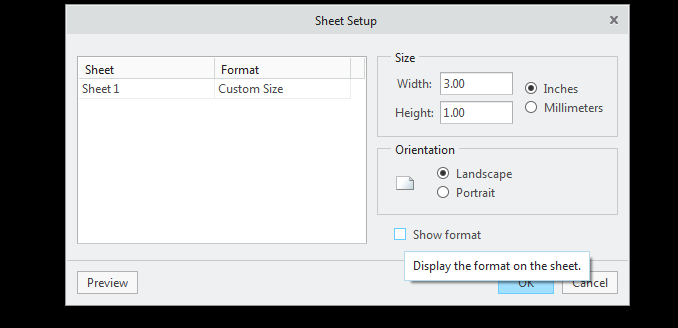
- Mark as New
- Bookmark
- Subscribe
- Mute
- Subscribe to RSS Feed
- Permalink
- Notify Moderator
Thank you
I have one more question. How to create breakout view in drawing.
Thanks in advance.
- Mark as New
- Bookmark
- Subscribe
- Mute
- Subscribe to RSS Feed
- Permalink
- Notify Moderator
That can be done with work-region type of of simplified rep.
It is not straight-forward and is not part of Creo drawing package functionality.
Read more in: PTC on-line help
and also try this link (you might have to have PTC account to access this)
- Mark as New
- Bookmark
- Subscribe
- Mute
- Subscribe to RSS Feed
- Permalink
- Notify Moderator
I tried to use the mapkey provided by you by converting my sheets to dwg format by using 'db_560' but could not get the anything
I tried the same (db_617)for pdf format and was able to do it.
Can you please help me out here?
- Mark as New
- Bookmark
- Subscribe
- Mute
- Subscribe to RSS Feed
- Permalink
- Notify Moderator
Hi,
create the mapkey by yourself
Martin Hanák
- Mark as New
- Bookmark
- Subscribe
- Mute
- Subscribe to RSS Feed
- Permalink
- Notify Moderator
this mapkey only export up to 15 sheet. Right??? Any more than that is not possible???
- Mark as New
- Bookmark
- Subscribe
- Mute
- Subscribe to RSS Feed
- Permalink
- Notify Moderator
Your question kind of peaked my interest in how this could be done in CREOSON. So I spent a little time coding up a quick solution for this as an example.
Attached is a web page that executes the transactions to the CREOSON Microserver to loop through all your Drawing Sheets and Export separate DXF Files. (aka... "Press a button - export all sheets to DXF").
Here is a video example of how the Web page works:
CREOSON - Export Drawing Sheets to DXFs
You must download CREOSON, get it running - and load the attached file into the "/web" directory.
Then, once you have CREOSON's Microserver running, you can open this page up in a browser and run it from there.
Hope you find this useful... it is quite handy.
- Mark as New
- Bookmark
- Subscribe
- Mute
- Subscribe to RSS Feed
- Permalink
- Notify Moderator
Is there any way in which i can put the sheet name of my choice to the exported dxf/dwg/pdf files?
What if i put the desired name in the sheets tab below in the drawing file itself, can i use that name for the converted files?
Is there any way to do it??
- Mark as New
- Bookmark
- Subscribe
- Mute
- Subscribe to RSS Feed
- Permalink
- Notify Moderator
Pzala - The Jlink will provide a exact solution for your problem.if you need help on jlink i will give the Solution.