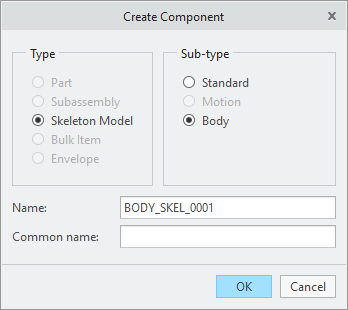Community Tip - You can change your system assigned username to something more personal in your community settings. X
- Community
- Creo+ and Creo Parametric
- 3D Part & Assembly Design
- manually paste (a copy of a) body skeleton into mo...
- Subscribe to RSS Feed
- Mark Topic as New
- Mark Topic as Read
- Float this Topic for Current User
- Bookmark
- Subscribe
- Mute
- Printer Friendly Page
manually paste (a copy of a) body skeleton into motion skeleton assembly not possible?
- Mark as New
- Bookmark
- Subscribe
- Mute
- Subscribe to RSS Feed
- Permalink
- Notify Moderator
manually paste (a copy of a) body skeleton into motion skeleton assembly not possible?
Im trying to add a copied body skeleton in my motion skeleton assembly, this is possible but its placed in the top of the assembly (what happens when you place a skeleton in a normal assembly). I would expect to be able to move the new body skeleton down to the bottom of the modeltree but this is not possible (in Creo 5).
Any help would be appreciated.
Solved! Go to Solution.
- Labels:
-
Assembly Design
- Tags:
- body skeleton
Accepted Solutions
- Mark as New
- Bookmark
- Subscribe
- Mute
- Subscribe to RSS Feed
- Permalink
- Notify Moderator
Hi,
There is a functional difference between standard (design) skeletons and body skeletons. As mentioned, standard skeletons can't be moved to the bottom of the model tree. Body skeletons can when assembled into a motion skeleton assembly. That said, they need to be created as body skeletons and the only way to do that is in the context of the motion skeleton assembly. As far as I know, there is no way to use a standard skeleton as a body skeleton.
You can create a body skeleton as normal and publish/copy from the standard skeleton to the body skeleton. This is what I would probably recommend here. The standard skeleton can be assembled at the top of your motion skel assembly and then you can copy references from it into the body.
Ty
- Mark as New
- Bookmark
- Subscribe
- Mute
- Subscribe to RSS Feed
- Permalink
- Notify Moderator
Skeletons are placed at the top of the tree by default, this is intended functionality. If you want your reference at the end of the model tree you will need to change it to a standard part and not use a skeleton.
Skeleton parts and motion skeletons are placed in the Model Tree before components with solid geometry.
Involute Development, LLC
Consulting Engineers
Specialists in Creo Parametric
- Mark as New
- Bookmark
- Subscribe
- Mute
- Subscribe to RSS Feed
- Permalink
- Notify Moderator
Actually Im talking about motion skeleton assemblies, not normal assemblies, so yes body skeletons are placed in the bottom of the modeltree when added, but I cant get this to work when I want to add an already existing skeleton part..
- Mark as New
- Bookmark
- Subscribe
- Mute
- Subscribe to RSS Feed
- Permalink
- Notify Moderator
Hi,
There is a functional difference between standard (design) skeletons and body skeletons. As mentioned, standard skeletons can't be moved to the bottom of the model tree. Body skeletons can when assembled into a motion skeleton assembly. That said, they need to be created as body skeletons and the only way to do that is in the context of the motion skeleton assembly. As far as I know, there is no way to use a standard skeleton as a body skeleton.
You can create a body skeleton as normal and publish/copy from the standard skeleton to the body skeleton. This is what I would probably recommend here. The standard skeleton can be assembled at the top of your motion skel assembly and then you can copy references from it into the body.
Ty
- Mark as New
- Bookmark
- Subscribe
- Mute
- Subscribe to RSS Feed
- Permalink
- Notify Moderator
I am still not totally clear on your example. If you can map it out graphically or describe the models involved it may generate more feedback.
The first body placed in a motion skeleton model is designated the ground body, is the body in your case designated as the ground body? If so that could be the reason for the behavior you see.
Involute Development, LLC
Consulting Engineers
Specialists in Creo Parametric