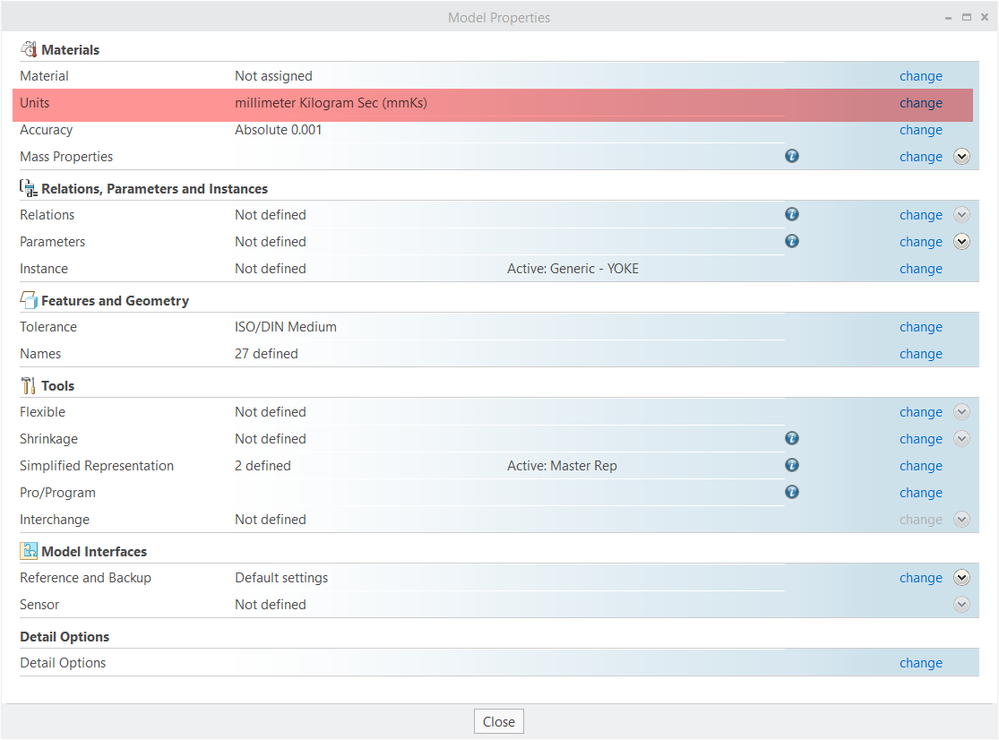Community Tip - Need to share some code when posting a question or reply? Make sure to use the "Insert code sample" menu option. Learn more! X
- Community
- Creo+ and Creo Parametric
- 3D Part & Assembly Design
- Re: metric and imperial dimensions
- Subscribe to RSS Feed
- Mark Topic as New
- Mark Topic as Read
- Float this Topic for Current User
- Bookmark
- Subscribe
- Mute
- Printer Friendly Page
metric and imperial dimensions
- Mark as New
- Bookmark
- Subscribe
- Mute
- Subscribe to RSS Feed
- Permalink
- Notify Moderator
metric and imperial dimensions
Hi, I'm trying to make parts that have imperial units when my default units are metric.
how can I enter imperial units straight into the dimension tool?
thanks!
Solved! Go to Solution.
- Labels:
-
2D Drawing
Accepted Solutions
- Mark as New
- Bookmark
- Subscribe
- Mute
- Subscribe to RSS Feed
- Permalink
- Notify Moderator
Set the units to imperial while building the part and then switch them back to SI units if needed when complete. You also have the option to leave the model in SI units and multiply your dimension entries by the conversion factor for all values of dimensions (tedious). I would use the former in your case.
File->Prepare->Model Properties
Involute Development, LLC
Consulting Engineers
Specialists in Creo Parametric
- Mark as New
- Bookmark
- Subscribe
- Mute
- Subscribe to RSS Feed
- Permalink
- Notify Moderator
Set the units to imperial while building the part and then switch them back to SI units if needed when complete. You also have the option to leave the model in SI units and multiply your dimension entries by the conversion factor for all values of dimensions (tedious). I would use the former in your case.
File->Prepare->Model Properties
Involute Development, LLC
Consulting Engineers
Specialists in Creo Parametric