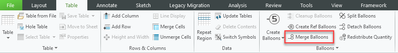Community Tip - Learn all about the Community Ranking System, a fun gamification element of the PTC Community. X
- Community
- Creo+ and Creo Parametric
- 3D Part & Assembly Design
- Re: multiple leaders for auto created balloons
- Subscribe to RSS Feed
- Mark Topic as New
- Mark Topic as Read
- Float this Topic for Current User
- Bookmark
- Subscribe
- Mute
- Printer Friendly Page
multiple leaders for auto created balloons
- Mark as New
- Bookmark
- Subscribe
- Mute
- Subscribe to RSS Feed
- Permalink
- Notify Moderator
multiple leaders for auto created balloons
To all,
I was wondering if there is a way to add a leader to an auto created BOM balloon on a drawing. I have a view with multiple items that are the same and cannot find how to add another attachment for the additional parts.
Also, does anyone have a custom symbol that you can have multiple balloons for the same leader. this would be good when pointing to a bolted assembly where you have a bolt/screw, washer and nut. This way you have one leader for all three, and don't need three separate balloons for each part.
One more item, is there a way to add in the quantity on the BOM balloon?
Dennis
Solved! Go to Solution.
- Labels:
-
Assembly Design
Accepted Solutions
- Mark as New
- Bookmark
- Subscribe
- Mute
- Subscribe to RSS Feed
- Permalink
- Notify Moderator
To close this community thread on BOM Balloons properties
Summary of the exchanges and list of solutions:
- Automatic repeat region/BOM balloons cannot have multiple attachments as indicated by article CS21564
- As a workaround you could add a Balloon Note from the Table tab of the ribbon (Balloons drop down) or Annotate tab (Annotations drop down menu). Then use the Edit > Attachment to add Reference from Annotate tab. The entered number won't be parametric and associated with the region.
- You can also create your own Customer symbols, see article CS46380
- To stack different BOM balloons together you can use the Merge command, in fact this feature is also available for simple balloons since Creo Parametric, see article CS54183
- Mark as New
- Bookmark
- Subscribe
- Mute
- Subscribe to RSS Feed
- Permalink
- Notify Moderator
Split balloon will allow you to put the quantity in one half.
- Mark as New
- Bookmark
- Subscribe
- Mute
- Subscribe to RSS Feed
- Permalink
- Notify Moderator
I believe you can click on the annotate tab, right click the balloon, add reference then click and hold CTRL and click all the areas you want the extra leaders to..
- Mark as New
- Bookmark
- Subscribe
- Mute
- Subscribe to RSS Feed
- Permalink
- Notify Moderator
It's not possible to add reference to a bom balloon. Only regular notes allow for multiple leaders.
- Mark as New
- Bookmark
- Subscribe
- Mute
- Subscribe to RSS Feed
- Permalink
- Notify Moderator
It is not possible to do this for parametric balloons (driven by repeat regions). You could create your own symbol that looks like a balloon and manually add it with multiple leaders (although I wouldn't advocate for this).
You are not the first to make this request. It may be a good product idea request.
- Mark as New
- Bookmark
- Subscribe
- Mute
- Subscribe to RSS Feed
- Permalink
- Notify Moderator
For you're second request Creo accomplishes this by merging balloons.
- Mark as New
- Bookmark
- Subscribe
- Mute
- Subscribe to RSS Feed
- Permalink
- Notify Moderator
To add the quantity:
- Select the whole table
- Right click and select properties
- On the BOM Balloons tab change the Type to Quantity Split
Use window select, query select, or hove mouse off corner of table to highlight the whole table.
There is always more to learn in Creo.
- Mark as New
- Bookmark
- Subscribe
- Mute
- Subscribe to RSS Feed
- Permalink
- Notify Moderator
Depending on the amount of items in a view I just "Create Balloons - All" delete all the balloons that I do not want multiples of, and then "Create Balloons - View". This will give me multiple instances of a single balloon number(say if you have multiple switches or fasteners that look the same in a view but are technically different PN) and then the rest of the items can be identified by the single balloon.
- Mark as New
- Bookmark
- Subscribe
- Mute
- Subscribe to RSS Feed
- Permalink
- Notify Moderator
To close this community thread on BOM Balloons properties
Summary of the exchanges and list of solutions:
- Automatic repeat region/BOM balloons cannot have multiple attachments as indicated by article CS21564
- As a workaround you could add a Balloon Note from the Table tab of the ribbon (Balloons drop down) or Annotate tab (Annotations drop down menu). Then use the Edit > Attachment to add Reference from Annotate tab. The entered number won't be parametric and associated with the region.
- You can also create your own Customer symbols, see article CS46380
- To stack different BOM balloons together you can use the Merge command, in fact this feature is also available for simple balloons since Creo Parametric, see article CS54183