Community Tip - Did you get called away in the middle of writing a post? Don't worry you can find your unfinished post later in the Drafts section of your profile page. X
- Community
- Creo+ and Creo Parametric
- 3D Part & Assembly Design
- Re: "Hellraiser" Equidistant point placement on a ...
- Subscribe to RSS Feed
- Mark Topic as New
- Mark Topic as Read
- Float this Topic for Current User
- Bookmark
- Subscribe
- Mute
- Printer Friendly Page
"Hellraiser" Equidistant point placement on a sphere
- Mark as New
- Bookmark
- Subscribe
- Mute
- Subscribe to RSS Feed
- Permalink
- Notify Moderator
"Hellraiser" Equidistant point placement on a sphere
I thought the old hellraiser pin head model would be a good frame of reference to this problem. I am in the middle of a project that will require items mounted on a large sphere, relatively equidistant apart.The reason I say relatively is this is actually not possible due to the fact the a sphere converges at both ends but it can be closely approximated with triangles. Isosceles triangles seem to be the simplest way to achieve this.
Threads I have looked into here:
GOLF - Gentleman Only, Ladies Forbidden?
Re: Reg: creating a pattern in sphere
https://support.ptc.com/appserver/cs/view/solution.jsp?n=CS177218
This support ticket seems to be spot on but I am not following the solution. #2 and #3 are not clear as to where the numbers are coming from.
The golf ball models are close but it seems most of the people used a very complex array of radial dimensions to triangulate the points. This is a very tedious operation and has no way to increase or decrease the density of the points. I have to think that I am missing something here. There is no way that that can possibly be the correct solution, is it? Using that method I created this:

To change the density of points on this version will take hours. On the other hand, I was able to rapidly make one using patterns with points projected onto a surface as well:
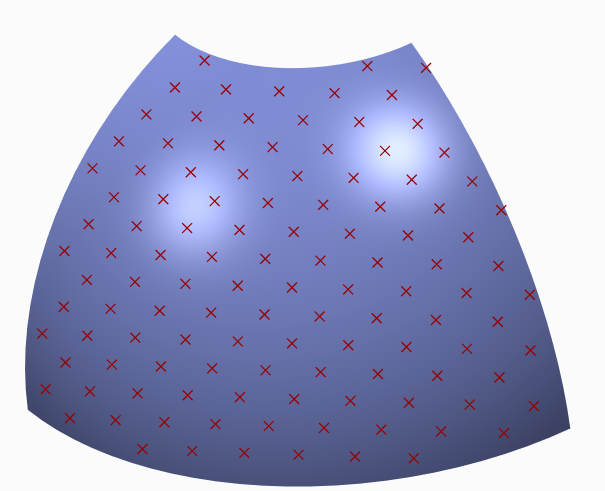
Though close, the seams are a total mess. I was really hoping that there was some cool "pattern" option in creo but it does not seem so. I hope my question is clear. I look forward to your help.
This thread is inactive and closed by the PTC Community Management Team. If you would like to provide a reply and re-open this thread, please notify the moderator and reference the thread. You may also use "Start a topic" button to ask a new question. Please be sure to include what version of the PTC product you are using so another community member knowledgeable about your version may be able to assist.
- Labels:
-
General
- Mark as New
- Bookmark
- Subscribe
- Mute
- Subscribe to RSS Feed
- Permalink
- Notify Moderator
Antonius here has some great solutions for golf balls, ask him.
- Mark as New
- Bookmark
- Subscribe
- Mute
- Subscribe to RSS Feed
- Permalink
- Notify Moderator
Will do! Thanks
- Mark as New
- Bookmark
- Subscribe
- Mute
- Subscribe to RSS Feed
- Permalink
- Notify Moderator
Unfortunately, there is no simple answer. No matter what, placing the pattern is a pain.
I have cheated and exported the geometry to get faceting, but that is not controllable either and does not guarantee equidistance.
This is one of those things that we perfect for ourselves when the job demands it with variations over time. I like the method in the support article as this could be controlled with very specific relations. It would then be scalable by changing the associated arc lengths between elements and by changing the angle to accommodate the size of the sphere.
The problem with Creo is that it is not a built-in function. We have to create "functions" for ourselves. The beauty of Creo is that you can build functions behind the scenes. There is an initial cost, but the ROI is up to you to justify.
- Mark as New
- Bookmark
- Subscribe
- Mute
- Subscribe to RSS Feed
- Permalink
- Notify Moderator
Thank you so much for your reply. I have been working on some relations to make this as quick as possible but as you put it, the initial cost is very high. I am glad there is no easy way that I over looked and will continue working on my functions. Thanks!
- Mark as New
- Bookmark
- Subscribe
- Mute
- Subscribe to RSS Feed
- Permalink
- Notify Moderator
I fear in the mentioned article CS177218 you are required to add the appropriate dimensions for the offsets. It offers no help in generating/calculating them for you.
Maybe you could start with a regular tetrahedron (see for example Wikipedia), which provides you with four equidistant points.
I assume that any shape build from triangles with three edges of same length, that fit into a ball, would qualify to give you the possible points.
But it's certainly not easy to calculate, if you want an exact solution.
- Mark as New
- Bookmark
- Subscribe
- Mute
- Subscribe to RSS Feed
- Permalink
- Notify Moderator
Yeah that was what I feared. It looks like there really is no simple solution. Thank you.





