Community Tip - Did you get called away in the middle of writing a post? Don't worry you can find your unfinished post later in the Drafts section of your profile page. X
- Community
- Creo+ and Creo Parametric
- 3D Part & Assembly Design
- the script language"SELECTION_ON_POSITIVE_SIDE"
- Subscribe to RSS Feed
- Mark Topic as New
- Mark Topic as Read
- Float this Topic for Current User
- Bookmark
- Subscribe
- Mute
- Printer Friendly Page
the script language"SELECTION_ON_POSITIVE_SIDE"
- Mark as New
- Bookmark
- Subscribe
- Mute
- Subscribe to RSS Feed
- Permalink
- Notify Moderator
the script language"SELECTION_ON_POSITIVE_SIDE"
Hello,
may i have a question about "
may i have a question about some script language,
I study and look all tab files and find two places ;
FIRST: \afx\parts\connectors\steel_construction_mm\no_standard\i_beam_side_bracket.tab
SECOND: \afx\parts\connectors\steel_construction_mm\no_standard\i_beam_side_bracket_mate.tab
[
SEARCH_PROF_PERPEND_DATUM I_PROF_SIDE I_PROF_PERPEND_DATUM
IF_25 SELECTION_ON_POSITIVE_SIDE I_PROF_SIDE I_PROF_PERPEND_DATUM
IF_251 NORM_VECS_LEFT_HAND_CSYS I_PROF_SIDE PLACEMENT_PLANE I_PROF_PERPEND_DATUM
COPY_REF LASCHE_XY LASCHE_MINUS_XY
END_IF_251
END_IF_25
IF_26 SELECTION_ON_NEGATIVE_SIDE I_PROF_SIDE I_PROF_PERPEND_DATUM
IF_261 NORM_VECS_RIGHT_HAND_CSYS I_PROF_SIDE PLACEMENT_PLANE I_PROF_PERPEND_DATUM
COPY_REF LASCHE_XY LASCHE_MINUS_XY
END_IF_261
END_IF_26
]
I don't understand this script language(SELECTION_ON_NEGATIVE_SIDE and NORM_VECS_RIGHT_HAND_CSYS ) ,can you explain these for me?
For example: SEARCH_MDL_REF Model Filter Name Variable
Model = "Model name" | THIS | THIS_# | ASSEMBLY
--> Model name = can be defined through USER_SELECT by entering the chosen variable
--> # = Component ID (Only in assemblies)
Filter = SURFACE | EDGE | PLANE | AXIS | POINT | CSYS | QUILT
NAME = "Feature name" (Name of the feature, e.g. DTM1)
who can help me!!
Thanks!!!
This thread is inactive and closed by the PTC Community Management Team. If you would like to provide a reply and re-open this thread, please notify the moderator and reference the thread. You may also use "Start a topic" button to ask a new question. Please be sure to include what version of the PTC product you are using so another community member knowledgeable about your version may be able to assist.
- Labels:
-
(AFX)Struct_Framework
- Tags:
- group discussion
- Mark as New
- Bookmark
- Subscribe
- Mute
- Subscribe to RSS Feed
- Permalink
- Notify Moderator
hi 伟 曹,
here the explanation:
Selection Side
To determine the selected side you can use the commands:
IF_@ SELECTION_ON_POSITIVE_SIDE Reference1 Reference2
OR
IF_@ SELECTION_ON_NEGATIVE Reference1 Reference2
...
END_IF_@
Reference1 = "Name of the first reference" (Pick position via a USER_SELECT)
Reference2 = "Name of 2nd reference" (Should be a datum plane or plane surface)
@ = increasing number
For better understanding see also the image below:
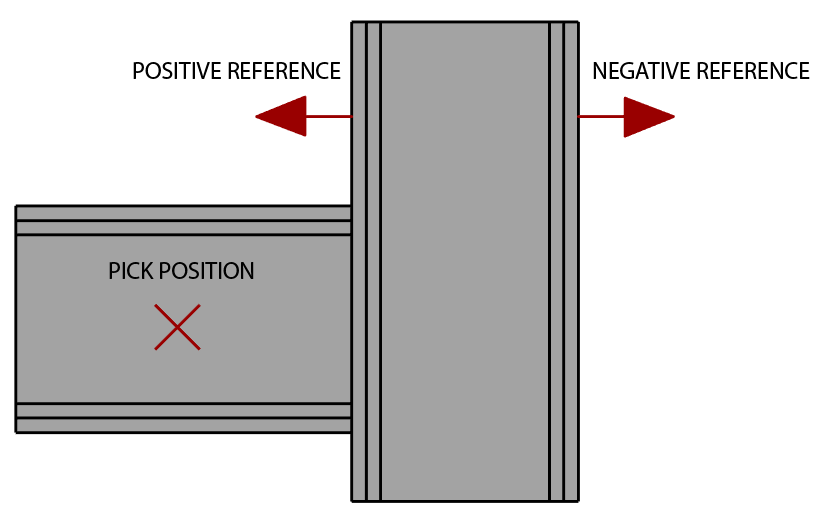
Csys Orientation
To determine the orientation of a Csys use the following commands:
IF_@ NORM_VECS_RIGHT_HAND_CSYS Reference1 Reference2 Reference3
OR
IF_@ NORM_VECS_LEFT_HAND_CSYS Reference1 Reference2 Reference3
...
END_IF_@
Reference1 = "Name of 1st reference" (Should be a datum plane or plane surface = X reference)
Reference2 = "Name of 2nd reference" (Should be a datum plane or plane surface = Y reference)
Reference3 = "Name of 3rd reference" (Should be a datum plane or plane surface = Z reference)
@ = increasing number
For better understanding see image below:
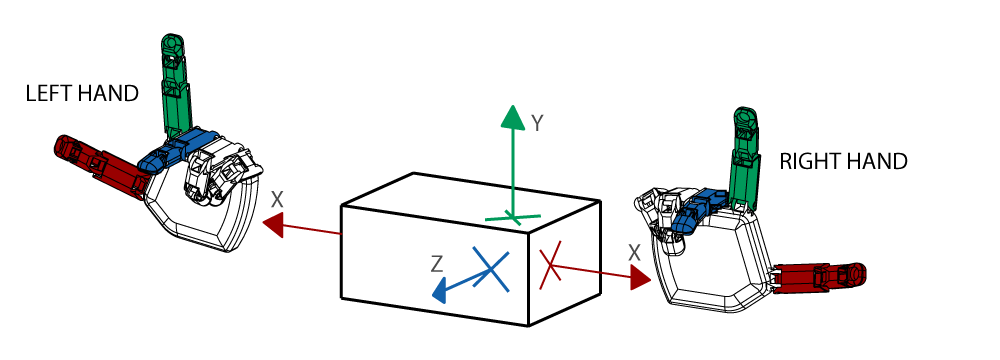
I hope that helps.
Greetings Sam





