Community Tip - Stay updated on what is happening on the PTC Community by subscribing to PTC Community Announcements. X
- Community
- Creo (Previous to May 2018)
- Creo Modeling Questions
- Re: A user in my organization is not able to chang...
- Subscribe to RSS Feed
- Mark Topic as New
- Mark Topic as Read
- Float this Topic for Current User
- Bookmark
- Subscribe
- Mute
- Printer Friendly Page
A user in my organization is not able to change the filename in workspace?
- Mark as New
- Bookmark
- Subscribe
- Mute
- Subscribe to RSS Feed
- Permalink
- Notify Moderator
A user in my organization is not able to change the filename in workspace?
Issue:
User does not have option to change filename.
Expected behavior :
“Rename” should be able to change the filename and thus it syncs and makes the same “Number”.
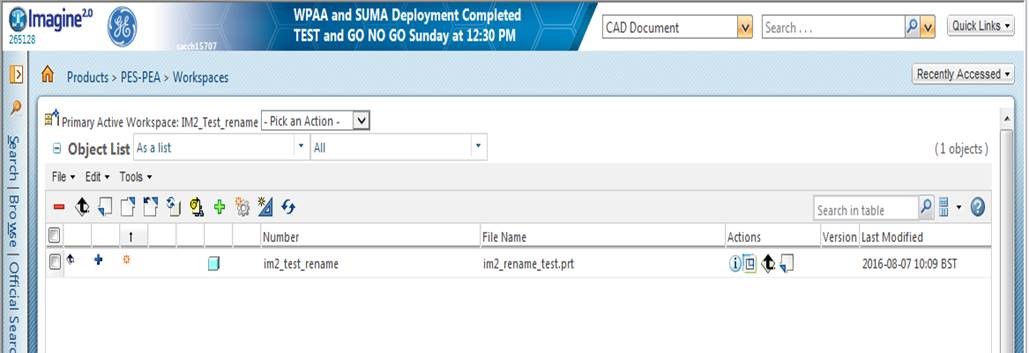
The user is able to change only the number and hence the filename and number stay different but the expected behaviour is below
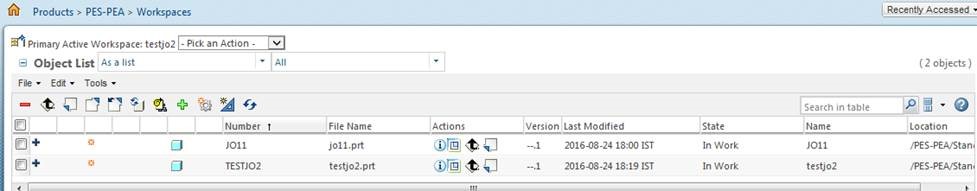
- Mark as New
- Bookmark
- Subscribe
- Mute
- Subscribe to RSS Feed
- Permalink
- Notify Moderator
Hello Joseph Francis
in the past l was solwing similar problem. See following link, maybe it can helps.
WCH part numbering --- "semi-autonumbering"
From my point of view (not much skilled WCH user) renaming inside WCH is a pain.
Problems with file renaming leads me to switch from manualnumbering to autonumbering. See following link.
Manualnumbering VS Autonumbering
Most frequent reason why l wasn´t able to rename part in WCH was "name duplicity --- Drawing - xx_yy_zz.drw is not unique" ---> delete old iterations. You don´t see this iterations in WCH, but WCH knows that they existed sometimes in the past. ![]()
If you need Number and File name the same, than you need some OIR.
Can´t give you better informations...
Regards
Milan

