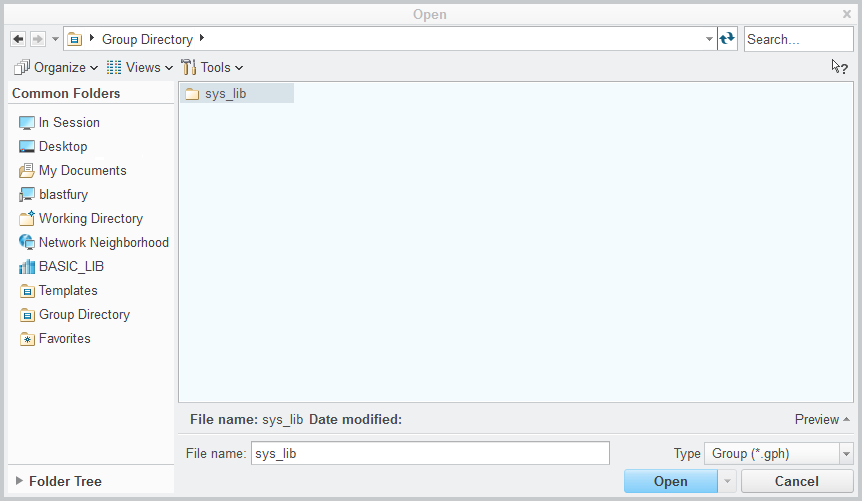Community Tip - Want the oppurtunity to discuss enhancements to PTC products? Join a working group! X
- Community
- Creo+ and Creo Parametric
- System Administration, Installation, and Licensing topics
- Re: UDF (Group Lib) using linked/shortcut folders?
- Subscribe to RSS Feed
- Mark Topic as New
- Mark Topic as Read
- Float this Topic for Current User
- Bookmark
- Subscribe
- Mute
- Printer Friendly Page
UDF (Group Lib) using linked/shortcut folders?
- Mark as New
- Bookmark
- Subscribe
- Mute
- Subscribe to RSS Feed
- Permalink
- Notify Moderator
UDF (Group Lib) using linked/shortcut folders?
Back when I was using the Irix OS on SGI unix machines, I had the config option pro_group_dir set to a local directory the user had write access to, and then in that directory I had a link to the approved system library of UDF's.
I just tried to do the same thing in Windows 10. I made a shortcut of the system group library folder and placed that in the local directory on the client PC. After setting the config option to point to the local group lib, I don't see the shortcut directory in the list.
When the config option is set to the server location, I see all the sub-directories there.
Is there a different way to make a link in Windows that Creo will recognize as a actual directory?
Solved! Go to Solution.
- Labels:
-
General
Accepted Solutions
- Mark as New
- Bookmark
- Subscribe
- Mute
- Subscribe to RSS Feed
- Permalink
- Notify Moderator
Success!!!!!!!
Instead of trying a junction, I tried the /D option, also I misread the target and link side of the command.
This is what worked for me:
mklink /D "path to local link to be created" "UNC path to folder on server"
mklink /D "path to users profile\pro\Creo_3_Home\group_lib\sys_lib" "\\servername\sharename\lib_common\group_lib"
symbolic link created for C:\Users\username\pro\Creo_3_Home\group_lib\sys_lib <<===>> \\severname\sharename\lib_common\group_lib
Which gives you this:
- Mark as New
- Bookmark
- Subscribe
- Mute
- Subscribe to RSS Feed
- Permalink
- Notify Moderator
Hi,
I found following page
https://www.howtogeek.com/howto/16226/complete-guide-to-symbolic-links-symlinks-on-windows-or-linux/
Unfortunatelly it is related to local disc, only.
Martin Hanák
- Mark as New
- Bookmark
- Subscribe
- Mute
- Subscribe to RSS Feed
- Permalink
- Notify Moderator
In this regard Windows is primitive. I've used the hard link in Windows for cases when an application demands to be on the C: drive (letters, still, in 2017?) but I don't want them there, to keep that partition small.
Apparently you can use a Junction to span networks: https://devtidbits.com/2009/09/07/windows-file-junctions-symbolic-links-and-hard-links/
There are a lot of pages saying it can't work, but apparently they pre-date Vista where the ability was (apparently) finally added.
- Mark as New
- Bookmark
- Subscribe
- Mute
- Subscribe to RSS Feed
- Permalink
- Notify Moderator
Have you tried setting up the shared network folder using the "DFS" techniques ? You should be able to add it locally so the network share shows as a simple folder in your local system.
I haven't actually set this up locally on a PC, but we do this all the time on our network shares so multiple shares just show as a group of folders.
Worth a try anyhow.
Regards,
Dan N.
- Mark as New
- Bookmark
- Subscribe
- Mute
- Subscribe to RSS Feed
- Permalink
- Notify Moderator
hummm, I tried to create a junction. mklink /j \\servername\sharename\lib_common\group_lib C:\userprofile\pro\Creo_3_Home\group_lib\sys_lib and I'm getting this error.
Local NTFS volumes are required to complete the operation.
Thinking this may be cause because run as admin command prompt doesn't know about network resources, I typed dir with the UNC path and it shows me the files in the server folder. I decided perhaps mklink doesn't like a UNC path so I did this:
C:\windows\system32>net use L: \\servername\sharename /persistent:yes
The command completed successfully.
C:\windows\system32>mklink /j L:\lib_common\group_lib C:\userprofile\pro\Creo_3_Home\group_lib\sys_lib
Local NTFS volumes are required to complete the operation.
The server resource is on a windows 2008 server. So you would think that it's a NTFS volume.
I bumped this up to the first level of our IT support, they are stumped, and have bumped it up to level two support.
So still no answer.
- Mark as New
- Bookmark
- Subscribe
- Mute
- Subscribe to RSS Feed
- Permalink
- Notify Moderator
Sorry about that - I misread the page I linked to. Yeah, Windows is still garbage and it only creates links between volumes on the same drive; though the J can use different partitions of that drive. Gawd how I miss Unix.
- Mark as New
- Bookmark
- Subscribe
- Mute
- Subscribe to RSS Feed
- Permalink
- Notify Moderator
Success!!!!!!!
Instead of trying a junction, I tried the /D option, also I misread the target and link side of the command.
This is what worked for me:
mklink /D "path to local link to be created" "UNC path to folder on server"
mklink /D "path to users profile\pro\Creo_3_Home\group_lib\sys_lib" "\\servername\sharename\lib_common\group_lib"
symbolic link created for C:\Users\username\pro\Creo_3_Home\group_lib\sys_lib <<===>> \\severname\sharename\lib_common\group_lib
Which gives you this: