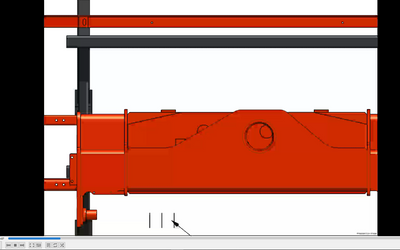Community Tip - Need to share some code when posting a question or reply? Make sure to use the "Insert code sample" menu option. Learn more! X
- Community
- Addtl Creo Products (View/Sketch/Illustrate/Layout/ Schematics and Creo Direct)
- Addtl Creo Products (View/Sketch/Illustrate/Layout/ Schematics and Creo Direct)
- Illustrate video output - can't get the size right
- Subscribe to RSS Feed
- Mark Topic as New
- Mark Topic as Read
- Float this Topic for Current User
- Bookmark
- Subscribe
- Mute
- Printer Friendly Page
Illustrate video output - can't get the size right
- Mark as New
- Bookmark
- Subscribe
- Mute
- Subscribe to RSS Feed
- Permalink
- Notify Moderator
Illustrate video output - can't get the size right
Hi,
On my journey with setting up Creo Illustrate I've found out that videos (MP4) generated by the software have way different dimensions or viewing area if you please, than what's visible in Creo illustrate while recording. It defeats all the purpose of doing sequences or animations if you can't predict what's going to be visible in the actual video export.
So am I missing something or is there an option to adjust the Figure page size to what's going to be exported so that I know what I record is what's going to end up in the actual video?
Photo 1: Creo Illustrate view. A3 page setup.
Photo 2: Recording view
EDIT:
Ok...so apparently when you hit "Export" everything works fine, however publishing as MP4 is completely different. Is it a bug or do I need to edit some recipe or what? When I''m going to have a tone of sequences to publish generating them is going to suck...
Kind regards,
Tom
Solved! Go to Solution.
- Labels:
-
Creo Illustrate
Accepted Solutions
- Mark as New
- Bookmark
- Subscribe
- Mute
- Subscribe to RSS Feed
- Permalink
- Notify Moderator
Ok, that was a known issue that was addressed in the 8.1 release of Creo Illustrate.
- Mark as New
- Bookmark
- Subscribe
- Mute
- Subscribe to RSS Feed
- Permalink
- Notify Moderator
Hi Tom,
The page is used to crop the movie on export and publish, so you should get the same result whether you publish or export.
Can you tell me what version of Illustrate you are using?
- Mark as New
- Bookmark
- Subscribe
- Mute
- Subscribe to RSS Feed
- Permalink
- Notify Moderator
Hi,
That's what I thought. I'm using Creo Illustrate 7.0.
- Mark as New
- Bookmark
- Subscribe
- Mute
- Subscribe to RSS Feed
- Permalink
- Notify Moderator
Ok, that was a known issue that was addressed in the 8.1 release of Creo Illustrate.
- Mark as New
- Bookmark
- Subscribe
- Mute
- Subscribe to RSS Feed
- Permalink
- Notify Moderator
Eh...it's sad that a clear bug which hinders functionality of software is being addressed in future releases instead of being patched.
Thanks for taking your time to investigate.
Enjoy your day.