- Community
- Addtl Creo Products (View/Sketch/Illustrate/Layout/ Schematics and Creo Direct)
- Addtl Creo Products (View/Sketch/Illustrate/Layout/ Schematics and Creo Direct)
- Problemi installazione licenza Creo Illustrate nei...
- Subscribe to RSS Feed
- Mark Topic as New
- Mark Topic as Read
- Float this Topic for Current User
- Bookmark
- Subscribe
- Mute
- Printer Friendly Page
Problemi installazione licenza Creo Illustrate nei Computer
- Mark as New
- Bookmark
- Subscribe
- Mute
- Subscribe to RSS Feed
- Permalink
- Notify Moderator
Problemi installazione licenza Creo Illustrate nei Computer
Salve,
come da oggetto, abbiamo problemi durante l'installazione di Creo Illustrate su computer tramite server, abbiamo problemi a fare riconoscere la licenza.
Chiediamo un aiuto.
Grazie
Saluti
Solved! Go to Solution.
- Labels:
-
Creo Illustrate
Accepted Solutions
- Mark as New
- Bookmark
- Subscribe
- Mute
- Subscribe to RSS Feed
- Permalink
- Notify Moderator
Marco,
I think the License for Illustrate you are using is a lock license and tide to the Host ID of Server. And that is the reason you are getting this error on client machine. If you need to have Illustrate only on one machine, get a new license for the Host ID of that machine and define the license file location in Illustrate license window.
- Mark as New
- Bookmark
- Subscribe
- Mute
- Subscribe to RSS Feed
- Permalink
- Notify Moderator
Marco,
se scrivi in italiano in una comunità internazionale, difficilmente troverai risposta.
Ti suggerisco anche di allegare qualche immagine con l'errore riscontrato, per aiutare gli altri membri a capire meglio l'errore e darti una possibile soluzione.
Puoi anche digitare in alto a destra, nel campo cerca, la parola license.
Vedrai che ti saranno automaticamente suggeriti degli articoli che trattano problemi con l'installazione delle licenze.
- Mark as New
- Bookmark
- Subscribe
- Mute
- Subscribe to RSS Feed
- Permalink
- Notify Moderator
Cosa succede quando si avvia il programma Creo Illustrate?
- Mark as New
- Bookmark
- Subscribe
- Mute
- Subscribe to RSS Feed
- Permalink
- Notify Moderator
D'accordo.
Per ora provo a continuare in italiano.
Il programma è già installato nel server e in un secondo PC a lui connesso (per installarlo è stato necessaria l'assistenza PTC tramite team viewer).
Ora vogliamo installare il programma in altri 2 PC, ma dopo la corretta installazione compare la finestra allegata.
Qualunque cosa immettiamo, dopo qualche secondo, la stessa finestra si ripropone.
(abbiamo provato con indirizzo del server, 7788@indirizzoIP, etc).
Il problema sta nel fatto che non abbiamo capito come funziona e dove procurarci questa licenza. Abbiamo la copia fisica di Illustrate.
Ora nel mio PC con Illustrate ho un file .dat dentro (:C), ho provato a metterlo negli altri PC ma non funziona - anche perchè aprendolo con file di testo vedo un "PTC HOST ID" che non può essere lo stesso per più PC.
Grazie.
- Mark as New
- Bookmark
- Subscribe
- Mute
- Subscribe to RSS Feed
- Permalink
- Notify Moderator
Marco,
I think the License for Illustrate you are using is a lock license and tide to the Host ID of Server. And that is the reason you are getting this error on client machine. If you need to have Illustrate only on one machine, get a new license for the Host ID of that machine and define the license file location in Illustrate license window.
- Mark as New
- Bookmark
- Subscribe
- Mute
- Subscribe to RSS Feed
- Permalink
- Notify Moderator
Hi Mahesh,
the last telephone contact with a member of PTC service, has confirmed to me that our license is "locked" and we can use the program on only one PC.
First, they told us a different thing, in fact more than having installed Illustrate ourself on Server PC, one of your colleague, through a Team View session, installed Illustrate on a client machine, which has a different Host ID. So for a moment we had Illustrate installed on the Server PC and installed on another PC Client.
Now, we’ve uninstalled the program from the Server PC, because, having to choose between the 2 PCs, I want it installed on the Client machine. It successfully uninstalled.
However, remained some folders in C though. We find it difficult to delete all the folders in C / programs / PTC.
The computer says that the folder with the license file and “FlexNet” folder are in use, and can not be deleted. See the two folders attached.
Perhaps because they are linked to something in the Client PC which is now running Illustrate?
Can I be sure that somehow, removing those files from the server, the program will continue to run on my PC (client)?
We can not afford to risk it will not work anywhere anymore.
The license file you attached is about license in my PC. (PTC Host ID 00-1E-0B-2C-AD-CD). This is not the server host ID.
So I ask you:
- Is all this situation correct? Can we have Illustrator installed only in a single Client PC, with nothing installed on server machine?
- Do we have to delete old license file in the Server PC Folder? Or there’s no problem if we leave it there?
Thanks.
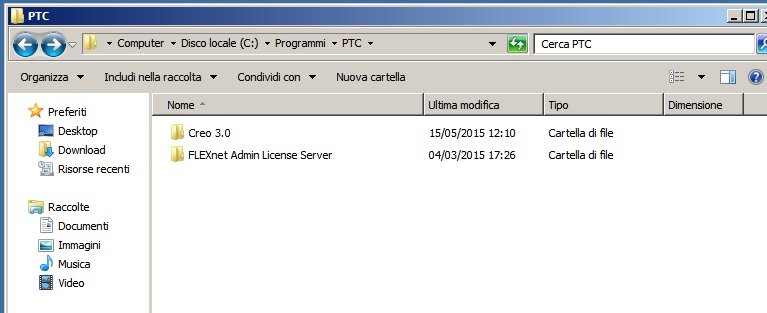
- Mark as New
- Bookmark
- Subscribe
- Mute
- Subscribe to RSS Feed
- Permalink
- Notify Moderator
Ciao Marco, da quanto scrivi sembra un problema proprio di TIPO di licenza.
Volete usare la stessa su più PC?
E' concurrent user?
Se non lo è, è generata su un PC specifico, registrato, con identificativo legato all'ID della scheda di rete. La stessa licenza in questo caso, quindi, non può funzionare se non sul PC dichiarato.
Magari evitiamo di scrivere informazioni commerciali di dettaglio qui: puoi contattarmi in privato alla mia mail.
- Mark as New
- Bookmark
- Subscribe
- Mute
- Subscribe to RSS Feed
- Permalink
- Notify Moderator
Salve Luca,
l'ultimo contatto telefonico con un membro assistenza PTC, mi ha confermato che la nostra licenza è "locked", ovvero possiamo utilizzare il programma su 1 solo PC. Subito ci era stato detta una cosa diversa, infatti oltre che su Server, tramite Team View, ci era stato installato Illustrate anche su una macchina Cliente, con differente Host ID. Quindi ci siamo trovati ad avere per un momento Illustrate installato su Server e su un altro PC Client.
Ora, siamo andati a disinstallare il programma dal Server PC, perchè dovendo scegliere mi interessa averlo solo nel cliente. SI è disinstallato correttamente.
Sono però rimaste alcune cartelle in C però. Abbiamo difficoltà a eliminare tutte le cartelle in C/programmi/PTC.
Il computer dice che la cartella con il file licenza e la cartella FlexNet sono in uso, e non possono essere cancellate. Vedi cattura sotto.
Forse perchè sono collegate con quelle del mio PC Cliente, che ora sta eseguendo Illustrate?
Sono sicuro che eliminando in qualche modo quei file dal server, il programma sul mio PC continuerà a funzionare?
Non possiamo permetterci di rischiare che non funzioni più da nessuna parte.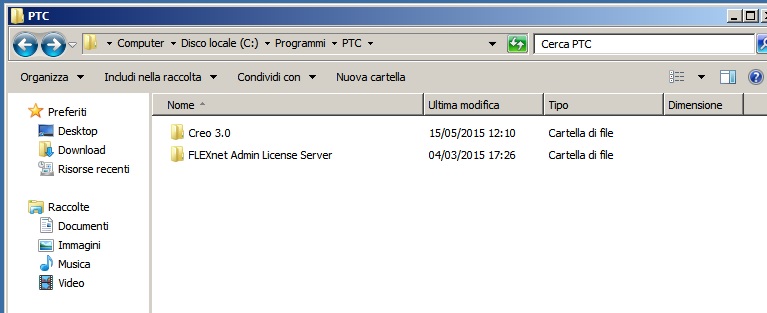
Grazie.







