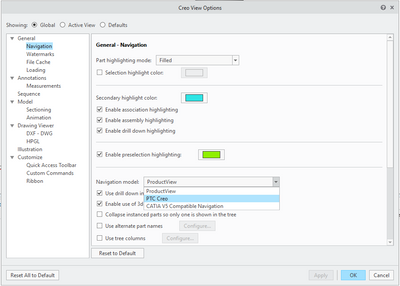Community Tip - You can Bookmark boards, posts or articles that you'd like to access again easily! X
- Community
- Addtl Creo Products (View/Sketch/Illustrate/Layout/ Schematics and Creo Direct)
- Addtl Creo Products (View/Sketch/Illustrate/Layout/ Schematics and Creo Direct)
- Spin Center / spin model functionality not working...
- Subscribe to RSS Feed
- Mark Topic as New
- Mark Topic as Read
- Float this Topic for Current User
- Bookmark
- Subscribe
- Mute
- Printer Friendly Page
Spin Center / spin model functionality not working in Creo View Express
- Mark as New
- Bookmark
- Subscribe
- Mute
- Subscribe to RSS Feed
- Permalink
- Notify Moderator
Spin Center / spin model functionality not working in Creo View Express
Hello PTC community,
I've recently downloaded Creo View Express (Version 13.1.0.26 6.1.0.0) and for some reason I can't get the middle mouse wheel to spin the model. My model is also one of the test examples from the PTC Creo View site. When I click on the Spin Center icon (Automatic Spin Center) and then click into the space, when I move the middle mouse wheel, all that happens is that the model zooms in and out. All other functions in the viewer seem to work fine, and I can't understand why this basic command isn't working for me.
I've searched all the Youtube help videos and online support, along with this video 'An Introduction to Viewing 3D Models in Creo View' and still no luck. If anyone could help me, I would be grateful.
Kind Regards
David
Solved! Go to Solution.
- Labels:
-
Creo View
Accepted Solutions
- Mark as New
- Bookmark
- Subscribe
- Mute
- Subscribe to RSS Feed
- Permalink
- Notify Moderator
Hi David,
It sounds like you have the mouse navigation mode set to "ProductView" (which is the default) which has the middle mouse button set to Fly and the right mouse button set to Rotate.
I believe you may be looking for the "PTC Creo" mouse navigation mode which matches what's available from Creo Parametric.
You can find that setting in the options menu here:
Hope that helps!
- Mark as New
- Bookmark
- Subscribe
- Mute
- Subscribe to RSS Feed
- Permalink
- Notify Moderator
Hi David,
It sounds like you have the mouse navigation mode set to "ProductView" (which is the default) which has the middle mouse button set to Fly and the right mouse button set to Rotate.
I believe you may be looking for the "PTC Creo" mouse navigation mode which matches what's available from Creo Parametric.
You can find that setting in the options menu here:
Hope that helps!
- Mark as New
- Bookmark
- Subscribe
- Mute
- Subscribe to RSS Feed
- Permalink
- Notify Moderator
Thanks romorrison, that worked perfectly. My sanity is restored!