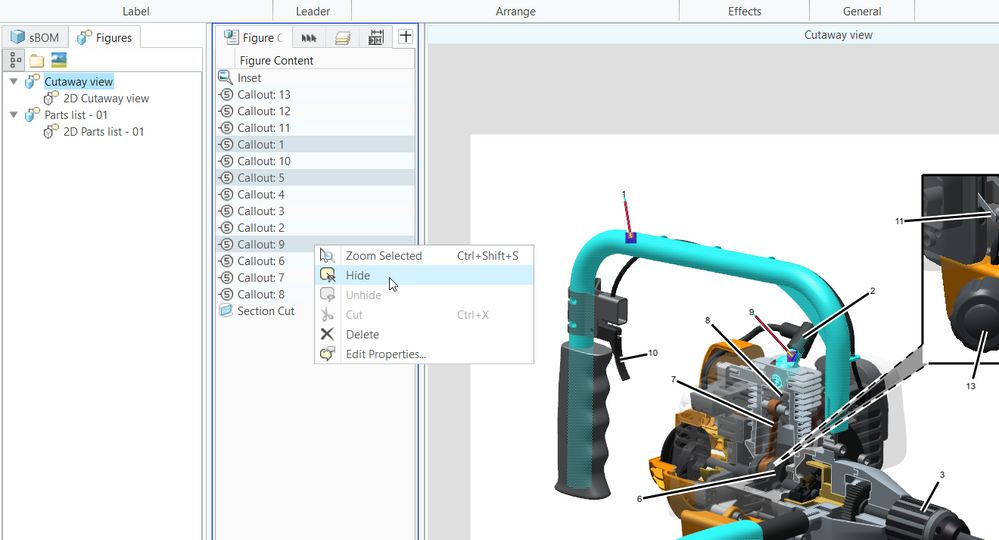Community Tip - Need to share some code when posting a question or reply? Make sure to use the "Insert code sample" menu option. Learn more! X
- Community
- Addtl Creo Products (Creo Sketch/View/Illustrate/Layout, and Creo Direct)
- Addtl Creo Products (View/Sketch/Illustrate/layout and Creo Direct)
- Re: Visibility control of callouts and notes in Cr...
- Subscribe to RSS Feed
- Mark Topic as New
- Mark Topic as Read
- Float this Topic for Current User
- Bookmark
- Subscribe
- Mute
- Printer Friendly Page
Visibility control of callouts and notes in Creo Illustrate 7.0?
- Mark as New
- Bookmark
- Subscribe
- Mute
- Subscribe to RSS Feed
- Permalink
- Notify Moderator
Visibility control of callouts and notes in Creo Illustrate 7.0?
Is there a way to control visibility of callouts and notes in Creo Illustrate 7.0?
Solved! Go to Solution.
- Labels:
-
Creo Illustrate
Accepted Solutions
- Mark as New
- Bookmark
- Subscribe
- Mute
- Subscribe to RSS Feed
- Permalink
- Notify Moderator
All figure content including callouts and notes are listed in the figure content tab of the upper data panel.
Right clicking on any item will give you a menu with options to show/hide/delete etc.
- Mark as New
- Bookmark
- Subscribe
- Mute
- Subscribe to RSS Feed
- Permalink
- Notify Moderator
All figure content including callouts and notes are listed in the figure content tab of the upper data panel.
Right clicking on any item will give you a menu with options to show/hide/delete etc.
- Mark as New
- Bookmark
- Subscribe
- Mute
- Subscribe to RSS Feed
- Permalink
- Notify Moderator
I want to identify the objects at certain times in an animation and not all of the time. I presume It can't be done, because Record Content button is greyed out.
Thank you.
- Mark as New
- Bookmark
- Subscribe
- Mute
- Subscribe to RSS Feed
- Permalink
- Notify Moderator
Yes, hiding a callout or unhiding while record content is active will add a visibility track to the timeline.
If the record content button is disabled, this is unrelated to the callouts.
Is it an animation or a sequence you are creating?
If it's a sequence, Record Content is disabled for the initial step which is really a thumbnail showing the state of the content at the start of the sequence.
I generally use that initial step/thumbnail to hide all annotations I don't want to see at the start, then unhide them in the relevant step.
- Mark as New
- Bookmark
- Subscribe
- Mute
- Subscribe to RSS Feed
- Permalink
- Notify Moderator
Yes @agarland this is the solution I am looking for. Thank you for your help!