Community Tip - Learn all about the Community Ranking System, a fun gamification element of the PTC Community. X
- Subscribe to RSS Feed
- Mark Topic as New
- Mark Topic as Read
- Float this Topic for Current User
- Bookmark
- Subscribe
- Mute
- Printer Friendly Page
Volume measurement in Creo View
- Mark as New
- Bookmark
- Subscribe
- Mute
- Subscribe to RSS Feed
- Permalink
- Notify Moderator
Volume measurement in Creo View
Hallo,
anyone knows how to measure the volume of a model in Creo View?? in the measurements summary I do not see the volume icon like in Creo Parametric, and it seems strange to me to not have such a fundamental tool...
thanks
Bye
- Labels:
-
Creo View
- Mark as New
- Bookmark
- Subscribe
- Mute
- Subscribe to RSS Feed
- Permalink
- Notify Moderator
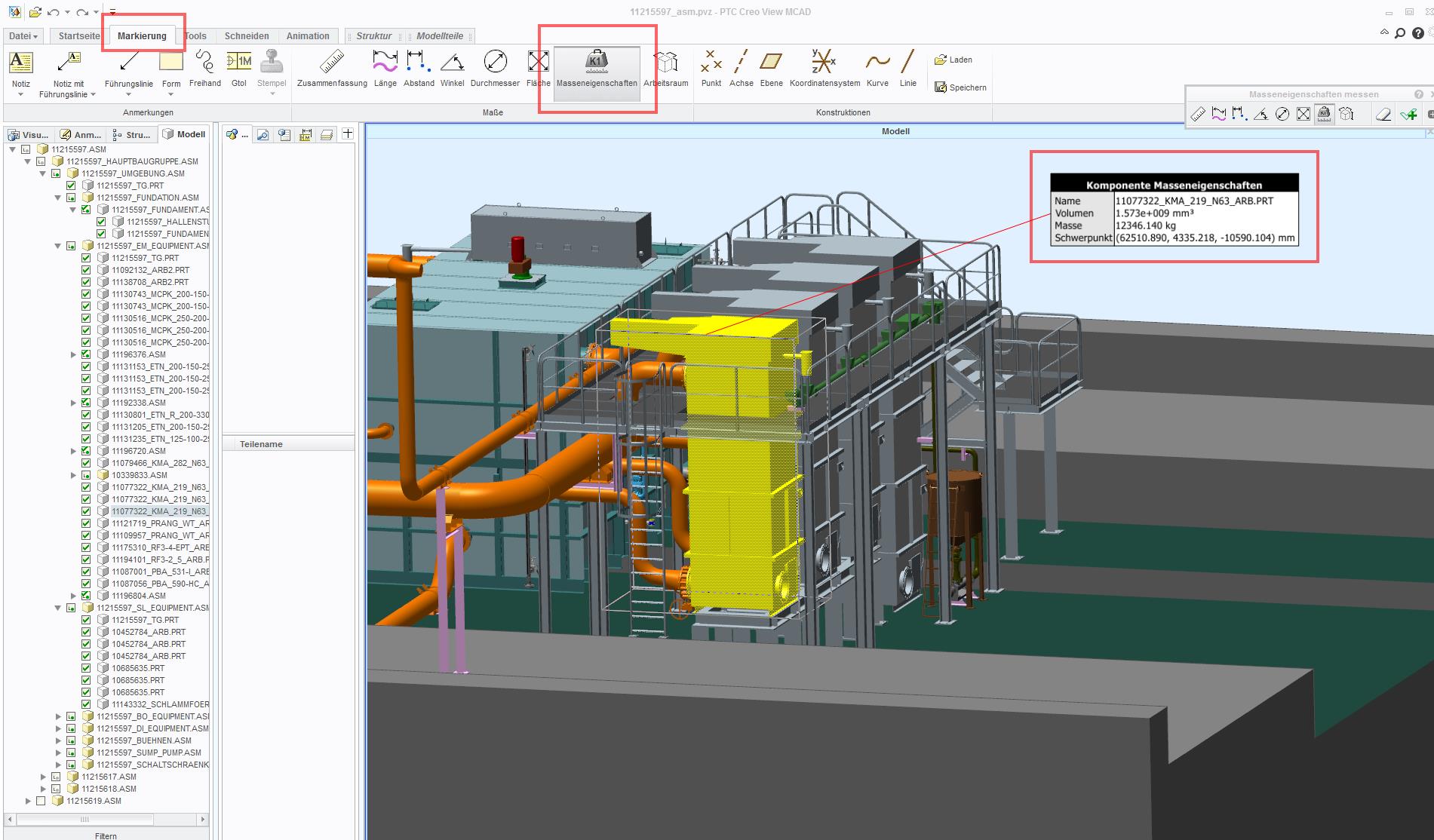
Hello Tommaso,
i'm using CV3.0 M031.
There is a volume function in the Markup Folder.
What's your Version ?
Ralf
- Mark as New
- Bookmark
- Subscribe
- Mute
- Subscribe to RSS Feed
- Permalink
- Notify Moderator
Hallo Ralf,
thanks for your reply. I have this version:
PTC Creo View Lite 10.2.20.23 M020
and as you can see in the screenshot below there is no Volume function:
bye
- Mark as New
- Bookmark
- Subscribe
- Mute
- Subscribe to RSS Feed
- Permalink
- Notify Moderator
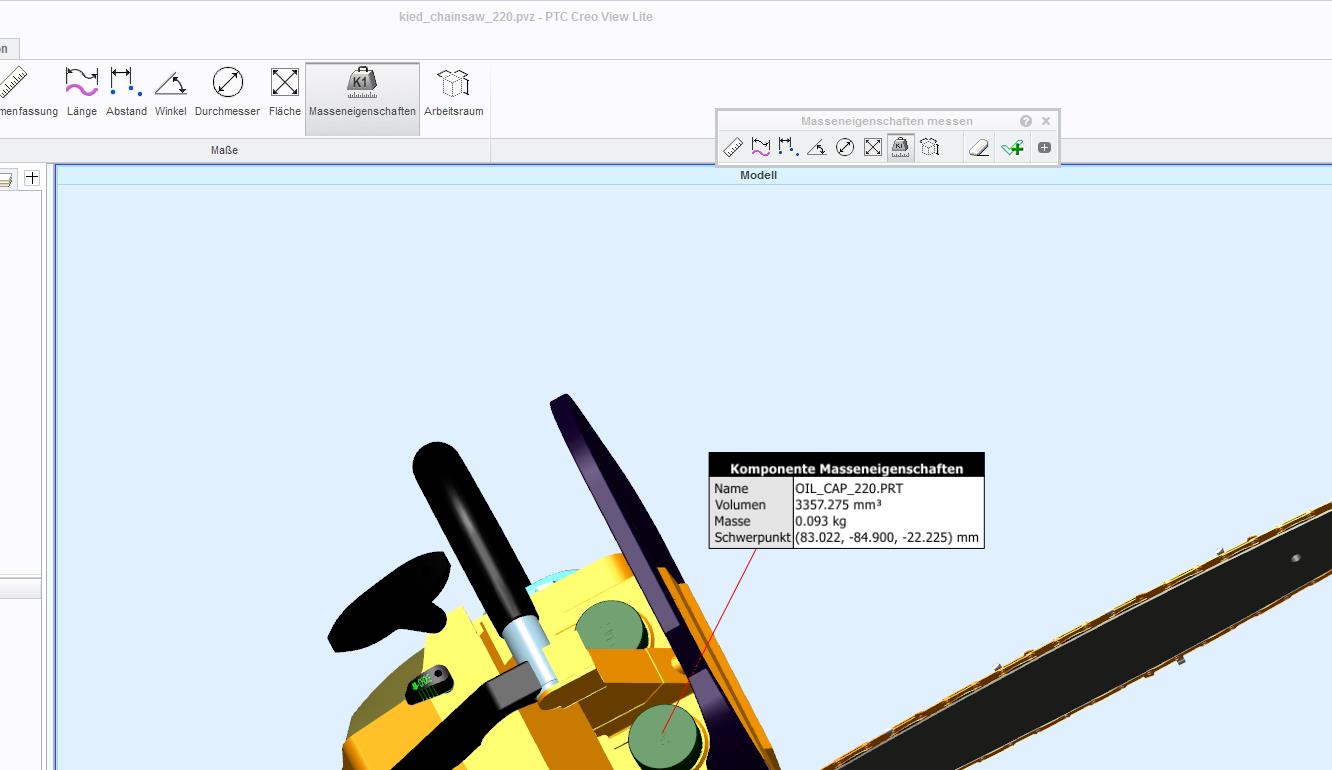
Lite is not the Problem. see my Screen.
check the Version. may this function is new in cv3.0
- Mark as New
- Bookmark
- Subscribe
- Mute
- Subscribe to RSS Feed
- Permalink
- Notify Moderator
My version in 3.0 too:
And I tried also to open measurement summary, seems there is no trace at all:
bye
- Mark as New
- Bookmark
- Subscribe
- Mute
- Subscribe to RSS Feed
- Permalink
- Notify Moderator
Tommaso,
have you only Lite version of CV 3 or also some licensed type (MCAD, Standard)?
Maybe could be some limitation due to the Lite version?
- Mark as New
- Bookmark
- Subscribe
- Mute
- Subscribe to RSS Feed
- Permalink
- Notify Moderator
Hi Marco,
thanks for your reply. I've just asked our PTC distributor about the license, however Ralf says it's not a matter of Lite or not.
I will let you know what they tell me.
bye bye
- Mark as New
- Bookmark
- Subscribe
- Mute
- Subscribe to RSS Feed
- Permalink
- Notify Moderator
Hi Tommaso,
I have tried using CV M031 Lite, same version as Ralf, and I can see Volume measure.
Maybe it's because you use CV M020 that you couldn't find it?
- Mark as New
- Bookmark
- Subscribe
- Mute
- Subscribe to RSS Feed
- Permalink
- Notify Moderator
Yes maybe, but it would be really strange to not find it because of the version.
- Mark as New
- Bookmark
- Subscribe
- Mute
- Subscribe to RSS Feed
- Permalink
- Notify Moderator
PTC support replied me with this case support "solution" that essentially says there is no way of measuring volume in Creo 3.0 Lite
https://support.ptc.com/appserver/cs/view/case_solution.jsp?n=CS159222&lang=en
and that if I want I can request this functionality with the "PRODUCT IDEAS"...this is madness
It's really incredible such a miss by PTC, really unconceivable...
so this software is practically useless to us for certain part such as foundry pieces, for which we need constant mass evaluations for cost extimations...non CAD-authors cannot have such numbers and I would therefore need to open Parametric- > find them automatically downloaded in Windchill workspace -> have to delete them from it
---> with the consewuent loss of time
at this point I will request a downgrade to 2.0 hoping it will work...
- Mark as New
- Bookmark
- Subscribe
- Mute
- Subscribe to RSS Feed
- Permalink
- Notify Moderator
Hi Tomaso,
The document that tech support refers to is from April 2014 and isn't updated according to the latest release. In Creo View 3.0 M031 they have introduced both Mass Properties and Envelope. They are both part of the new measurement tool, also in Creo View Lite.
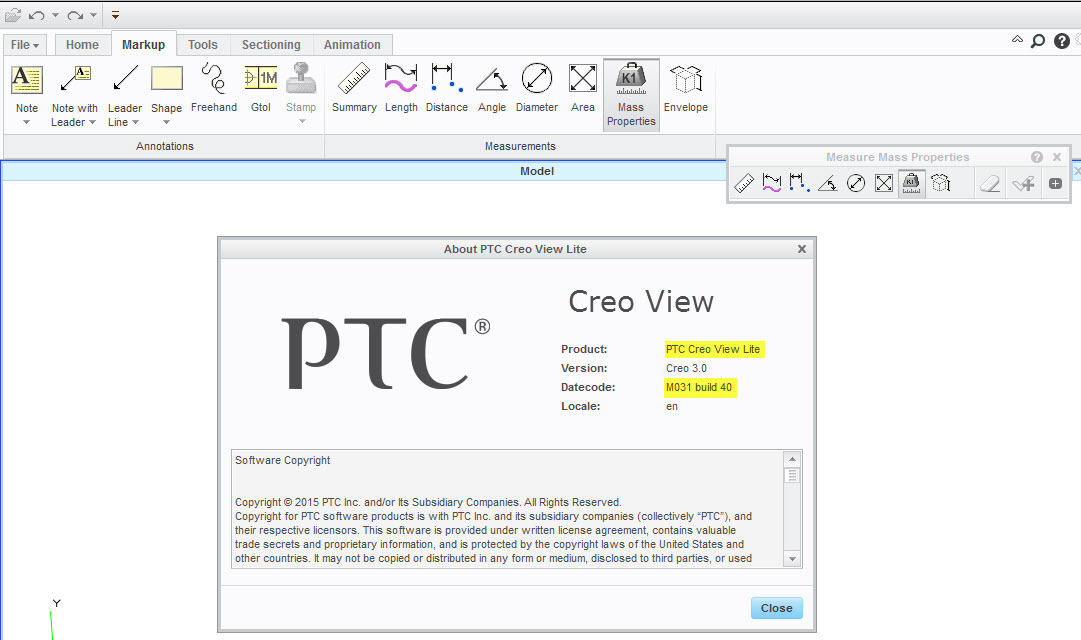
- Mark as New
- Bookmark
- Subscribe
- Mute
- Subscribe to RSS Feed
- Permalink
- Notify Moderator
The envelope at least was available in CV2 and removed in the first release of CV3, so that feature has only been re-introduced. I don't recall if Mass Properties were in available in CV2.
- Mark as New
- Bookmark
- Subscribe
- Mute
- Subscribe to RSS Feed
- Permalink
- Notify Moderator
Hi David,
yes it was available in CV2, in fact I had solved the problem one and a half week ago by downgrading the version of Creo View to 2.0 (->> now I see both the volume and the mass properties).
thanks
bye bye
- Mark as New
- Bookmark
- Subscribe
- Mute
- Subscribe to RSS Feed
- Permalink
- Notify Moderator
Hi Magnus,
thanks for your reply, I will try to inform our distributor concerning the M031 and if it is downloadable freely will be nice to have.
bye bye







